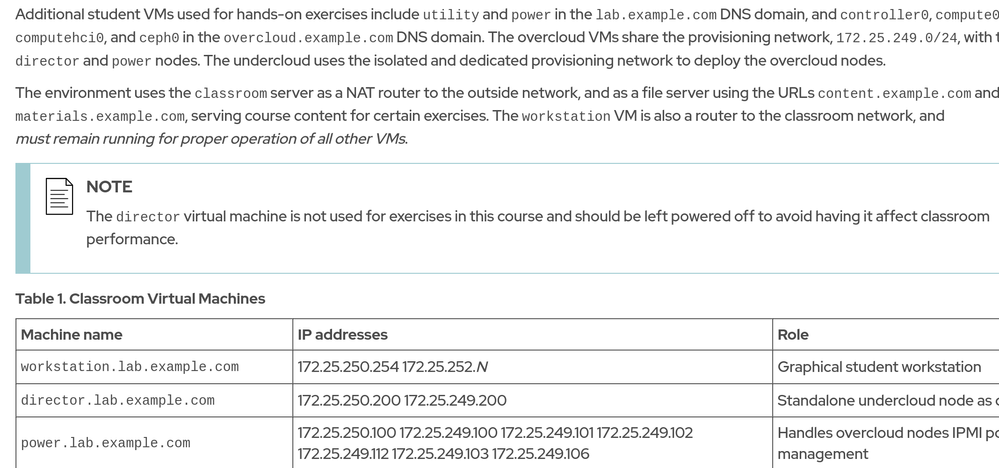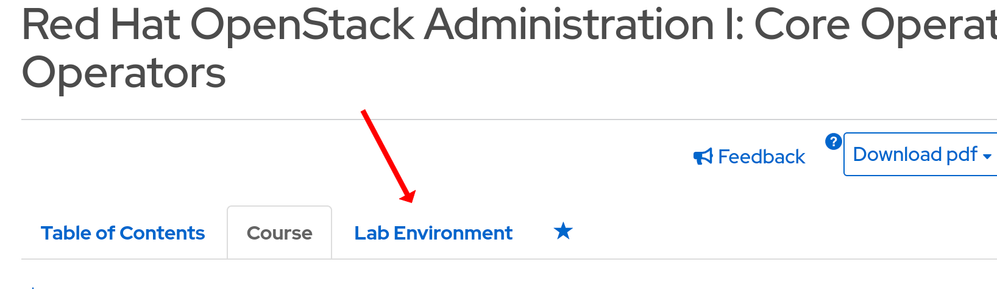- Red Hat Community
- :
- CL110 - Red Hat OpenStack Administration I: Core Operations for Domain Operators
- :
- Forum
- :
- Re: Just beginning CL110 - Need help on where to s...
- Subscribe to RSS Feed
- Mark Topic as New
- Mark Topic as Read
- Float this Topic for Current User
- Bookmark
- Subscribe
- Mute
- Printer Friendly Page
- Mark as New
- Bookmark
- Subscribe
- Mute
- Subscribe to RSS Feed
- Permalink
- Report Inappropriate Content
- 1,377 Views
Just beginning CL110 - Need help on where to start ...
To whom it may concern:
I've just started the course: CL110 - Red Hat OpenStack Admin 1 and the introduction does not tell you the prerequistes needed to access "workstation" and other VMs from an Windows 11 workstation.
Question 1 - Can you do this? (Access this lab virtually from a MS Windows 11 Workstation OR do you need to download and install a bunch of RPMs into some preexisting Red Hat Server (of some sort) to be able to access this lab to begin with).
Please help ...
Thanks,
Chris Bayliss
cbayliss1@gmail.com
- Mark as New
- Bookmark
- Subscribe
- Mute
- Subscribe to RSS Feed
- Permalink
- Report Inappropriate Content
- 1,363 Views
- Mark as New
- Bookmark
- Subscribe
- Mute
- Subscribe to RSS Feed
- Permalink
- Report Inappropriate Content
- 1,338 Views
Hello @Chris11 !
Thanks for reaching out!
You need to access the course lab via a browser : go to https://rol.redhat.com/rol/app/courses/cl110-16.1/pages/pr01s02 where you have all the details regarding the lab environment details and how to access them :
In the same UI - Click on "lab environment"
1. Click on "Create" to create the lab VMs and wait for all of them to be active.
2. You can then click on the "console" of workstation VM and then continue with the lab exercises. Refer the chapter link I gave above for username and password.
3. Likewise - if you need to open the console of other VMs like servera or serverb - you can click the console button for respective servers from there.
Red Hat
Learning Community
A collaborative learning environment, enabling open source skill development.