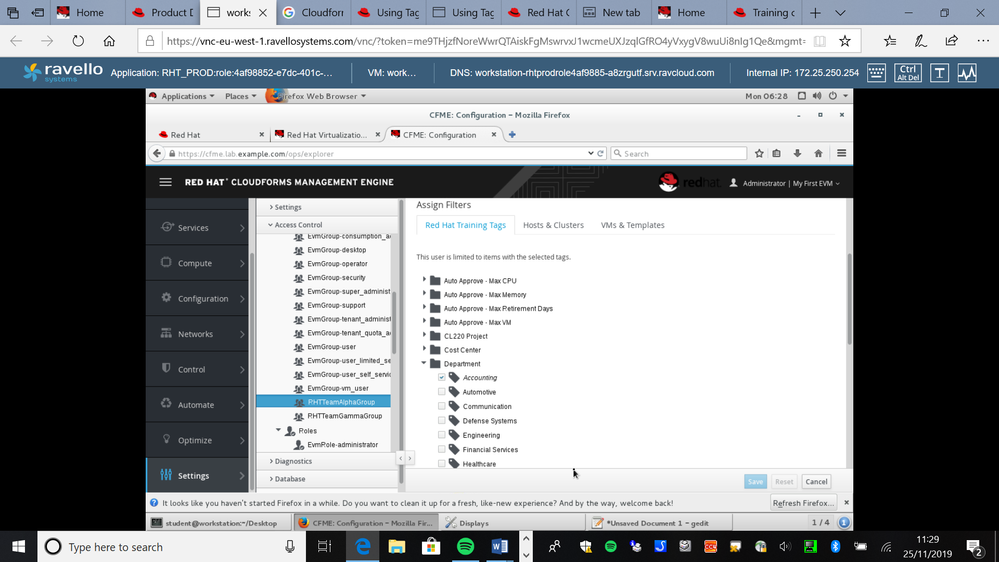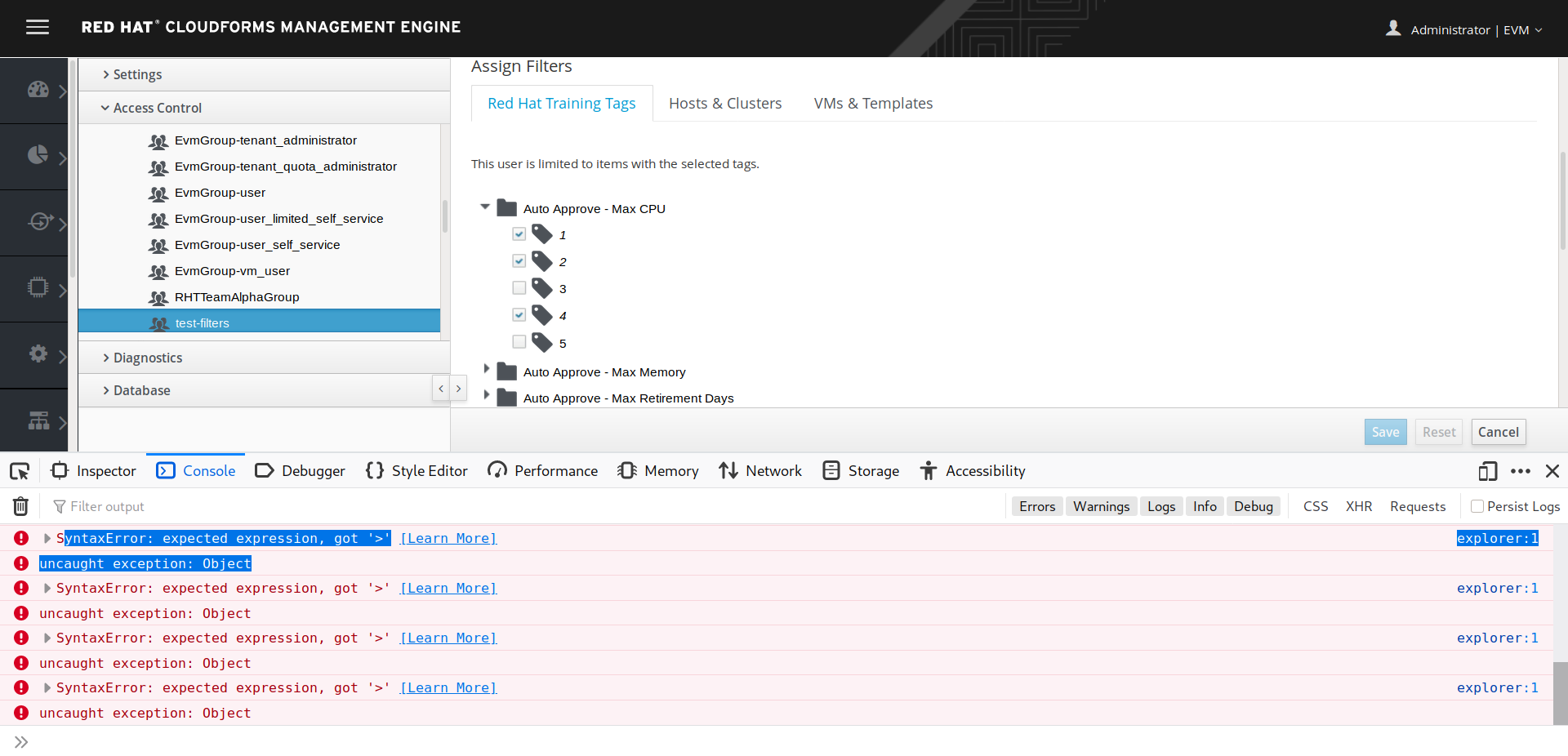- Red Hat Community
- :
- Discuss
- :
- Cloud & OpenStack
- :
- Cloudforms - limiting user access using tagging
- Subscribe to RSS Feed
- Mark Topic as New
- Mark Topic as Read
- Float this Topic for Current User
- Bookmark
- Subscribe
- Mute
- Printer Friendly Page
- Mark as New
- Bookmark
- Subscribe
- Mute
- Subscribe to RSS Feed
- Permalink
- Report Inappropriate Content
- 6,075 Views
Hi
I wonder if I might ask a question re: Cloudforms (and I’m sure this is me doing something wrong)
I’m currently trying to experiment with restricting access to objects based upon tagging.
When I am in Settings -> Configuration -> Access Control I am trying to add tags. When I do this, however, the Save button is dimmed.
Presumably this means there is something else I am missing that enables this.
If anyone could assist with showing me the error I am making I’d be most grateful.
Also if there are any goods links describing how to limit object access to users using tags I’d also be most grateful.
Thank you.
Accepted Solutions
- Mark as New
- Bookmark
- Subscribe
- Mute
- Subscribe to RSS Feed
- Permalink
- Report Inappropriate Content
- 5,895 Views
Hey DRS -- could you send me a private message with your application ID? The information appears at the bottom when you provision an environment.
Regarding preventing access to certain machines, you would actually use the third tab that reads "VMs & Templates". From there, clear the checkbox for the VMs or templates for which you would like to prevent access.
- Mark as New
- Bookmark
- Subscribe
- Mute
- Subscribe to RSS Feed
- Permalink
- Report Inappropriate Content
- 6,063 Views
Hey @DRS thanks for reaching out. I am one of the main developer of this course.
As far as I remember (it has been a couple of years), this is a bug in the product that happened intermittently -- this has to do with a browser issue.
Could you try to access CloudForms in a private window ("incognito" mode) and give it another spin?
If this does not work, I will look into that.
-razique
- Mark as New
- Bookmark
- Subscribe
- Mute
- Subscribe to RSS Feed
- Permalink
- Report Inappropriate Content
- 6,052 Views
Hi Razique
Thanks very much for the mail. I tried Firefox in incognito mode and unfortunately it behaves exactly the same. i.e not letting me save.
For info I'm usng the lab from the CL220 course, but have been trying to extend myself by trying other scenarios. The kind of thing I'm tryng is described in a link https://cloudformsblog.redhat.com/2016/10/13/using-tags-for-access-control
Really appreciate your response. Any workaround would be very much appreciated.
Thank you Razique
- Mark as New
- Bookmark
- Subscribe
- Mute
- Subscribe to RSS Feed
- Permalink
- Report Inappropriate Content
- 6,035 Views
Hey @DRS
I'll spin up an environment today and do some testing. I'll get back to you with my findings.
- Mark as New
- Bookmark
- Subscribe
- Mute
- Subscribe to RSS Feed
- Permalink
- Report Inappropriate Content
- 6,030 Views
Thank you. Really appreciate your help.
- Mark as New
- Bookmark
- Subscribe
- Mute
- Subscribe to RSS Feed
- Permalink
- Report Inappropriate Content
- 5,957 Views
Hey @DRS, I was able to provision a CL220 course and configured my appliance. Unfortunately, this is a bug in the interface, sorry for that :/Selecting or clearing one of these tags leads to a JavaScript errror, which, in turn, prevents the update in memory of the tags that have been selected. The error is still there even if you are trying to assign specific tags to the user before creating it.
I deployed a more recent version of the appliciance, and I confirm that the error is gone.
If you are interested in working with those tags, I can access your application and upgrade the appliance, which should fix the issue. If this is something that you would like, drop a message here and I'll take of that.
I also sent a note to the team about this course, to see how we want to tackle this issue.
- Mark as New
- Bookmark
- Subscribe
- Mute
- Subscribe to RSS Feed
- Permalink
- Report Inappropriate Content
- 5,928 Views
Hi Razique.
Firstly, I just want to thank you so much for helping with this.
If you could upgrade my appliance I'd be most grateful as I'm trying to experiement with limiting user access to VM's.
Can I just check, is the approach I'm trying to use here the best way to limit access to VM's by users (i.e by tagging) or is there a better approach?
Thanks again Raziqe. If you could upgrade my appliance I'd me most grateful.
- Mark as New
- Bookmark
- Subscribe
- Mute
- Subscribe to RSS Feed
- Permalink
- Report Inappropriate Content
- 5,896 Views
Hey DRS -- could you send me a private message with your application ID? The information appears at the bottom when you provision an environment.
Regarding preventing access to certain machines, you would actually use the third tab that reads "VMs & Templates". From there, clear the checkbox for the VMs or templates for which you would like to prevent access.
Red Hat
Learning Community
A collaborative learning environment, enabling open source skill development.