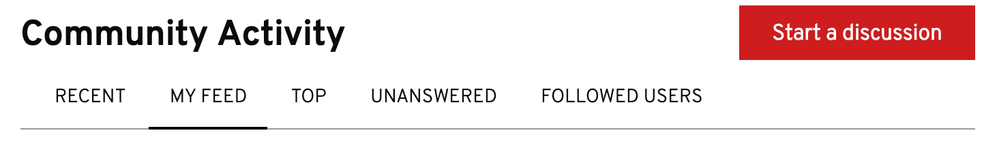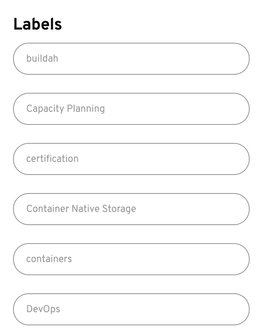Turn on suggestions
Auto-suggest helps you quickly narrow down your search results by suggesting possible matches as you type.
Showing results for
- Red Hat Community
- :
- Explore
- :
- Community Updates
- :
- New Feature: Personalize your community experience
Options
- Subscribe to RSS Feed
- Mark Topic as New
- Mark Topic as Read
- Float this Topic for Current User
- Bookmark
- Subscribe
- Mute
- Printer Friendly Page
Community Manager
- Mark as New
- Bookmark
- Subscribe
- Mute
- Subscribe to RSS Feed
- Permalink
- Report Inappropriate Content
08-29-2019
06:20 PM
- 3,671 Views
New Feature: Personalize your community experience
Members now have the ability to personalize their experience in the Red Hat Learning community by subscribing to learning interests, technologies, discussions and other areas of the community!
This will result in a personalized feed on the community home screen:
How to start building out your personalized feed?
Subscribe to your interests throughout the community, in the form of discussion boards, labels, threads, and categories.
How to subscribe?
Subscribe to a discussion board in the RHLC:
- Navigate to a discussion board, such as "Platform & Linux"
- Click "subscribe"
- Repeat for additional boards you would like to subscribe to
Subscribe to a thread in the RHLC:
- Navigate to any thread or discussion, such as the "Think Tank"
- Click the more menu on the right upper right hand corner
- In the dropdown, click "subscribe"
- Repeat for additional discussion threads you would like to subscribe to
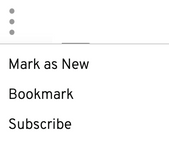
Subscribe to a label in the RHLC:
Labels are a way to categorize content being contributed to the community, subscribing to labels allows you to customize your feed when any other member leverages a label you have selected, such as "course announcements", or "OpenShift".
- Navigate to a discussion board, or thread.
- See the Label cloud on the right, or label attached to thread
- Click the label
- Click "subscribe"
How to manage your subscriptions and notifications?
Manage subscription notifications:
- Click your avatar in the upper right corner
- Click "My subscriptions"
- Navigate to "Subscription Notifications"
- Customize how often you would like to receive notifications with relevant dropdown options.
--
Deanna
Deanna
Labels (7)
Labels
0 Replies
Join the discussion
You must log in to join this conversation.
Red Hat
Learning Community
A collaborative learning environment, enabling open source skill development.