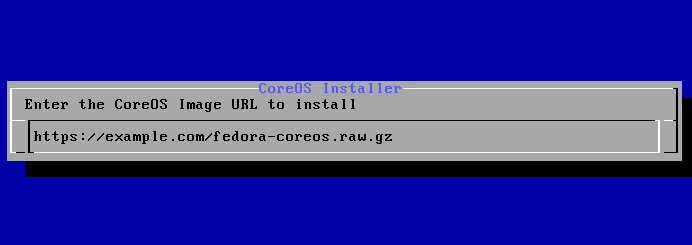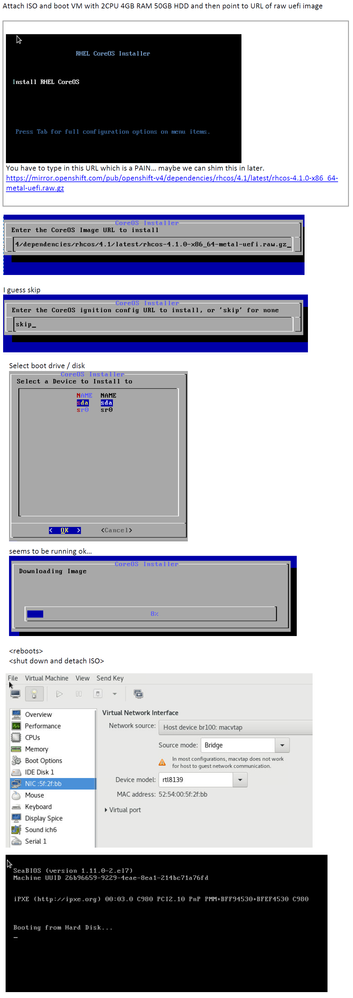- Red Hat Community
- :
- Discuss
- :
- Containers, DevOps & OpenShift
- :
- Re: OpenShift 4.1 Installation on Bare metal
- Subscribe to RSS Feed
- Mark Topic as New
- Mark Topic as Read
- Float this Topic for Current User
- Bookmark
- Subscribe
- Mute
- Printer Friendly Page
- Mark as New
- Bookmark
- Subscribe
- Mute
- Subscribe to RSS Feed
- Permalink
- Report Inappropriate Content
- 18.4K Views
OpenShift 4.1 Installation on Bare metal
Is there any Video Sessions on how to install Openshift 4.1 on baremetal servers?
when i was checking https://docs.openshift.com/container-platform/4.1/installing/installing_bare_metal/installing-bare-m.... i am bit confusing on installeing RHCOS.
Cant we install RHCOS image directly on baremetal? should we compulsory use http server for installation.
Need more details on this section please
Thanks,
Sunil
- Mark as New
- Bookmark
- Subscribe
- Mute
- Subscribe to RSS Feed
- Permalink
- Report Inappropriate Content
- 15.5K Views
Hi Sunil,
First of all I need to warn you that RHEL CoreOS is supported (as in a subscription with an SLA) only as the Host OS for an OpenShift 4.x node. If you wanna play with RHEL CoreOS as a standalone OS, you're on your own. It is supposed to me managed by an OpenShift 4.x cluster.
For experimentation on different use cases, you may give Fedora CoreOS a look: https://coreos.fedoraproject.org/
Back to your question: see heading https://docs.openshift.com/container-platform/4.1/installing/installing_bare_metal/installing-bare-m.... You can download an ISO image of RHEL CoreOS to prepare a bare metal host to act as either a master node or a worker node for an OpenShift 4.x cluster, if you wanna install to an user-provided infrastructure, then use that ISO image from a regular DVD or an UBS drive to boot your machine and start the installation.
You do not have an anaconta-type installer for RHEL CoreOS, nor a first-boot type configuration screen to do things such as setting up the root password. You absolutelly require a minimum Igntion configuration to provide at least an SSH key so you can login to your RHEL CoreOS server after installation.
Using HTTP to provide the Ignition configuration is usually the easiest way for most enterprises, but it could come from FTP and other sources. I heard it could come from a DHCP server, but I don't now how to configure this. It should also be possible to bake the ignition configuration into the boot USB drive, but again I don't know the details. I'll try to find these details and come back with whatever I find.
- Mark as New
- Bookmark
- Subscribe
- Mute
- Subscribe to RSS Feed
- Permalink
- Report Inappropriate Content
- 15K Views
I have a slightly different issue. I'm able to set the boot order on a bare metal, and specify the ISO. The problem I'm seeing is the iso referenced in the install, i.e. rhcos-4.1.0-x86_64-installer.iso doesn't boot for me. I just keep seeing 'reset' or 'resetting' before it reboots and does the same thing over and over. If I specify the coreos_production_iso_image.iso, it boots fine - but ignition fails, and the device doesn't boot. I've seen a few missing dependencies in the log, and an error appending to /etc/motd. Not sure if this is related to the using the wrong iso. Any advice greatly appreicated.
- Mark as New
- Bookmark
- Subscribe
- Mute
- Subscribe to RSS Feed
- Permalink
- Report Inappropriate Content
- 15.4K Views
I am having a similar issue. I am trying to install OCP 4.1 on bare metal. In the document, it said I first have to create the RHCOS machines. However, I do not have access to the physical hosts as they are in a remote site where I cannot use the DVD or UBS solution provided in the OpenShift 4.1 document. Is there another way to create the RHCOS machine for the OCP4.1 installation? Thanks.
- Mark as New
- Bookmark
- Subscribe
- Mute
- Subscribe to RSS Feed
- Permalink
- Report Inappropriate Content
- 14.7K Views
I would add to this thread and hope someone at redhat can help.
I want to develop a solution offeirn which use OS4
The deployment guide says to start the boot strap server it MUST be COS. "...bootstrap and control plane machines must use Red Hat Enterprise Linux CoreOS (RHCOS) as the operating system.."
It even has links here for quick download of various files:
https://cloud.redhat.com/openshift/install/metal/user-provisioned
Which I now have ready on my RHEV node:
[root@rhev01 isos]# ls
openshift-client-linux-4.1.8.tar.gz
rhcos-4.1.0-x86_64-installer-initramfs.img
rhcos-4.1.0-x86_64-installer-kernel rhel-8.0-x86_64-dvd.iso
openshift-install-linux-4.1.8.tar.gz rhcos-4.1.0-x86_64-installer.iso
rhcos-4.1.0-x86_64-metal-uefi.raw.gz rhel-server-7.6-x86_64-dvd.iso
I create a new VM 2CPU 4GB RAM 50GB HDD connected to DHCP enabled LAN. Attach ISO
and boot to COS screen (see attached) rhcos-4.1.0-x86_64-installer.iso
"Enter the CoreOS Image URL to Install"
https://example.com/fedora-coreos.raw.gz
So I am confused. Is this the wrong ISO posted? Is this COS for RH? I have a local http server but do I point it to rhcos-4.1.0-x86_64-metal-uefi.raw.gz ? Is their a better guide to follow on how to get a demo OS4 environment up in a test environment?
Attached is attempt of "just point to internet for image.. and poke at it and see what happens...
- Mark as New
- Bookmark
- Subscribe
- Mute
- Subscribe to RSS Feed
- Permalink
- Report Inappropriate Content
- 14.7K Views
web server and image name you got.
- Mark as New
- Bookmark
- Subscribe
- Mute
- Subscribe to RSS Feed
- Permalink
- Report Inappropriate Content
- 13.2K Views
For the 1st question, " Enter the COREOS Image URL..." type in " http://xxxxx/rhcos-4.1.0-x86_64-metal-uefi.raw.gz"
For the image URL, type in the URL path for the bootstrap, master, or worker.ign
- Mark as New
- Bookmark
- Subscribe
- Mute
- Subscribe to RSS Feed
- Permalink
- Report Inappropriate Content
- 14.6K Views
using my local HTTP server... or the public internet one.. does not chagne the result... seems to load and then after reboot (unmount ISO to get to boot from hard drive) it fails to boot.
I think I and others are just not at all clear on how to build a RHCOS system ... which is the first step to then deploy OS4 on premise.
- Mark as New
- Bookmark
- Subscribe
- Mute
- Subscribe to RSS Feed
- Permalink
- Report Inappropriate Content
- 14.6K Views
apply their instructions. Yes, you need to provide quite an infrastructure
to perform a bare metal installation of OpenShift 4.
- Mark as New
- Bookmark
- Subscribe
- Mute
- Subscribe to RSS Feed
- Permalink
- Report Inappropriate Content
- 14.6K Views
Isn't that the role / point of matchbox? Using Terraform to deploy via PXE to VM / Bare metal the base CORE OS.
I deployed a RHEL system. Following instructions for Matchbox
https://coreos.com/matchbox/docs/latest/deployment.html#rpm-based-distro
And have a DNS system already in place and working.
But services won't start... which is where I am currently stuck.
I know this is starting to get a bit off thread... but ... "...you need to provide quite an infrastructure
to perform a bare metal installation of OpenShift 4...'
please insert the location of the FM of RTFM :)
Red Hat
Learning Community
A collaborative learning environment, enabling open source skill development.