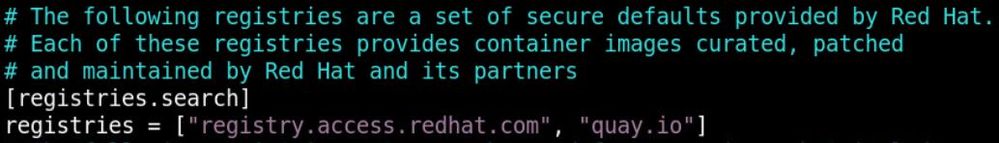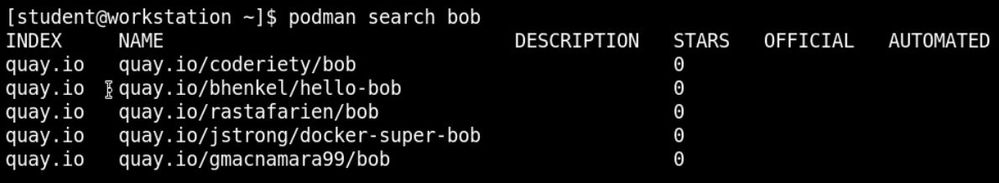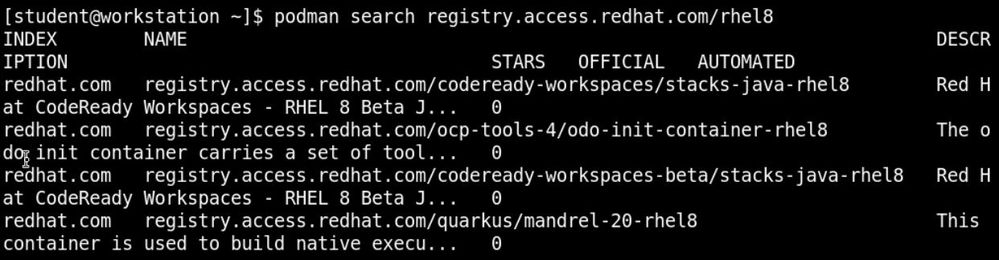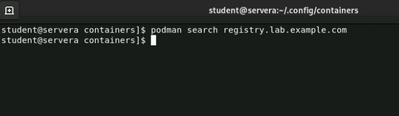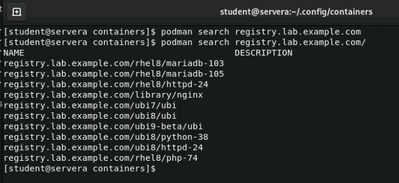- Red Hat Community
- :
- Discuss
- :
- Containers, DevOps & OpenShift
- :
- Re: Podman search
- Subscribe to RSS Feed
- Mark Topic as New
- Mark Topic as Read
- Float this Topic for Current User
- Bookmark
- Subscribe
- Mute
- Printer Friendly Page
- Mark as New
- Bookmark
- Subscribe
- Mute
- Subscribe to RSS Feed
- Permalink
- Report Inappropriate Content
- 7,925 Views
When I test podman search in the Red Hat training subscription the only thing that shows results is "ubi"
How do I search a registry? It does not seem to work in the training. I recieved a 0% in containers section on a EX200 exam because I was not able to get the exact path in the registry.
Training support was not able to help me.
John
Accepted Solutions
- Mark as New
- Bookmark
- Subscribe
- Mute
- Subscribe to RSS Feed
- Permalink
- Report Inappropriate Content
- 7,836 Views
Well... /etc/containers/registries.conf should contain a list of registries that you are using.
It is possible that ~/.config/containers/storage.conf may be used (on a per user basis, hence the ~):
Then, for many registries, you need to be logged in:
podman login <registry_name>
(Note, the -u option can be used to supply the username and the -p can supply the password. If this information is not supplied on the command line, it will be asked for.)
Then you should be able to search all of the configured registries...
podman search <search_string>
...or within a specific registry
podman search <registry_name/search_string>
I cannot speak directly to anything on a cert. exam as that would violate the NDA. I can say that all the information that you'll need to do what needs to be done will be provided. It is up to you to properly use that information.
Estrella Mountain Community College
- Mark as New
- Bookmark
- Subscribe
- Mute
- Subscribe to RSS Feed
- Permalink
- Report Inappropriate Content
- 7,837 Views
Well... /etc/containers/registries.conf should contain a list of registries that you are using.
It is possible that ~/.config/containers/storage.conf may be used (on a per user basis, hence the ~):
Then, for many registries, you need to be logged in:
podman login <registry_name>
(Note, the -u option can be used to supply the username and the -p can supply the password. If this information is not supplied on the command line, it will be asked for.)
Then you should be able to search all of the configured registries...
podman search <search_string>
...or within a specific registry
podman search <registry_name/search_string>
I cannot speak directly to anything on a cert. exam as that would violate the NDA. I can say that all the information that you'll need to do what needs to be done will be provided. It is up to you to properly use that information.
Estrella Mountain Community College
- Mark as New
- Bookmark
- Subscribe
- Mute
- Subscribe to RSS Feed
- Permalink
- Report Inappropriate Content
- 7,821 Views
Thanks this is great information. The screen shots really help to clarify the question. I am not able to use this method of search within the Red Hat Learning subscription labs. I hope it works on the exam.
John
- Mark as New
- Bookmark
- Subscribe
- Mute
- Subscribe to RSS Feed
- Permalink
- Report Inappropriate Content
- 5,698 Views
I know that this is a couple years late but I was just having the same issue -- for anyone else scouring for WHY search isn't working in the labs, this solution may work for you.
After configuring the unqualified registry, I was attempting to search within it:
As you can see, no result. BUT if you add a forward slash.......:
I spent a lot of time trying to figure this out so hopefully it may help others having the same issue.
- Mark as New
- Bookmark
- Subscribe
- Mute
- Subscribe to RSS Feed
- Permalink
- Report Inappropriate Content
- 7,783 Views
Hi,
RH134 uses a private registry, that's internal to the classroom environment, and I'm not sure if it has access to the internet or not, nor about its registry search path, so the results from the classroom environment might be very different than results from you local machine connected to the internet.
The examples from Tracy would work outside of the classroom environment and the classroom only provides a very small set of container images.
Anyway be warned that podman search (and docker search, for that matter) are very unreliable and shouldn't be trusted as a way of discovering container images. You should use the web front-end from a public registry, such as quay.io, or the Red Hat Container Catalog at https://catalog.redhat.com/software/containers/explore/
The reason why CLI search for containers is unreliable is that, since the registry API v2 (a loooong time ago), there's no "search" operation, as it existed in the deprecated (and by many reasons broken) v1 API.
CLI tools use the catalog API to emulate searches, but the catalog API is not guaranteed to return all results. Registry servers are at liberty to truncate catalog results any way they like and clients have no control over this. So you could search for the exact name of a container that you know for a fact that it exists in a registry server and still do not get it in the search results.
Red Hat
Learning Community
A collaborative learning environment, enabling open source skill development.