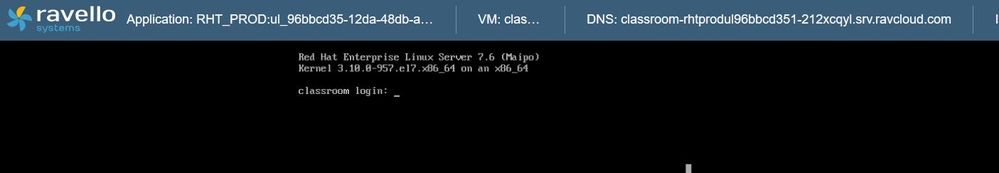- Red Hat Community
- :
- Discuss
- :
- Containers, DevOps & OpenShift
- :
- Unable to start the Ravello workstation VM for DO1...
- Subscribe to RSS Feed
- Mark Topic as New
- Mark Topic as Read
- Float this Topic for Current User
- Bookmark
- Subscribe
- Mute
- Printer Friendly Page
- Mark as New
- Bookmark
- Subscribe
- Mute
- Subscribe to RSS Feed
- Permalink
- Report Inappropriate Content
- 1,948 Views
Unable to start the Ravello workstation VM for DO180
During my exercises on DO180 Introduction to Containers, Kubernetes and RedHat OpenShift (4.2 version) as of yesterday I am not able to start Ravello workstation VM. In this moment the window opens but ask me a log-in at text level (white on black screen as attached picture) without opening the typical blue window asking the log-in as student. Is there any one able to help me ? Which is the classroom login value ?
- Mark as New
- Bookmark
- Subscribe
- Mute
- Subscribe to RSS Feed
- Permalink
- Report Inappropriate Content
- 1,941 Views
Hi @fravis,
From the screenshot, it appears that you were trying to access classroom machine for which access to learners is not made available. Please access the workstation machine to continue with the course.
As you are facing difficulties with workstation VM, please raise a support ticket with Learner Experience team at access.redhat.com (choose Product as "Red Hat Online Learning")
Happy learning and stay safe!
Regards,
Ashish
Red Hat
Learning Community
A collaborative learning environment, enabling open source skill development.