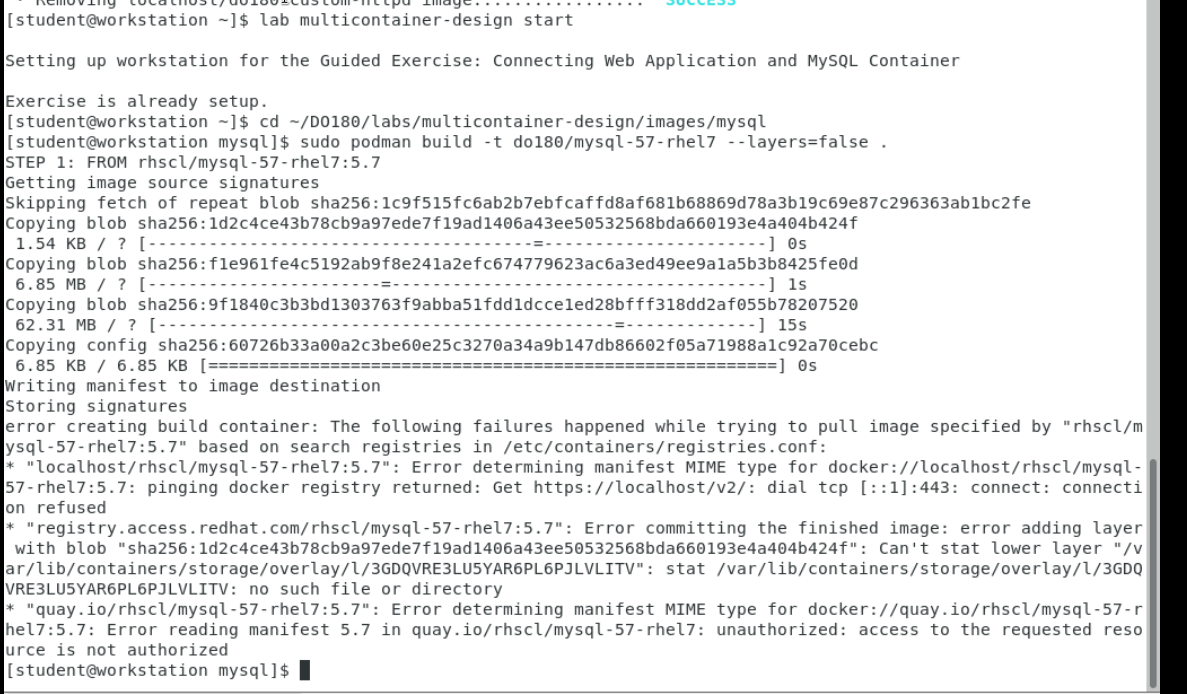- Red Hat Community
- :
- Discuss
- :
- Containers, DevOps & OpenShift
- :
- Re: do180-4.2/pages/ch07s02 Unable to build mysql-...
- Subscribe to RSS Feed
- Mark Topic as New
- Mark Topic as Read
- Float this Topic for Current User
- Bookmark
- Subscribe
- Mute
- Printer Friendly Page
- Mark as New
- Bookmark
- Subscribe
- Mute
- Subscribe to RSS Feed
- Permalink
- Report Inappropriate Content
- 3,653 Views
do180-4.2/pages/ch07s02 Unable to build mysql-57-rhel7 on localhost
Hello,
I have an issue try build the images mysql-57-rhel7 in course DO180 chapter 7.
Error: Storing signatures
error creating build container: The following failures happened ....
* "localhost/rhscl/mysql-57-rhel": Error determining manifest MIME type for docker://localhost/rhscl/mysql-57-rhel7:latest: pinging docker registry returned: Get https://localhost/v2/: dial tcp [::1]:443: connect refused
thanks in advance for help
- Mark as New
- Bookmark
- Subscribe
- Mute
- Subscribe to RSS Feed
- Permalink
- Report Inappropriate Content
- 3,636 Views
@Daniel-d I have done this exercise and it worked fine for me. I suggest please re-try the exercise.
If you are still facing the issue, then best to raise a support case with Red Hat support team at support case with Product as Red Hat Online Learning
Thanks
- Mark as New
- Bookmark
- Subscribe
- Mute
- Subscribe to RSS Feed
- Permalink
- Report Inappropriate Content
- 3,624 Views
Thanks for you reply
I have try many times also with less option but it's still unable to register in my local repository or in Quay.io repo.
- Mark as New
- Bookmark
- Subscribe
- Mute
- Subscribe to RSS Feed
- Permalink
- Report Inappropriate Content
- 3,629 Views
Hi Daniel
From the output you are dropping here it seems to be a problem with your local Docker daemon... but the course is not using `docker` but `podman`.
Can you please confirm the exact build command you are trying to run?
Kind regards
Jordi Sola
- Mark as New
- Bookmark
- Subscribe
- Mute
- Subscribe to RSS Feed
- Permalink
- Report Inappropriate Content
- 3,623 Views
Hello
I'am using the command of the course, sure.
sudo podman build -t do180/mysql-57-rhel7 --layers=false .
The build is corrrect but the registration cannot be done on my workstation local repository and in Quay.io. It's seem to be an issue on recording layers ...
I have done the configuration at the beginning of the course twice but I have issue for registration and recording in repository.
I will try again
Thanks all for your reply
- Mark as New
- Bookmark
- Subscribe
- Mute
- Subscribe to RSS Feed
- Permalink
- Report Inappropriate Content
- 3,616 Views
Hi Daniel
You are right, from the screenshot you sent it seems your workstation is having some issues trying to store the image layers.
Can you try to wipe the container image local repository? try executing `sudo podman rmi -fa`. That should remove the local storage so the build command can rebuild it again.
As a desperate measure, if nothing else works, you can delete the whole Lab Environment from your ROL page and create it back (that will provide you new machines), at expenses of losing all information you may have stored.
I hope it helps!
Kind Regards
Jordi Sola
Red Hat
Learning Community
A collaborative learning environment, enabling open source skill development.