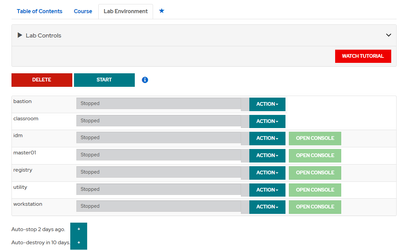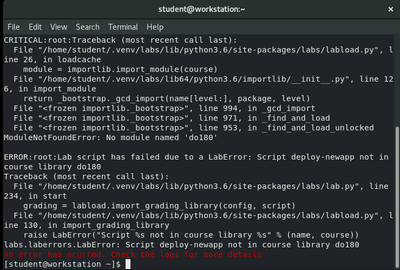- Red Hat Community
- :
- DO180 - Red Hat OpenShift Administration I - Containers & Kubernetes
- :
- Forum
- :
- DO180 v4.12 labs
- Subscribe to RSS Feed
- Mark Topic as New
- Mark Topic as Read
- Float this Topic for Current User
- Bookmark
- Subscribe
- Mute
- Printer Friendly Page
- Mark as New
- Bookmark
- Subscribe
- Mute
- Subscribe to RSS Feed
- Permalink
- Report Inappropriate Content
- 5,367 Views
The lab start up scripts don't work or if they do, the supporting files are missing, so I can only do part of the labs. Does anyone know who to contact for this problem?
Also, is there an instructor that we can ask questions?
Accepted Solutions
- Mark as New
- Bookmark
- Subscribe
- Mute
- Subscribe to RSS Feed
- Permalink
- Report Inappropriate Content
- 5,307 Views
Today is a new day, everything is shut down:
I start it up and then immediately attempt to run the script for a random lab I picked and get the following:
When I look for the supporting files, they don't exist in the path that is being complained about. Someone used the terminology destroy, so I stopped the entire lab and then deleted it. I then created it again and while it was started attempted the same lab again. It was stuck in a 'Verifying cluster state' for a long, long time but eventually came up and I was able to start/delete, so it seems to be working now. I tried another lab and that is working too.
- Mark as New
- Bookmark
- Subscribe
- Mute
- Subscribe to RSS Feed
- Permalink
- Report Inappropriate Content
- 5,351 Views
Have you tried destroying the lab environment and recreating it? I have occasionally had issues with lab environments which were all resolved after recreating them.
- Mark as New
- Bookmark
- Subscribe
- Mute
- Subscribe to RSS Feed
- Permalink
- Report Inappropriate Content
- 5,326 Views
Juniper Business Use Only
- Mark as New
- Bookmark
- Subscribe
- Mute
- Subscribe to RSS Feed
- Permalink
- Report Inappropriate Content
- 5,320 Views
The labs are supposed to work well after they are shut down for the day, and you start them at the following day. (We work in this way when developing the courses.) It's been a while since I've seen an issue with restarting the labs, but I guess they are possible. Those are rare, and you should be able to solve them by recreating the lab.
There can be hiccups with the lab scripts, but they should also be rare, and reprovisioning tends to be a quick fix.
If you have persistent issues, you can use the "feedback" button at the top of the ROL pages, or you can open a support ticket- the support team have access to your lab environment and see what's happening.
As for instructors, you can enroll for courses with instructors. There's also this forum where students, instructors, and course authors can try and help too.
- Mark as New
- Bookmark
- Subscribe
- Mute
- Subscribe to RSS Feed
- Permalink
- Report Inappropriate Content
- 5,308 Views
Today is a new day, everything is shut down:
I start it up and then immediately attempt to run the script for a random lab I picked and get the following:
When I look for the supporting files, they don't exist in the path that is being complained about. Someone used the terminology destroy, so I stopped the entire lab and then deleted it. I then created it again and while it was started attempted the same lab again. It was stuck in a 'Verifying cluster state' for a long, long time but eventually came up and I was able to start/delete, so it seems to be working now. I tried another lab and that is working too.
- Mark as New
- Bookmark
- Subscribe
- Mute
- Subscribe to RSS Feed
- Permalink
- Report Inappropriate Content
- 5,301 Views
DO180 is supposed to install the lab scripts when workstation boots. Your screenshot shows that is not happening in that environment.
The following result you had is way more normal. OpenShift labs require the cluster to settle, and that takes... IIRC, 15 minutes or less on DO180 4.12 (doing a test now to see if I'm way off mark). OCP clusters are complex systems with many moving pieces, and in general, most environments do not restart their clusters frequently like it happens on labs, so work focuses on other areas.
In general, I'd say that as with any other system, labs sometimes have hiccups. Environments are disposable, so in general I'd recommend reprovisioning as a quick fix. With OpenShift labs, I'd try to start the lab at least ~15 minutes before starting to work on it. Ideally, like other labs, startup times would be faster, but in the meantime, just playing a bit with starting the environment before breakfast can help.
(Once your lab is up, the cluster is verified, and lab start scripts work... then problems should be even rarer, if that helps...)
- Mark as New
- Bookmark
- Subscribe
- Mute
- Subscribe to RSS Feed
- Permalink
- Report Inappropriate Content
- 5,206 Views
Hello @rachaelmoore !
Thanks for reaching out !
- When you start your labs - donot immediately run any lab start scripts.
- Wait for the OCP cluster to be ready to accept your requests. It takes 20-30 mins to get ready. You can ssh to "utility" server as "lab" user and run ./wait.sh to check the cluster readiness.
- When your cluster is showing ready - then you can go back to workstation and you can run the lab start script.
- Recreating a new lab is always recommended ( quickest fix ) before you log a support case to us for help.
- Anyways you can log a support case and we will help you.
Red Hat
Learning Community
A collaborative learning environment, enabling open source skill development.