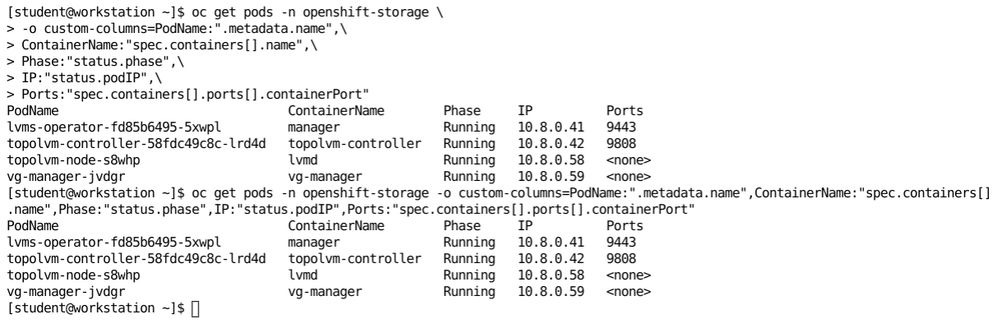- Red Hat Community
- :
- DO180 - Red Hat OpenShift Administration I - Containers & Kubernetes
- :
- Forum
- :
- Error in Guided Exercise: Inspect Kubernetes Resou...
- Subscribe to RSS Feed
- Mark Topic as New
- Mark Topic as Read
- Float this Topic for Current User
- Bookmark
- Subscribe
- Mute
- Printer Friendly Page
- Mark as New
- Bookmark
- Subscribe
- Mute
- Subscribe to RSS Feed
- Permalink
- Report Inappropriate Content
- 2,553 Views
Use the get command to retrieve detailed information for the pods in the openshift-storage namespace. Use the YAML format and custom columns to filter the output according to the following table:
Column title ObjectPod metadata.name Container spec.containers[].name Phase status.phase IP status.podIP Ports spec.containers[].ports[].containerPort
oc get pods -n openshift-storage \ -o custom-columns=PodName:".metadata.name",\ ContainerName:"spec.containers[].name",\ Phase:"status.phase",\ IP:"status.podIP",\ Ports:"spec.containers[].ports[].containerPort"
throws attached error
Any help?
Accepted Solutions
- Mark as New
- Bookmark
- Subscribe
- Mute
- Subscribe to RSS Feed
- Permalink
- Report Inappropriate Content
- 2,517 Views
Hi Almani,
It seems the command entered above includes extra spaces after the `,\` (in the first example) and after the `,` in the screen capture, which breaks the formatting.
Thanks,
Manager - Technical Training, OpenShift Platforms
Product & Technical Learning
- Mark as New
- Bookmark
- Subscribe
- Mute
- Subscribe to RSS Feed
- Permalink
- Report Inappropriate Content
- 2,517 Views
@Almani -
Modify the command to remove the "\". Those are added typically for readability. If you do type those, the intent is to hit the "Enter/Return" key and continue the command on the next line. Having everything inline from a copy/paste or typed in directly like that messes things up as the command syntax isn't correct and you will get strange error messages.
https://rhtapps.redhat.com/verify?certId=111-134-086
SENIOR TECHNICAL INSTRUCTOR / CERTIFIED INSTRUCTOR AND EXAMINER
Red Hat Certification + Training
- Mark as New
- Bookmark
- Subscribe
- Mute
- Subscribe to RSS Feed
- Permalink
- Report Inappropriate Content
- 2,518 Views
Hi Almani,
It seems the command entered above includes extra spaces after the `,\` (in the first example) and after the `,` in the screen capture, which breaks the formatting.
Thanks,
Manager - Technical Training, OpenShift Platforms
Product & Technical Learning
- Mark as New
- Bookmark
- Subscribe
- Mute
- Subscribe to RSS Feed
- Permalink
- Report Inappropriate Content
- 2,507 Views
Thank you @Natalie_Lind it was the spaces issue in the command.
Red Hat
Learning Community
A collaborative learning environment, enabling open source skill development.