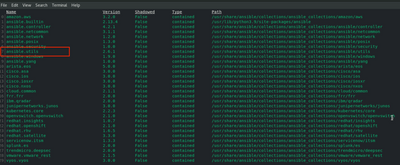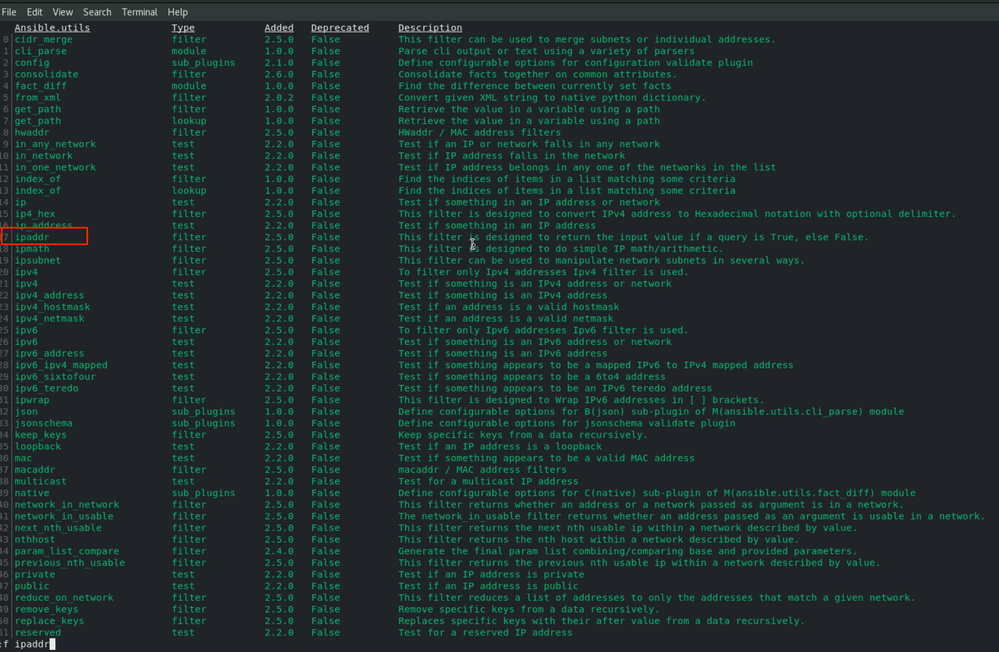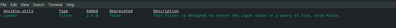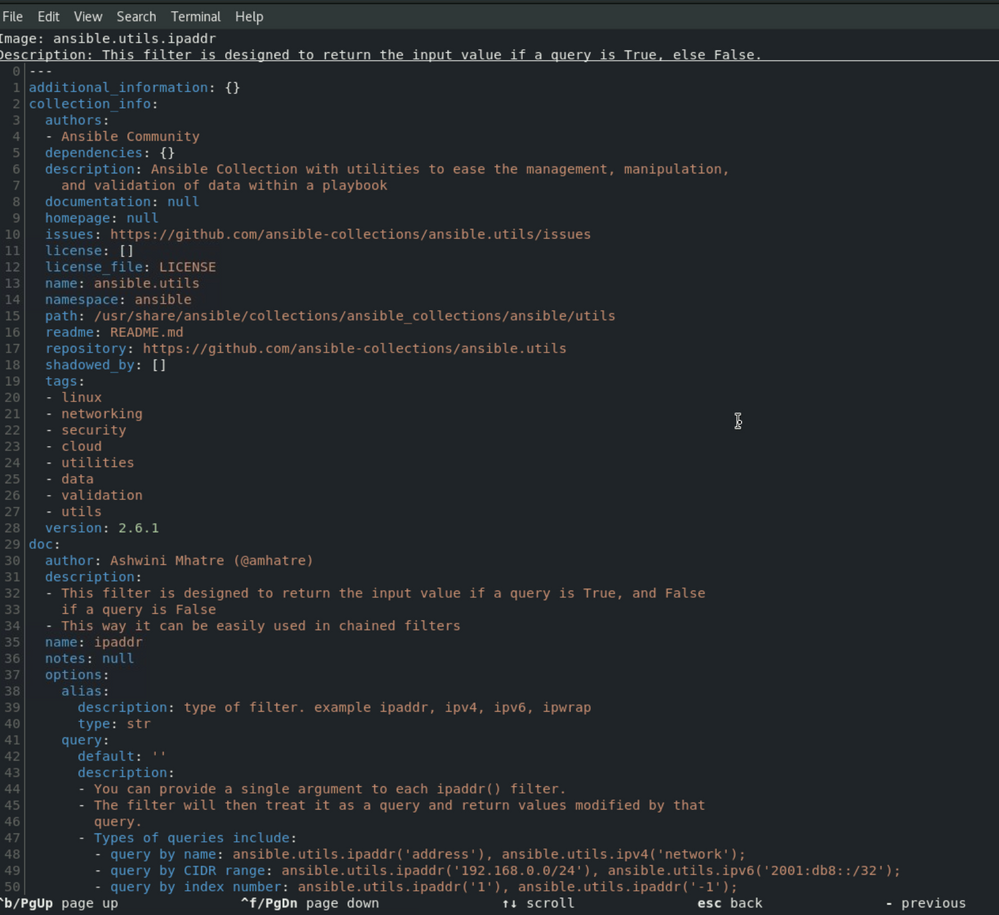- Red Hat Community
- :
- DO374 - Developing Advanced Automation with Red Hat Ansible Automation Platform
- :
- Forum
- :
- Re: Ansible-doc for filters
- Subscribe to RSS Feed
- Mark Topic as New
- Mark Topic as Read
- Float this Topic for Current User
- Bookmark
- Subscribe
- Mute
- Printer Friendly Page
- Mark as New
- Bookmark
- Subscribe
- Mute
- Subscribe to RSS Feed
- Permalink
- Report Inappropriate Content
- 5,317 Views
Hello, Community
I was looking for documentation for ansible-pligins by CLI, but it happends that in version of ansible i can´t consult them, `ansible-doc -t filter ipaddr` i ran the next command, but it shows an error that option doesent exists in this ansible version. it's there any option, package, etc, to be setted or installed to consult them by CLI, or not?.
kind regards!!
Accepted Solutions
- Mark as New
- Bookmark
- Subscribe
- Mute
- Subscribe to RSS Feed
- Permalink
- Report Inappropriate Content
- 5,004 Views
Hi @Dave_ross
Every plugin/filter/module has documentation. ipaddr filter is part of the ansible.utils collection. You can find the documentation like this:
$ ansible-navigator collections (use execution environment image which has ansible.utils collection, e.g. ee-supported-rhel8)
As you can see, ansible.utils collection has number 7, so type "7"
Find ipaddr filter, as you can see it has number 7 (you can type :f ipaddr)
Then type 0
Here you can find documentation for the mentioned filter and examples.
Another way to find documentation is to manually download the collection. Filters are placed in plugins sub-dir of the collection's dir. There is a README.md file there that contains documentation and examples.
- Mark as New
- Bookmark
- Subscribe
- Mute
- Subscribe to RSS Feed
- Permalink
- Report Inappropriate Content
- 4,237 Views
So currently, we can't use the "/" for searching in the ansible-navigator interactive mode. If you want to do things like that you can use STDOUT mode and the cli. If you are in navigator, you're stuck with the features and functions provided.
There is and might be a way in the future as I thought this had been something reported, so it was added to the project board in 2023.
https://github.com/ansible/ansible-navigator/issues/441
Even if this would get resolved in a new version of Navigator, it wouldn't make it into the current version of the RH294 Ansible course as it won't have packages changed until the next update and newer Ansible Navigator versions take time to make it into the official supported AAP2 channels.
https://rhtapps.redhat.com/verify?certId=111-134-086
SENIOR TECHNICAL INSTRUCTOR / CERTIFIED INSTRUCTOR AND EXAMINER
Red Hat Certification + Training
- Mark as New
- Bookmark
- Subscribe
- Mute
- Subscribe to RSS Feed
- Permalink
- Report Inappropriate Content
- 5,016 Views
Hi, While preparing for the exam, I faced the same problem.
It seems that You can check the syntax of the jinja2 filters only online.
The key pages are:
https://docs.ansible.com/ansible/2.9/user_guide/playbooks_filters.html#filters
https://docs.ansible.com/ansible/8/playbook_guide/playbooks_filters.html#playbooks-filters
https://docs.ansible.com/ansible/latest/collections/index_filter.html
hth
- Mark as New
- Bookmark
- Subscribe
- Mute
- Subscribe to RSS Feed
- Permalink
- Report Inappropriate Content
- 5,005 Views
Hi @Dave_ross
Every plugin/filter/module has documentation. ipaddr filter is part of the ansible.utils collection. You can find the documentation like this:
$ ansible-navigator collections (use execution environment image which has ansible.utils collection, e.g. ee-supported-rhel8)
As you can see, ansible.utils collection has number 7, so type "7"
Find ipaddr filter, as you can see it has number 7 (you can type :f ipaddr)
Then type 0
Here you can find documentation for the mentioned filter and examples.
Another way to find documentation is to manually download the collection. Filters are placed in plugins sub-dir of the collection's dir. There is a README.md file there that contains documentation and examples.
- Mark as New
- Bookmark
- Subscribe
- Mute
- Subscribe to RSS Feed
- Permalink
- Report Inappropriate Content
- 4,991 Views
Nice!, thanks for the documentation!.
- Mark as New
- Bookmark
- Subscribe
- Mute
- Subscribe to RSS Feed
- Permalink
- Report Inappropriate Content
- 4,242 Views
- Mark as New
- Bookmark
- Subscribe
- Mute
- Subscribe to RSS Feed
- Permalink
- Report Inappropriate Content
- 4,238 Views
So currently, we can't use the "/" for searching in the ansible-navigator interactive mode. If you want to do things like that you can use STDOUT mode and the cli. If you are in navigator, you're stuck with the features and functions provided.
There is and might be a way in the future as I thought this had been something reported, so it was added to the project board in 2023.
https://github.com/ansible/ansible-navigator/issues/441
Even if this would get resolved in a new version of Navigator, it wouldn't make it into the current version of the RH294 Ansible course as it won't have packages changed until the next update and newer Ansible Navigator versions take time to make it into the official supported AAP2 channels.
https://rhtapps.redhat.com/verify?certId=111-134-086
SENIOR TECHNICAL INSTRUCTOR / CERTIFIED INSTRUCTOR AND EXAMINER
Red Hat Certification + Training
- Mark as New
- Bookmark
- Subscribe
- Mute
- Subscribe to RSS Feed
- Permalink
- Report Inappropriate Content
- 4,230 Views
thanks @Travis for clearing this up!
- Mark as New
- Bookmark
- Subscribe
- Mute
- Subscribe to RSS Feed
- Permalink
- Report Inappropriate Content
- 4,472 Views
but many filter cannot find in the method, e.g. e64encode, so it;s not in builtin now?
- Mark as New
- Bookmark
- Subscribe
- Mute
- Subscribe to RSS Feed
- Permalink
- Report Inappropriate Content
- 4,463 Views
Even "ansible-doc --type filter ansible.builtin.b64encode" (without execution environments) doesn't work for you?
- Mark as New
- Bookmark
- Subscribe
- Mute
- Subscribe to RSS Feed
- Permalink
- Report Inappropriate Content
- 4,451 Views
AFAIK, the "filter" type is not available in the version of ansible available in the course and the exam (ansible core 2.13.4).
Red Hat
Learning Community
A collaborative learning environment, enabling open source skill development.