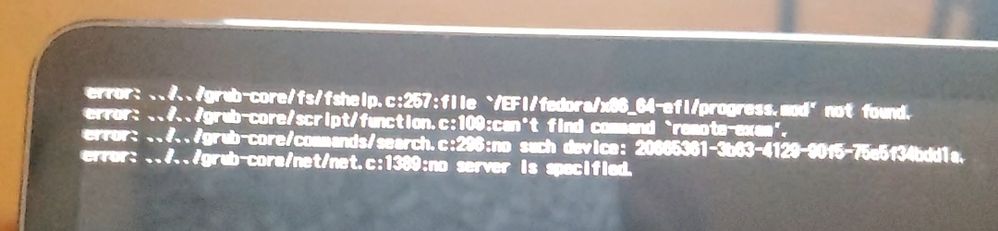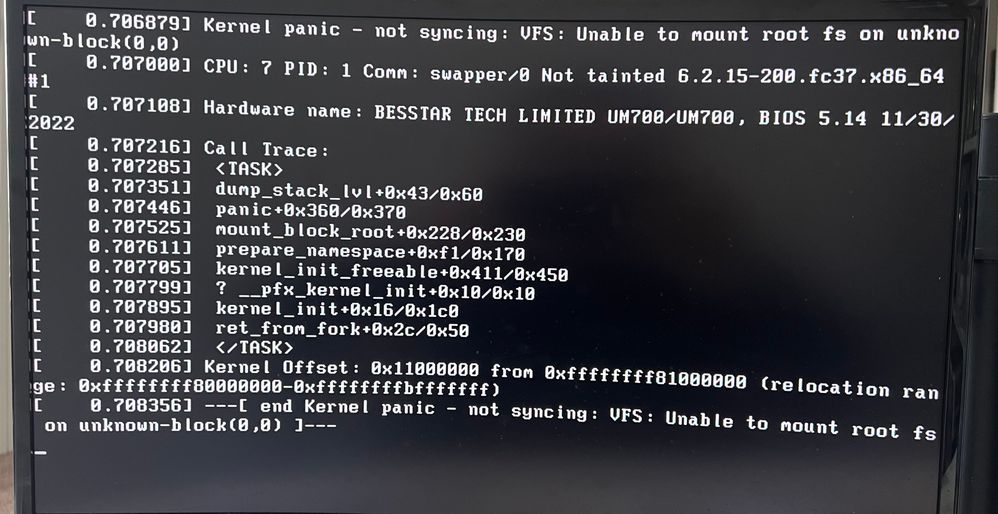- Red Hat Community
- :
- Discuss
- :
- General
- :
- Re: Cannot Boot Exam ISO - Dumped to grub shell
- Subscribe to RSS Feed
- Mark Topic as New
- Mark Topic as Read
- Float this Topic for Current User
- Bookmark
- Subscribe
- Mute
- Printer Friendly Page
- Mark as New
- Bookmark
- Subscribe
- Mute
- Subscribe to RSS Feed
- Permalink
- Report Inappropriate Content
- 10.1K Views
EDIT: Found another post where just typing exit at grub shell continues the boot process. Worked for me and all is well.
I keep running into this error when trying to boot of my Mateboox X Pro. Secure boot is disabled. Tried re-installing iso just in case, no luck. Any Ideas? My test is Wednesday, and I am making sure everything is set up and working for then. After the below error it dumps me to a grub shell, which I am unfamiliar with.
error: ../../grub-core/fs/fshelp.c:257:file '/EFI/fedora/x86_64-efi/progress.mod' not found. error: ../../grub-core/script/function.c:109:can't find command 'remote-exam' error: ../../drub-core/commands/search.c:296:no such device: 20665361-3b63-4129-9015-75e5f34bdd1a. error: ../../grub-core/net/net.c:1389:no server is specified
Accepted Solutions
- Mark as New
- Bookmark
- Subscribe
- Mute
- Subscribe to RSS Feed
- Permalink
- Report Inappropriate Content
- 9,842 Views
Hello
For me the problem was solved when I boot in legacy mode and don't use UEFI.
I'm using the latest iso from rhel
If your mother Board could use UEFI and Legacy put in Legacy mode your mother board , and select in first order this USB to boot.
Try to boot and that's it.
Thanks in advance and enjoy your exam JJ :)
- Mark as New
- Bookmark
- Subscribe
- Mute
- Subscribe to RSS Feed
- Permalink
- Report Inappropriate Content
- 7,645 Views
- Mark as New
- Bookmark
- Subscribe
- Mute
- Subscribe to RSS Feed
- Permalink
- Report Inappropriate Content
- 10K Views
Kudos to you for making sure that everything is working fine before the exam.
To me, it looks like it might be a problem with the image. It has happened to me that sometimes the image is not compiled correctly onto the usb.
If you are on macOS or Linux, try:
dd -if /path/to/image.iso -of /dev/sda
run lsblk first to find out which device name your USB as assigned, such as sdb, sdc... etc
If that does not work, try deleting and downloading the image again.
Similar things have happened to me before and I lost a lot of time thinking that I had done something wrong.
- Mark as New
- Bookmark
- Subscribe
- Mute
- Subscribe to RSS Feed
- Permalink
- Report Inappropriate Content
- 10K Views
It looks like a compatibility issue. Please try using the older ISO currently available at:
https://static.redhat.com/downloads/training-certification/rhrexboot-2020-08.iso
Though you can still use the old ISO now, the users are advised to download the current ISO several days before the exam and test it.
It is very likely the ISO you download in the future will already support your computer, apart from other necessary features it might have in order to improve your exam experience.
The termination date of the older ISO is not known yet, we expect it to happen in days or weeks.
We recommend you contact the Support team by raising a ticket or by chat in case you have any issues or doubts concerning the current ISO in several days ahead of the exam.
- Mark as New
- Bookmark
- Subscribe
- Mute
- Subscribe to RSS Feed
- Permalink
- Report Inappropriate Content
- 9,843 Views
Hello
For me the problem was solved when I boot in legacy mode and don't use UEFI.
I'm using the latest iso from rhel
If your mother Board could use UEFI and Legacy put in Legacy mode your mother board , and select in first order this USB to boot.
Try to boot and that's it.
Thanks in advance and enjoy your exam JJ :)
- Mark as New
- Bookmark
- Subscribe
- Mute
- Subscribe to RSS Feed
- Permalink
- Report Inappropriate Content
- 8,912 Views
This was a perfect suggestion. Thank you this worked for me.
- Mark as New
- Bookmark
- Subscribe
- Mute
- Subscribe to RSS Feed
- Permalink
- Report Inappropriate Content
- 7,646 Views
- Mark as New
- Bookmark
- Subscribe
- Mute
- Subscribe to RSS Feed
- Permalink
- Report Inappropriate Content
- 7,296 Views
Much appreciated!
- Mark as New
- Bookmark
- Subscribe
- Mute
- Subscribe to RSS Feed
- Permalink
- Report Inappropriate Content
- 2,186 Views
- Mark as New
- Bookmark
- Subscribe
- Mute
- Subscribe to RSS Feed
- Permalink
- Report Inappropriate Content
- 6,650 Views
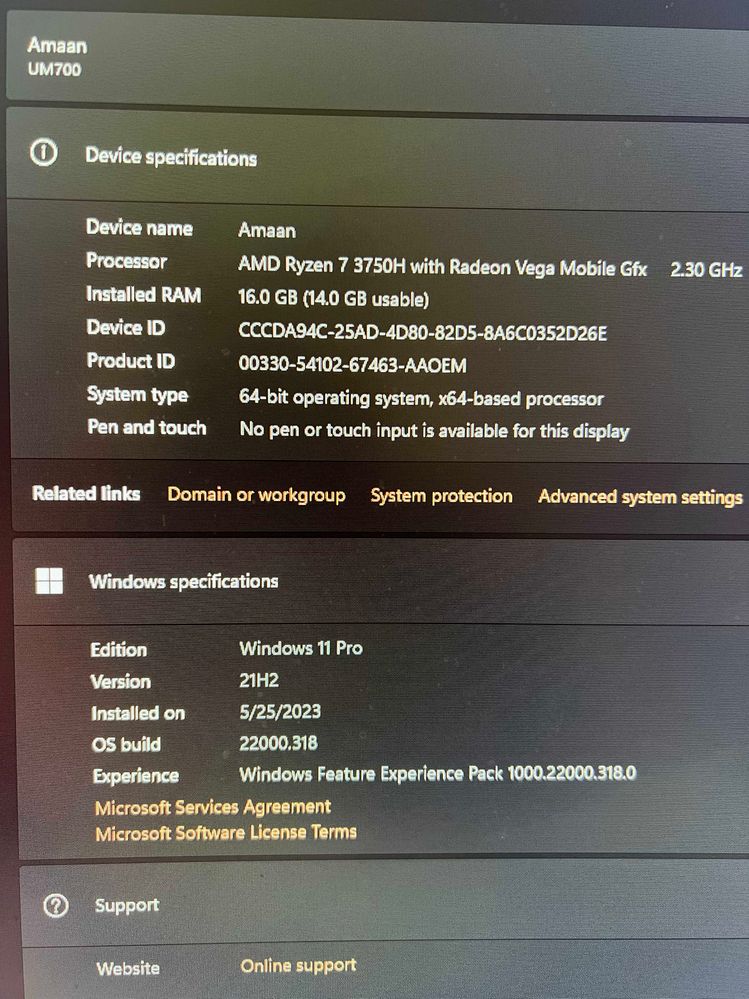
any help in this regarding would be hight appriciated.
Thanks.
Red Hat
Learning Community
A collaborative learning environment, enabling open source skill development.