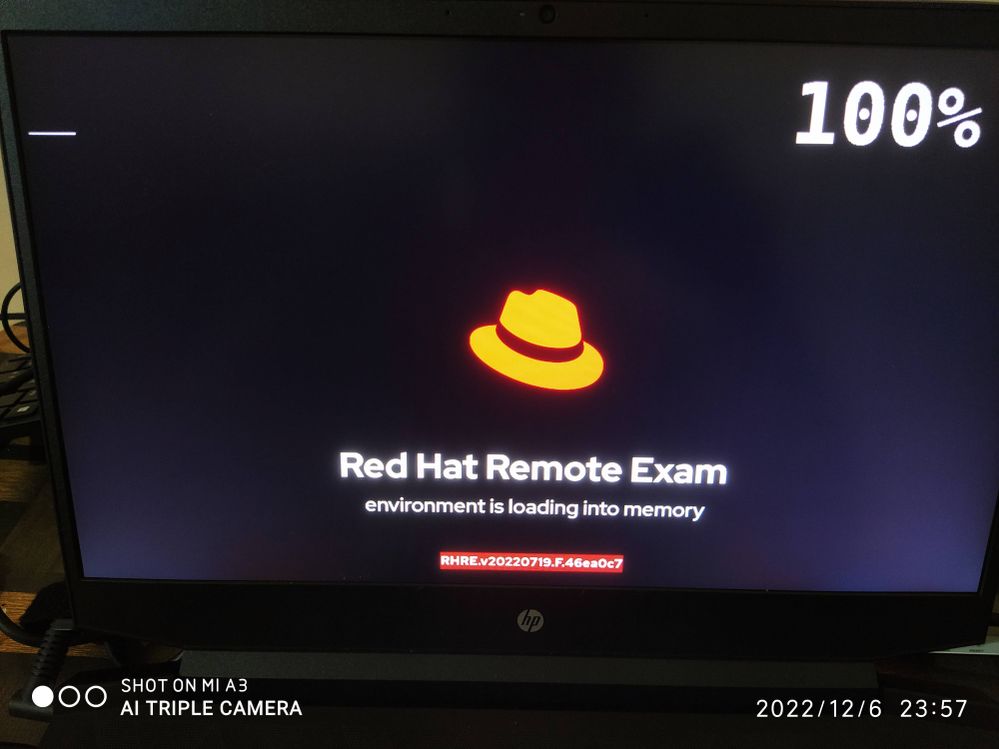- Red Hat Community
- :
- Discuss
- :
- General
- :
- Re: Cannot boot Red Hat Remote Exam, hanging at 10...
- Subscribe to RSS Feed
- Mark Topic as New
- Mark Topic as Read
- Float this Topic for Current User
- Bookmark
- Subscribe
- Mute
- Printer Friendly Page
- Mark as New
- Bookmark
- Subscribe
- Mute
- Subscribe to RSS Feed
- Permalink
- Report Inappropriate Content
- 12.2K Views
Cannot boot Red Hat Remote Exam, hanging at 100%
I followed the guide for remote exam preparation, and am trying to boot my remote exam environment for DO288 but it just hangs at 100%. I've tried using different USB keys but I still get the same issue.
I know this has been a common problem in the past where others have resolved the issue by downloading the older version of the ISO https://static.redhat.com/downloads/training-certification/rhrexboot-2020-08.iso, but even the 2020-08 version of the ISO doesn't work for me. I just get a black screen when I try to boot the 2020-08 version.
Has anyone recently encountered the same issue or are there any new fixes? If it's at all relevant, my laptop is an ASUS ROG Strix G15 (2021) G513QE-DB91-CA.
- Mark as New
- Bookmark
- Subscribe
- Mute
- Subscribe to RSS Feed
- Permalink
- Report Inappropriate Content
- 8,443 Views
Yes I do have same problem, don't know how to give exam my learning subscription and lab is expiring on 29th of May 2022, I even wrote to support team for extension of my labs, but didn't receive reply.
CPU: AMD Ryzen 7 5000 Series
Memory: 16GB
Graphics: Nvidia GeForce RTX
$ md5sum rhrexboot.iso
0dd72ac558fc1afbf0c0e1fa4b366f10 rhrexboot.iso
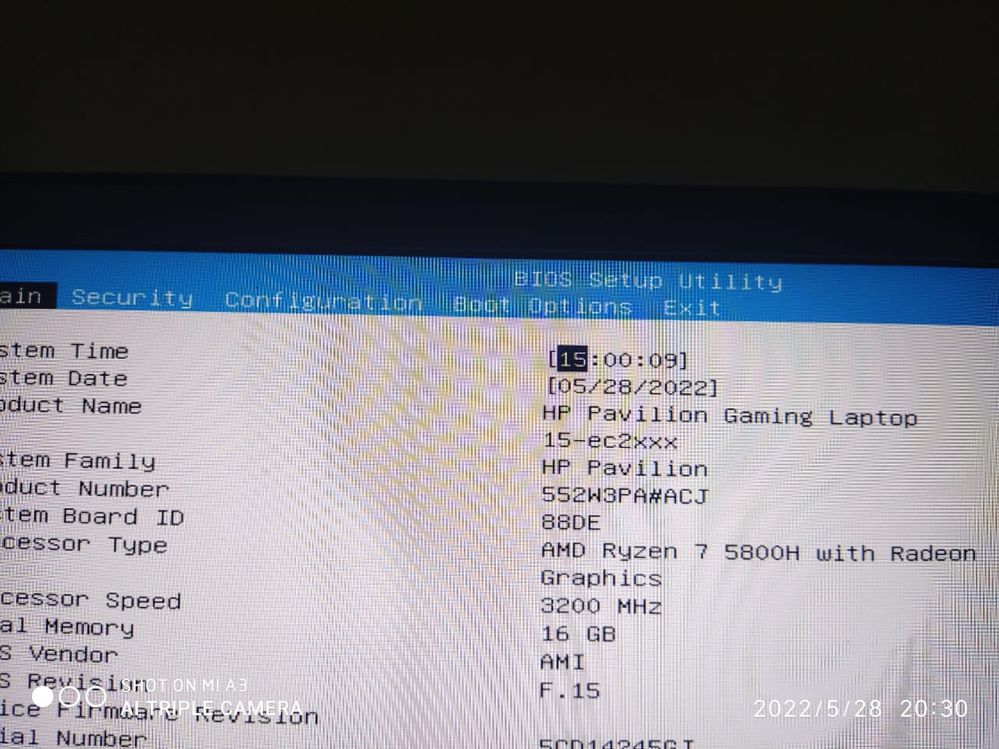

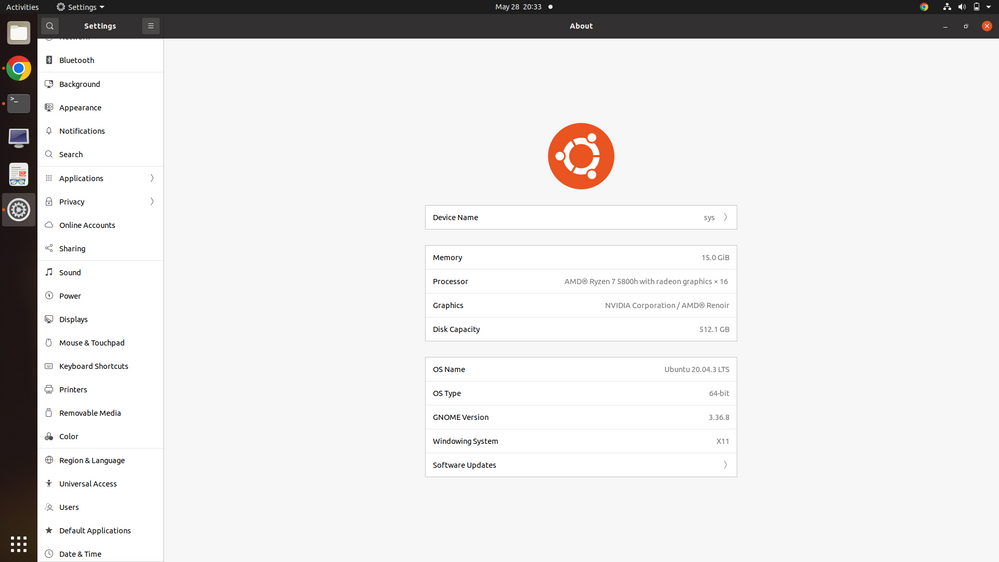
- Mark as New
- Bookmark
- Subscribe
- Mute
- Subscribe to RSS Feed
- Permalink
- Report Inappropriate Content
- 8,422 Views
Can someone from Red Hat help.
$ lscpu
Architecture: x86_64
CPU op-mode(s): 32-bit, 64-bit
Byte Order: Little Endian
Address sizes: 48 bits physical, 48 bits virtual
CPU(s): 16
On-line CPU(s) list: 0-15
Thread(s) per core: 2
Core(s) per socket: 8
Socket(s): 1
NUMA node(s): 1
Vendor ID: AuthenticAMD
CPU family: 25
Model: 80
Model name: AMD Ryzen 7 5800H with Radeon Graphics
Stepping: 0
Frequency boost: enabled
CPU MHz: 1200.000
CPU max MHz: 4462.5000
CPU min MHz: 1200.0000
BogoMIPS: 6387.92
Virtualization: AMD-V
L1d cache: 256 KiB
L1i cache: 256 KiB
L2 cache: 4 MiB
L3 cache: 16 MiB
NUMA node0 CPU(s): 0-15
Vulnerability Itlb multihit: Not affected
Vulnerability L1tf: Not affected
Vulnerability Mds: Not affected
Vulnerability Meltdown: Not affected
Vulnerability Spec store bypass: Mitigation; Speculative Store Bypass disabled via prctl and seccomp
Vulnerability Spectre v1: Mitigation; usercopy/swapgs barriers and __user pointer sanitization
Vulnerability Spectre v2: Mitigation; Full AMD retpoline, IBPB conditional, IBRS_FW, STIBP always-on, RSB filling
Vulnerability Srbds: Not affected
Vulnerability Tsx async abort: Not affected
Flags: fpu vme de pse tsc msr pae mce cx8 apic sep mtrr pge mca cmov pat pse36 clflush mmx fxsr sse sse2 ht syscall nx mmxext fxsr_opt pdpe1gb rdtscp lm constant_tsc rep_good no
pl nonstop_tsc cpuid extd_apicid aperfmperf pni pclmulqdq monitor ssse3 fma cx16 sse4_1 sse4_2 movbe popcnt aes xsave avx f16c rdrand lahf_lm cmp_legacy svm extapic cr8_l
egacy abm sse4a misalignsse 3dnowprefetch osvw ibs skinit wdt tce topoext perfctr_core perfctr_nb bpext perfctr_llc mwaitx cpb cat_l3 cdp_l3 hw_pstate ssbd mba ibrs ibpb
stibp vmmcall fsgsbase bmi1 avx2 smep bmi2 erms invpcid cqm rdt_a rdseed adx smap clflushopt clwb sha_ni xsaveopt xsavec xgetbv1 xsaves cqm_llc cqm_occup_llc cqm_mbm_tota
l cqm_mbm_local clzero irperf xsaveerptr rdpru wbnoinvd arat npt lbrv svm_lock nrip_save tsc_scale vmcb_clean flushbyasid decodeassists pausefilter pfthreshold avic v_vms
ave_vmload vgif v_spec_ctrl umip pku ospke vaes vpclmulqdq rdpid overflow_recov succor smca fsrm
$ cat /proc/meminfo | head -1
MemTotal: 15707912 kB
$ lspci | grep -i vga
01:00.0 VGA compatible controller: NVIDIA Corporation Device 25a2 (rev a1)
05:00.0 VGA compatible controller: Advanced Micro Devices, Inc. [AMD/ATI] Device 1638 (rev c5)
- Mark as New
- Bookmark
- Subscribe
- Mute
- Subscribe to RSS Feed
- Permalink
- Report Inappropriate Content
- 7,901 Views
It looks Fedora has some issues with Ryzen and nvidia cards. The computer and its components may be too new for the exam system and it does not include support for it yet.
- Mark as New
- Bookmark
- Subscribe
- Mute
- Subscribe to RSS Feed
- Permalink
- Report Inappropriate Content
- 7,526 Views
Issue remains same, any possibility for patch ?
- Mark as New
- Bookmark
- Subscribe
- Mute
- Subscribe to RSS Feed
- Permalink
- Report Inappropriate Content
- 6,212 Views
It is really a shame, PetrCihlar, that Red Hat leaves this mess for the test taker to clean. How in the world that Red Hat is not including support for nivdia cards!!!??? Please invest in updating the test ISO. It SHOULD run on modern computers. What a shame!!!!
- Mark as New
- Bookmark
- Subscribe
- Mute
- Subscribe to RSS Feed
- Permalink
- Report Inappropriate Content
- 6,094 Views
I think some common Nvidia drivers are already included. The vast majority of candidates do not experience any issues. Those, who have issues may take the exam in the exam center. Getting or borrowing a cheap older laptop is also not a big problem in my opinion. I also wish the exam system run on any hardware, including the latest one. But it is and never will be technically possible, no matter what operating system you use.
- Mark as New
- Bookmark
- Subscribe
- Mute
- Subscribe to RSS Feed
- Permalink
- Report Inappropriate Content
- 8,304 Views
I am facing the same issue, and my system is also having AMD R5, Don't know how to give remote exam, can anyone help in this ?
- Mark as New
- Bookmark
- Subscribe
- Mute
- Subscribe to RSS Feed
- Permalink
- Report Inappropriate Content
- 8,291 Views
Same here on a Ryzen 5600X system.
I think has something to do with AMD CPUs.
- Mark as New
- Bookmark
- Subscribe
- Mute
- Subscribe to RSS Feed
- Permalink
- Report Inappropriate Content
- 8,255 Views
I don't get any feedback from Red Hat und my exam is running out of time
Red Hat
Learning Community
A collaborative learning environment, enabling open source skill development.