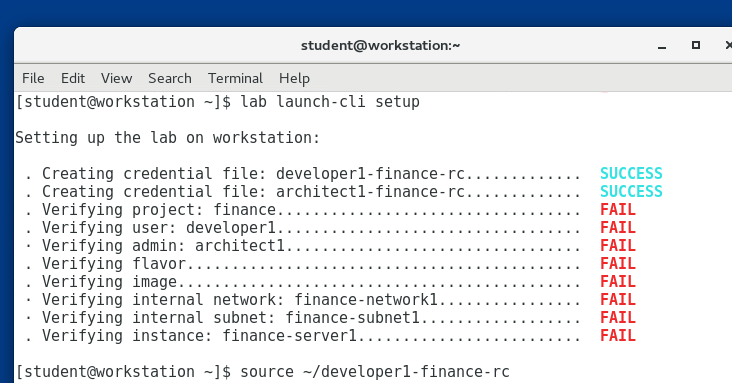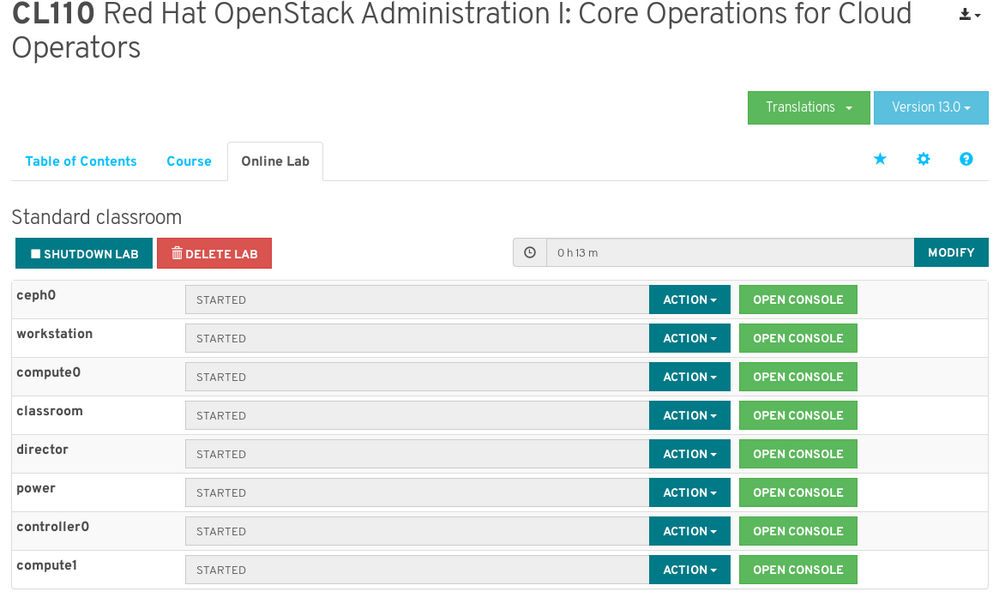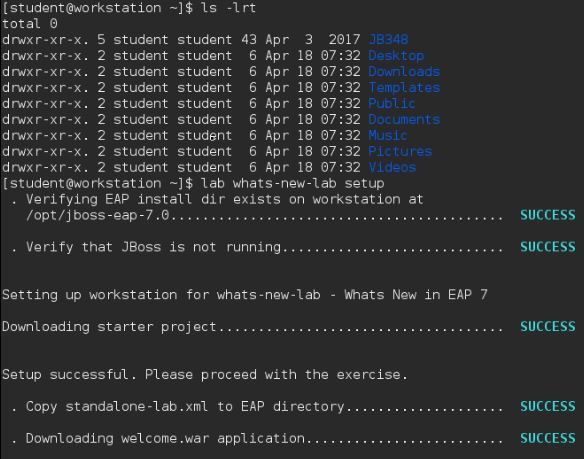- Red Hat Community
- :
- Discuss
- :
- General
- :
- Re: Homelab setups
- Subscribe to RSS Feed
- Mark Topic as New
- Mark Topic as Read
- Float this Topic for Current User
- Bookmark
- Subscribe
- Mute
- Printer Friendly Page
- Mark as New
- Bookmark
- Subscribe
- Mute
- Subscribe to RSS Feed
- Permalink
- Report Inappropriate Content
- 6,030 Views
How do I react to this output from lab launch-cli setup?
Context: Procedure 1.3 -- Guided Exercise: Launching an Instance Using the CLI
Accepted Solutions
- Mark as New
- Bookmark
- Subscribe
- Mute
- Subscribe to RSS Feed
- Permalink
- Report Inappropriate Content
- 5,933 Views
Learned the issue and it is caused by my inexpereince in these classes. It is necessary to wait until all servers are ready before starting any lab command.
Readiness is determined by
(1) All lab servers have completed RHEL installed. Look for "STARTED" (see below.)
AND
(2) All servers have completed OpenStack configuration.
(a) should have happened by waiting a few minutes after (1) above
or (to be absolutely certain)
(b) Utlize "Open Console" for each server, to validate stdout messages are not still scrolling, and a login prompt is available.
- Mark as New
- Bookmark
- Subscribe
- Mute
- Subscribe to RSS Feed
- Permalink
- Report Inappropriate Content
- 6,008 Views
You might want to specify which course this is.
- Mark as New
- Bookmark
- Subscribe
- Mute
- Subscribe to RSS Feed
- Permalink
- Report Inappropriate Content
- 5,996 Views
Yes, of course (no pun intended.) I actually had the course info in the title, but this discussion tool replaced it with "Homelab setups."
CL110 Red Hat OpenStack Administration I: Core Operations for Cloud Operators
- Mark as New
- Bookmark
- Subscribe
- Mute
- Subscribe to RSS Feed
- Permalink
- Report Inappropriate Content
- 5,974 Views
Just a wild guess, but did you complete the previous procedures? Perhaps this particular (Procedure 1.3) setup depends on the outcome of the previous one (e.g. Procedure 1.2).
- Mark as New
- Bookmark
- Subscribe
- Mute
- Subscribe to RSS Feed
- Permalink
- Report Inappropriate Content
- 5,961 Views
Right you are Lisenet, thank you! I'm starting over now.
- Mark as New
- Bookmark
- Subscribe
- Mute
- Subscribe to RSS Feed
- Permalink
- Report Inappropriate Content
- 5,934 Views
Learned the issue and it is caused by my inexpereince in these classes. It is necessary to wait until all servers are ready before starting any lab command.
Readiness is determined by
(1) All lab servers have completed RHEL installed. Look for "STARTED" (see below.)
AND
(2) All servers have completed OpenStack configuration.
(a) should have happened by waiting a few minutes after (1) above
or (to be absolutely certain)
(b) Utlize "Open Console" for each server, to validate stdout messages are not still scrolling, and a login prompt is available.
- Mark as New
- Bookmark
- Subscribe
- Mute
- Subscribe to RSS Feed
- Permalink
- Report Inappropriate Content
- 5,898 Views
Hello,
I'm trying to do the 1st Lab from "Red Hat JBoss Application Administration II / 1. What's New in JBoss EAP 7? / Lab: What's New in JBoss EAP 7?" and tried the 2nd Lab, too from "2. Migrating to JBoss EAP 7 / Lab: Migrating to JBoss EAP 7", but the setup command couldn't be found, also under /opt/ is only /rh/, nor jboss-eap-7.0 or domain, neither /home/student/JB348/labs/
All the lab servers are up and accessible.
Please, assist.
Regards.
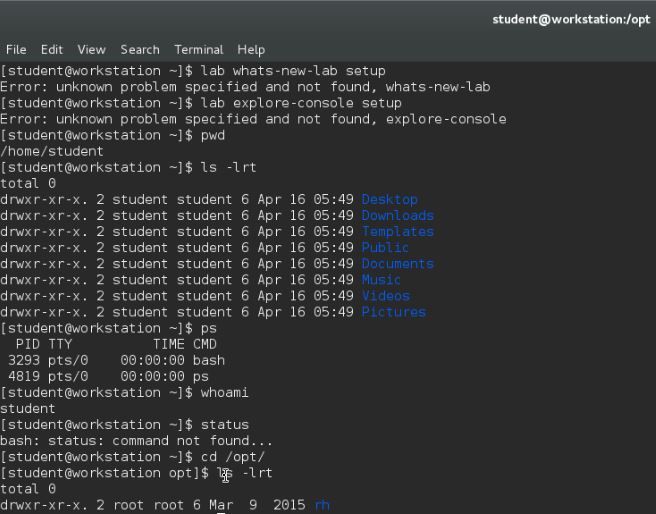
- Mark as New
- Bookmark
- Subscribe
- Mute
- Subscribe to RSS Feed
- Permalink
- Report Inappropriate Content
- 5,861 Views
Now it got recovered (reboted the servers yesterday), thanks.
Red Hat
Learning Community
A collaborative learning environment, enabling open source skill development.