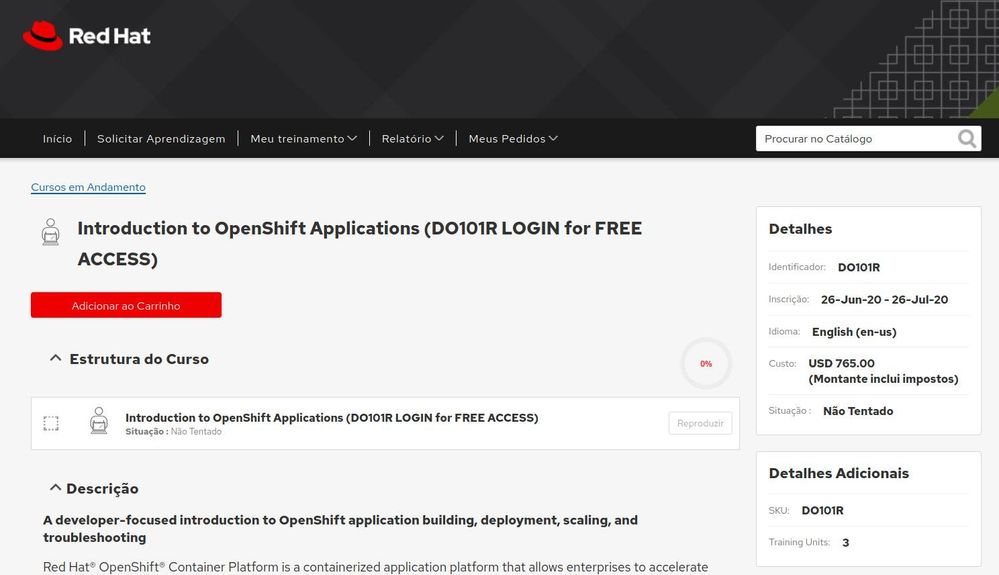- Red Hat Community
- :
- Discuss
- :
- General
- :
- Inside look: Introduction to OpenShift Application...
- Subscribe to RSS Feed
- Mark Topic as New
- Mark Topic as Read
- Float this Topic for Current User
- Bookmark
- Subscribe
- Mute
- Printer Friendly Page
- Mark as New
- Bookmark
- Subscribe
- Mute
- Subscribe to RSS Feed
- Permalink
- Report Inappropriate Content
- 17.6K Views
Inside look: Introduction to OpenShift Applications (DO101)
Hi all,
Check out this sneak peak of the Red Hat course: Introduction to OpenShift Applications (DO101)
Right now Red Hat is granting free access to this course for a limited time - see all of the details here.
Deanna
- Mark as New
- Bookmark
- Subscribe
- Mute
- Subscribe to RSS Feed
- Permalink
- Report Inappropriate Content
- 11K Views
hello , eventhough I recieved an email to start the course yet when I log , i get this :
- Days remaining 0
- You are attempting to log in using an account that has no enrollment
- https://gyazo.com/d86edbcdb102d1807fad735f8bc2961c
- Mark as New
- Bookmark
- Subscribe
- Mute
- Subscribe to RSS Feed
- Permalink
- Report Inappropriate Content
- 10.5K Views
Hi
very good experience for me with this course
- Mark as New
- Bookmark
- Subscribe
- Mute
- Subscribe to RSS Feed
- Permalink
- Report Inappropriate Content
- 11K Views
@Abirghenaiet This can be solved by reaching out to the Training & Certification learning team here! They should take care of you - please let me know when you are able to access.
- Deanna
Deanna
- Mark as New
- Bookmark
- Subscribe
- Mute
- Subscribe to RSS Feed
- Permalink
- Report Inappropriate Content
- 11K Views
- Mark as New
- Bookmark
- Subscribe
- Mute
- Subscribe to RSS Feed
- Permalink
- Report Inappropriate Content
- 9,127 Views
Good morning! I've enrolled the course by 06-26-2020 and the system informed that it will be available until 07-26-2020, as you can see by the attached print screen. But now there is no link available anymore. How can I access the course?
- Mark as New
- Bookmark
- Subscribe
- Mute
- Subscribe to RSS Feed
- Permalink
- Report Inappropriate Content
- 10.4K Views
I am accessing the DO101 course and reached halfway bur now I am logging into the DO101 and it shows content is currently unavailable. Why is it so? Can you guide please.
- Mark as New
- Bookmark
- Subscribe
- Mute
- Subscribe to RSS Feed
- Permalink
- Report Inappropriate Content
- 10.1K Views
In login, try logging in with user name handle without @emaildomain.com
- Mark as New
- Bookmark
- Subscribe
- Mute
- Subscribe to RSS Feed
- Permalink
- Report Inappropriate Content
- 10.1K Views
I'm doing the DO101 - Introduction to OpenShift Applications course. But when i execute the exercise 4.2 in page 47 (npm install) occurs an error, reproduced in the lines bellow.
npm WARN express-helloworld@1.0.0 No repository field.
npm ERR! code ETIMEDOUT
npm ERR! errno ETIMEDOUT
npm ERR! network request to https://registry.npmjs.org/debug/-/debug-2.6.9.tgz failed, reason: connect ETIMEDOUT 104.16.26.35:443
npm ERR! network This is a problem related to network connectivity.
npm ERR! network In most cases you are behind a proxy or have bad network settings.
npm ERR! network
npm ERR! network If you are behind a proxy, please make sure that the
npm ERR! network 'proxy' config is set properly. See: 'npm help config'
npm ERR! A complete log of this run can be found in:
npm ERR! C:\Users\Homero\AppData\Roaming\npm-cache\_logs\2020-06-05T15_24_22_371Z-debug.log
Somebody can help me to fix this problem?
- Mark as New
- Bookmark
- Subscribe
- Mute
- Subscribe to RSS Feed
- Permalink
- Report Inappropriate Content
- 9,825 Views
I have enrolled to this course, today. But the option to launch this course is still not active.What should i do?
Red Hat
Learning Community
A collaborative learning environment, enabling open source skill development.