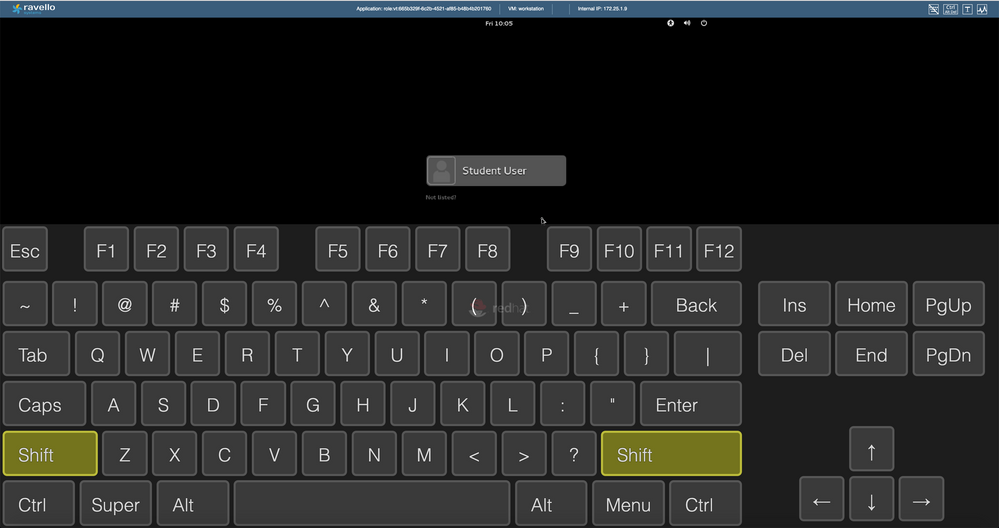- Red Hat Community
- :
- Discuss
- :
- General
- :
- Mac keyboard on workstation web console
- Subscribe to RSS Feed
- Mark Topic as New
- Mark Topic as Read
- Float this Topic for Current User
- Bookmark
- Subscribe
- Mute
- Printer Friendly Page
- Mark as New
- Bookmark
- Subscribe
- Mute
- Subscribe to RSS Feed
- Permalink
- Report Inappropriate Content
- 4,892 Views
What's (if it's possible) the trick to get some keys (like ~, ' ' and " ") working on the infamous web console provided by ravellosystems.com when using a mac laptop?
Accepted Solutions
- Mark as New
- Bookmark
- Subscribe
- Mute
- Subscribe to RSS Feed
- Permalink
- Report Inappropriate Content
- 4,885 Views
I use a Mac and I have the tilde character. So this is a function of your keyboard layout , and locale. More information is needed here to help you but I have a workaround.
Use the onscreen keyboard in Ravello.
Go to the top right corner, click the 1st of the four icons there. This is the onscreen keyboard.
Using your mouse, click shift.
----------------------------------------------------------------------------------
If you're satisfied with the solutions provided please mark the solution as ACCEPTED.
Don't forget to thank those who helped you out with kudos!
- Mark as New
- Bookmark
- Subscribe
- Mute
- Subscribe to RSS Feed
- Permalink
- Report Inappropriate Content
- 4,888 Views
- Mark as New
- Bookmark
- Subscribe
- Mute
- Subscribe to RSS Feed
- Permalink
- Report Inappropriate Content
- 4,886 Views
I use a Mac and I have the tilde character. So this is a function of your keyboard layout , and locale. More information is needed here to help you but I have a workaround.
Use the onscreen keyboard in Ravello.
Go to the top right corner, click the 1st of the four icons there. This is the onscreen keyboard.
Using your mouse, click shift.
----------------------------------------------------------------------------------
If you're satisfied with the solutions provided please mark the solution as ACCEPTED.
Don't forget to thank those who helped you out with kudos!
- Mark as New
- Bookmark
- Subscribe
- Mute
- Subscribe to RSS Feed
- Permalink
- Report Inappropriate Content
- 4,360 Views
Configure the keyboar to US only and not US International - PC
Red Hat
Learning Community
A collaborative learning environment, enabling open source skill development.