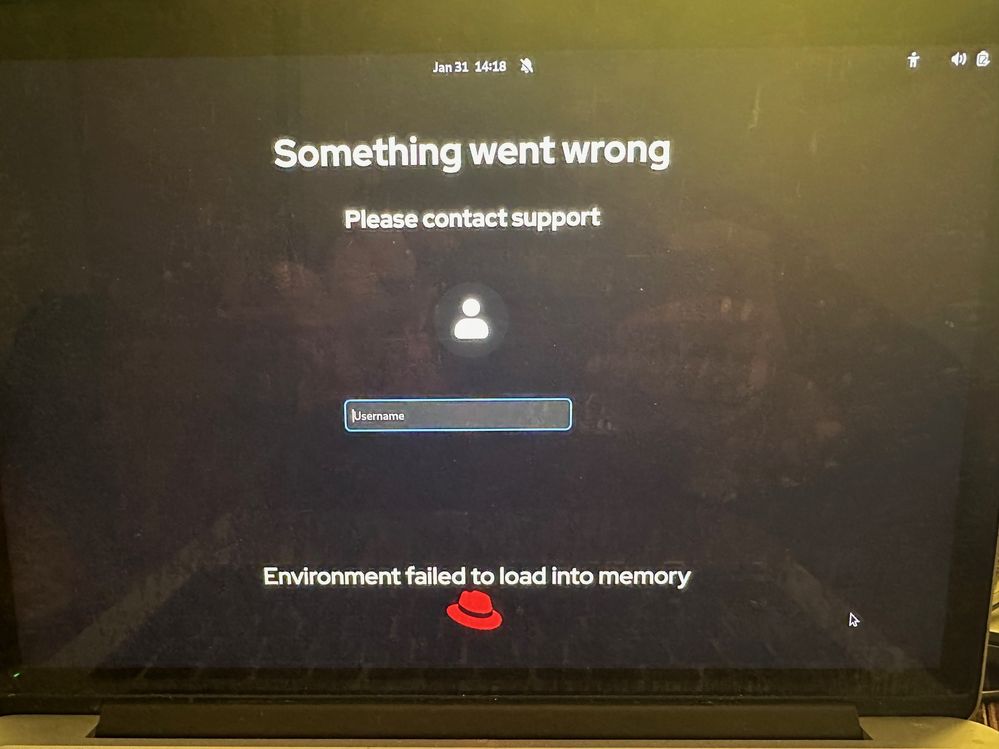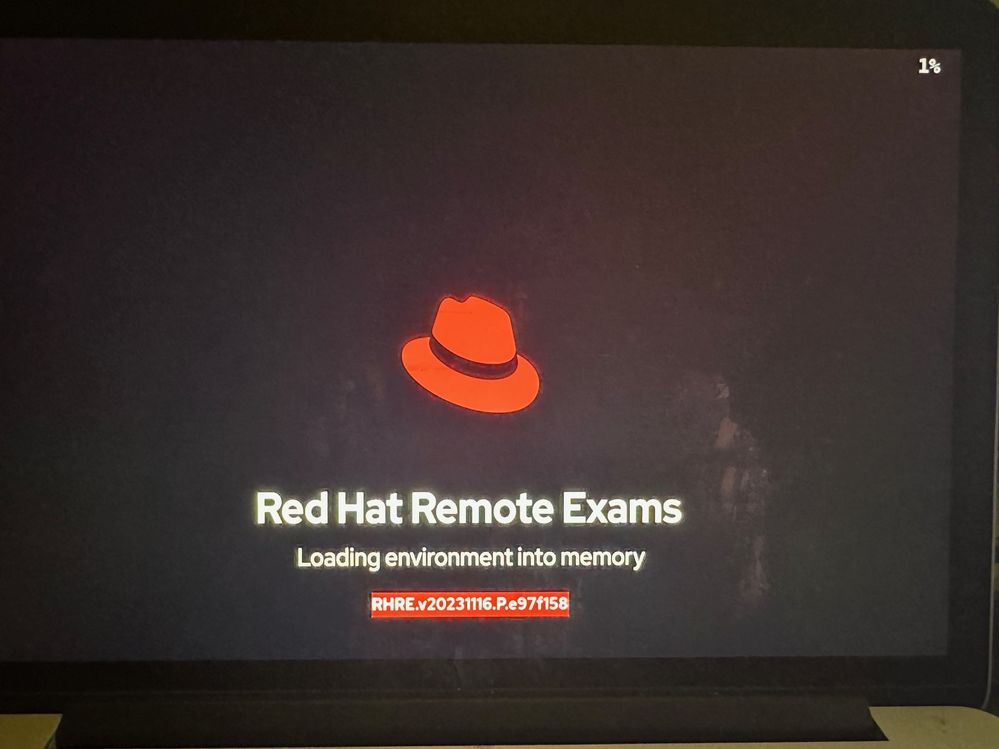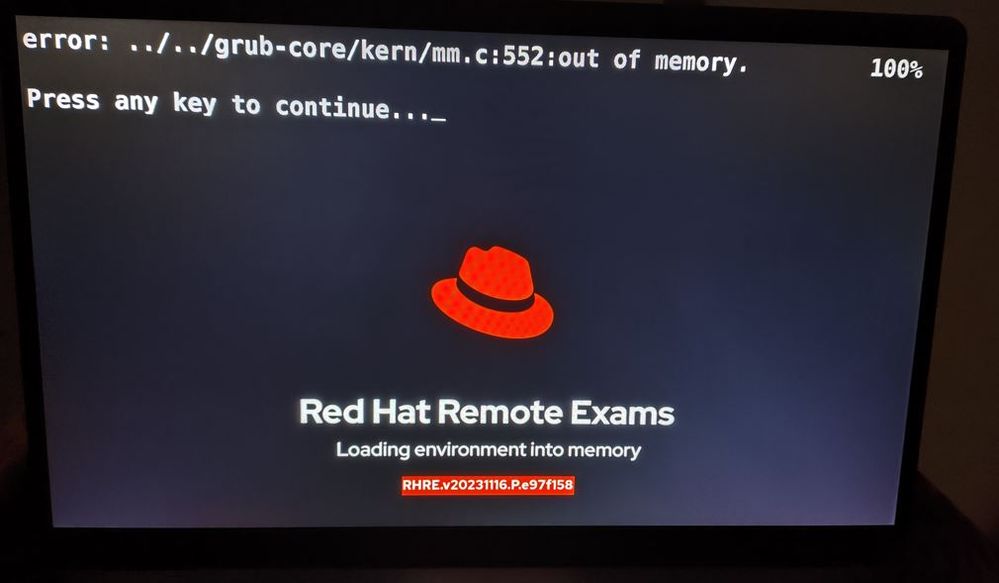- Red Hat Community
- :
- Discuss
- :
- Remote Exam
- :
- New Remote Exam ISO just released
- Subscribe to RSS Feed
- Mark Topic as New
- Mark Topic as Read
- Float this Topic for Current User
- Bookmark
- Subscribe
- Mute
- Printer Friendly Page
- Mark as New
- Bookmark
- Subscribe
- Mute
- Subscribe to RSS Feed
- Permalink
- Report Inappropriate Content
- 13.3K Views
New Remote Exam ISO just released
Hi, it looks the new ISO has been released
It seems to solve Secure Boot compliance issue but it may also bring some new compatibility issues. The size of the ISO remains similar, the MD5 is: a8a2c255852711dcde691508e703d989
Intel x64 architecture and min. 8GB RAM is still required.
Please note the PDF manual and Bot shoudl be updated soon.
I was informed the previous ISO may still be used if you had downloaded it already.
The link to the current ISO is still the same:
https://red.ht/rhrex
Enjoy
- Mark as New
- Bookmark
- Subscribe
- Mute
- Subscribe to RSS Feed
- Permalink
- Report Inappropriate Content
- 5,307 Views
this one is failing to load into memory. I am using same laptop last 3 years. ( macbook pro 13 early 2015 ). Used 2 different thumb drives . From where can I download older version of the iso ? I deleted today older versions I had.
- Mark as New
- Bookmark
- Subscribe
- Mute
- Subscribe to RSS Feed
- Permalink
- Report Inappropriate Content
- 5,308 Views
Contact us using the support chat bot at
- Mark as New
- Bookmark
- Subscribe
- Mute
- Subscribe to RSS Feed
- Permalink
- Report Inappropriate Content
- 5,290 Views
Hi
Problem here at same point. Thinkpad P1 reach same point and poweroff after some sec ( 5-10 sec) when username input box appear.
- Mark as New
- Bookmark
- Subscribe
- Mute
- Subscribe to RSS Feed
- Permalink
- Report Inappropriate Content
- 5,265 Views
can you share the system specs ?
- Mark as New
- Bookmark
- Subscribe
- Mute
- Subscribe to RSS Feed
- Permalink
- Report Inappropriate Content
- 5,251 Views
Find below specs of my notebook:
## Hardware Information:
- **Hardware Model:** Lenovo ThinkPad P1 Gen 2
- **Memory:** 64.0 GiB
- **Processor:** Intel® Core™ i7-9750H × 12
- **Graphics:** Intel® UHD Graphics 630 (CFL GT2)
- **Graphics 1:** NV167
- **Disk Capacity:** 512.1 GB
- Mark as New
- Bookmark
- Subscribe
- Mute
- Subscribe to RSS Feed
- Permalink
- Report Inappropriate Content
- 5,226 Views
do you also get "soemthing went wrong" screen with same error... is it possile to share the picture if it is a different error
- Mark as New
- Bookmark
- Subscribe
- Mute
- Subscribe to RSS Feed
- Permalink
- Report Inappropriate Content
- 5,207 Views
No "something went wrong" message, just poweroff in 5-10 sec
- Mark as New
- Bookmark
- Subscribe
- Mute
- Subscribe to RSS Feed
- Permalink
- Report Inappropriate Content
- 5,188 Views
Disbaling TPM have worked for some, But changing settings in BIOS is risky at times specially if you forget to revert the settings. Do not change BIOS settings unless you are familiar with it and if you decide to change the settings you must do so at your own risk or take help from IT expert.
- Mark as New
- Bookmark
- Subscribe
- Mute
- Subscribe to RSS Feed
- Permalink
- Report Inappropriate Content
- 5,107 Views
Doesn't work for me either. It gives this error straight on boot on the same laptop that the old image is booting fine. md5 is correct, I will try another USB drive. Please, do not retire the old image, I have enother exam coming in a month or so.
Red Hat
Learning Community
A collaborative learning environment, enabling open source skill development.