- Red Hat Community
- :
- Discuss
- :
- Remote Exam
- :
- Re: Questions about getting ready for your Red Hat...
- Subscribe to RSS Feed
- Mark Topic as New
- Mark Topic as Read
- Float this Topic for Current User
- Bookmark
- Subscribe
- Mute
- Printer Friendly Page
- Mark as New
- Bookmark
- Subscribe
- Mute
- Subscribe to RSS Feed
- Permalink
- Report Inappropriate Content
- 602K Views
Questions about getting ready for your Red Hat remote exam?
This thread is dedicated to connect you with Red Hat subject matter experts who can help answer your questions regarding Red Hat remote exams. Please see the following resources for Red Hat Remote Exams below:
- Remote Exams Announcement
- Technical Documentation for "Getting ready for your Red Hat remote exam"
- Remote Exams FAQ
For questions on scheduling or redeeming your exams, please use the Red Hat Certification team comment form here.
**Our subject matters experts in the Red Hat Learning Community will not be assisting with tasks related to scheduling exams.
Deanna
- Mark as New
- Bookmark
- Subscribe
- Mute
- Subscribe to RSS Feed
- Permalink
- Report Inappropriate Content
- 4,140 Views
I used wsl2 (Linux in Windows) and podman.
For openshift you can try CodeReady Containers
- Mark as New
- Bookmark
- Subscribe
- Mute
- Subscribe to RSS Feed
- Permalink
- Report Inappropriate Content
- 4,068 Views
Yes, as @MarkosS suggested, use Red Hat OpenShift CodeReady Containers.
See how you can install it on Linux or macOS:
https://www.youtube.com/watch?v=655jwHpIyMM&list=PLH5uDiXcw8tRG7_RJOe7leEvDBfC46Bl_&index=10
- Mark as New
- Bookmark
- Subscribe
- Mute
- Subscribe to RSS Feed
- Permalink
- Report Inappropriate Content
- 4,467 Views
I want to use official laptop for exam, only (C:) drive is there and no USB options for security. how can i mount rhrexboot.iso?
- Mark as New
- Bookmark
- Subscribe
- Mute
- Subscribe to RSS Feed
- Permalink
- Report Inappropriate Content
- 3,386 Views
I think security blocking of USB on your end it on Windows level, not BIOS.
If so, then Exam Boot ISO as you boot from it and the Windows security will not applied as you will not boot using Windows, you will be booting from Live ISO as a Fedora OS.
- Mark as New
- Bookmark
- Subscribe
- Mute
- Subscribe to RSS Feed
- Permalink
- Report Inappropriate Content
- 3,246 Views
I had to do a few BIOS changes in order to boot from usb:
1) Secure boot OFF
2) Enable Legacy boot rom
3) Disable PPT boot
Of course this may differ depending on the specific laptop, but there should be similar options
- Mark as New
- Bookmark
- Subscribe
- Mute
- Subscribe to RSS Feed
- Permalink
- Report Inappropriate Content
- 3,664 Views
Networking does not appear to be configured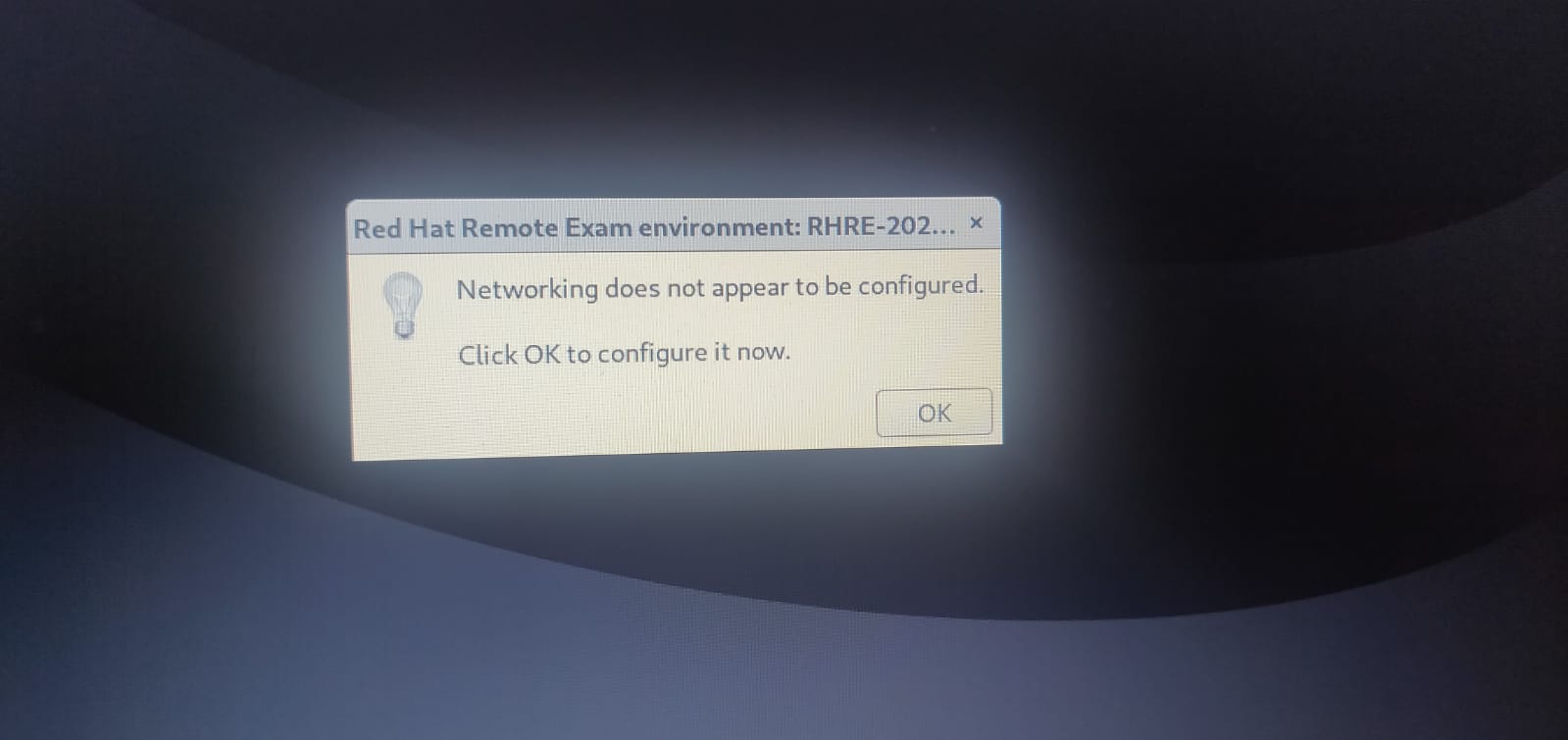
- Mark as New
- Bookmark
- Subscribe
- Mute
- Subscribe to RSS Feed
- Permalink
- Report Inappropriate Content
- 3,332 Views
I have the same problem. Did you manage to solve it?
- Mark as New
- Bookmark
- Subscribe
- Mute
- Subscribe to RSS Feed
- Permalink
- Report Inappropriate Content
- 3,332 Views
I previously faced this problem and when I contacted the Red Hat Exam Support, they guided me to use the old ISO, and by doing so, the old ISO worked fine and I was able to take the exam.
I did not like the old ISO and after some time, I tried the new ISO and it worked fine which I used in my remaining exams normally.
- Mark as New
- Bookmark
- Subscribe
- Mute
- Subscribe to RSS Feed
- Permalink
- Report Inappropriate Content
- 4,015 Views
hello, i try many times to download rhrexboot.iso, but every time the image corrupted, i try to burn the corrupted image image to usb drive 8G but can't boot using, is there any source to download the iso other than the link in instruction document
- Mark as New
- Bookmark
- Subscribe
- Mute
- Subscribe to RSS Feed
- Permalink
- Report Inappropriate Content
- 4,054 Views
Hi @Ahmed_Elgamala ,
I do not think there is a different download source. I just tried to download the image and had no problems or corruption issues.
How did you determine the image is corrupted?
Red Hat
Learning Community
A collaborative learning environment, enabling open source skill development.

