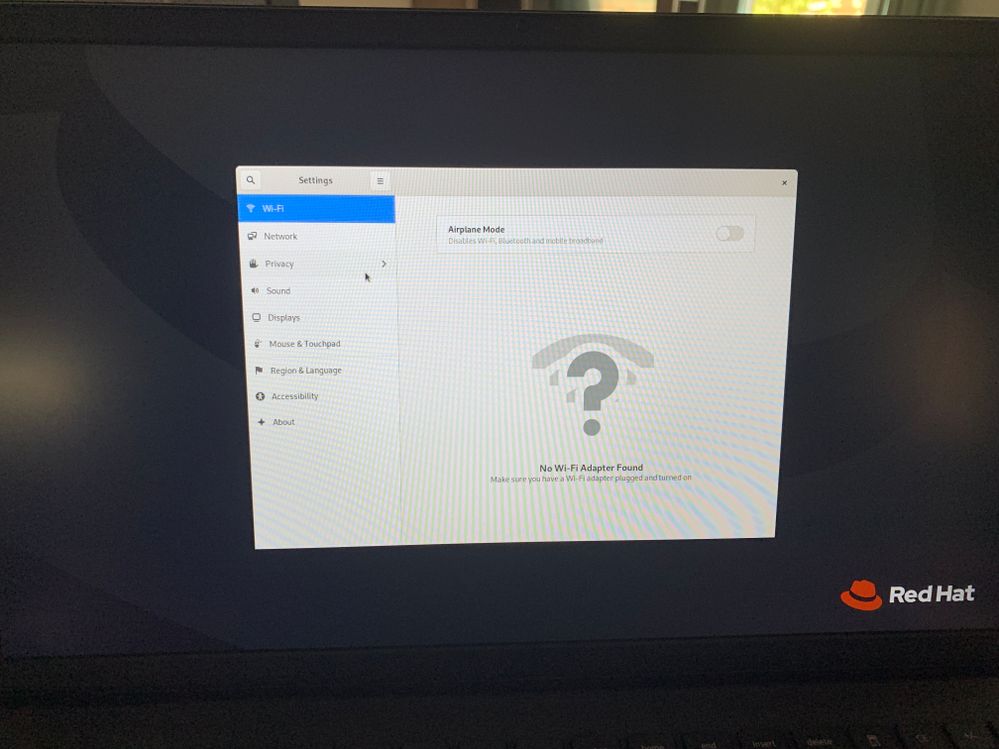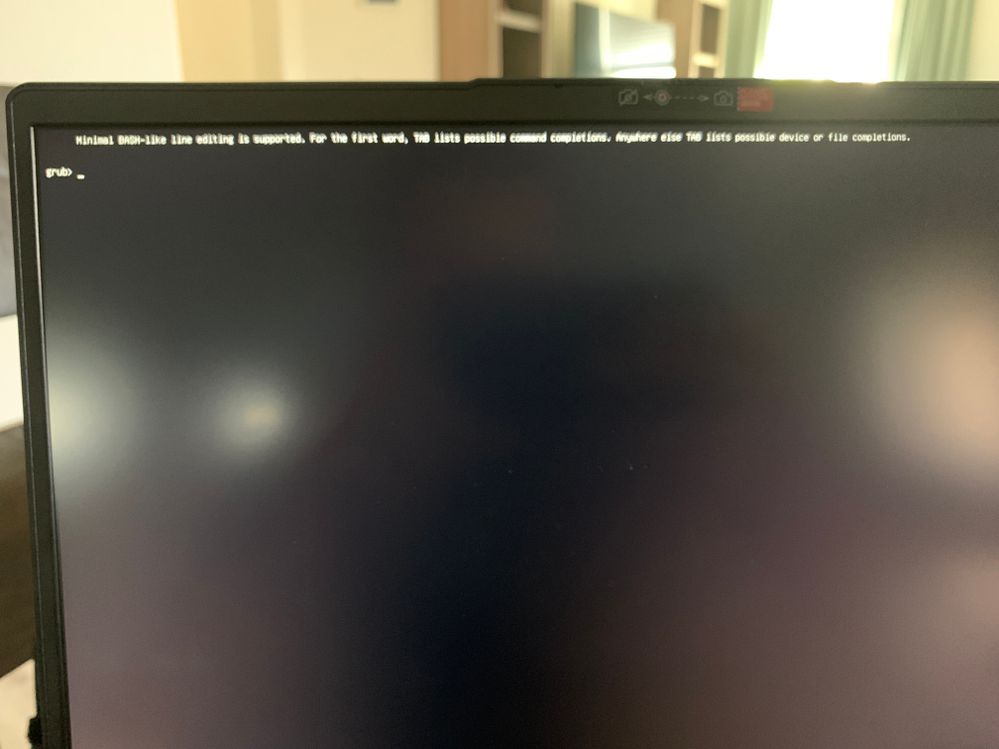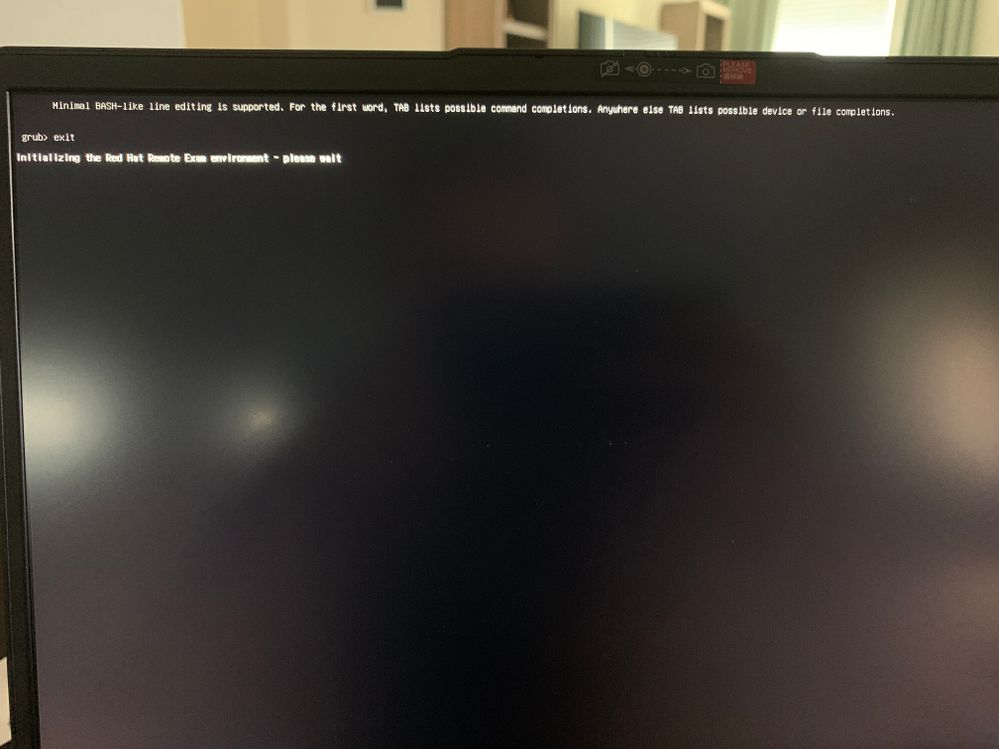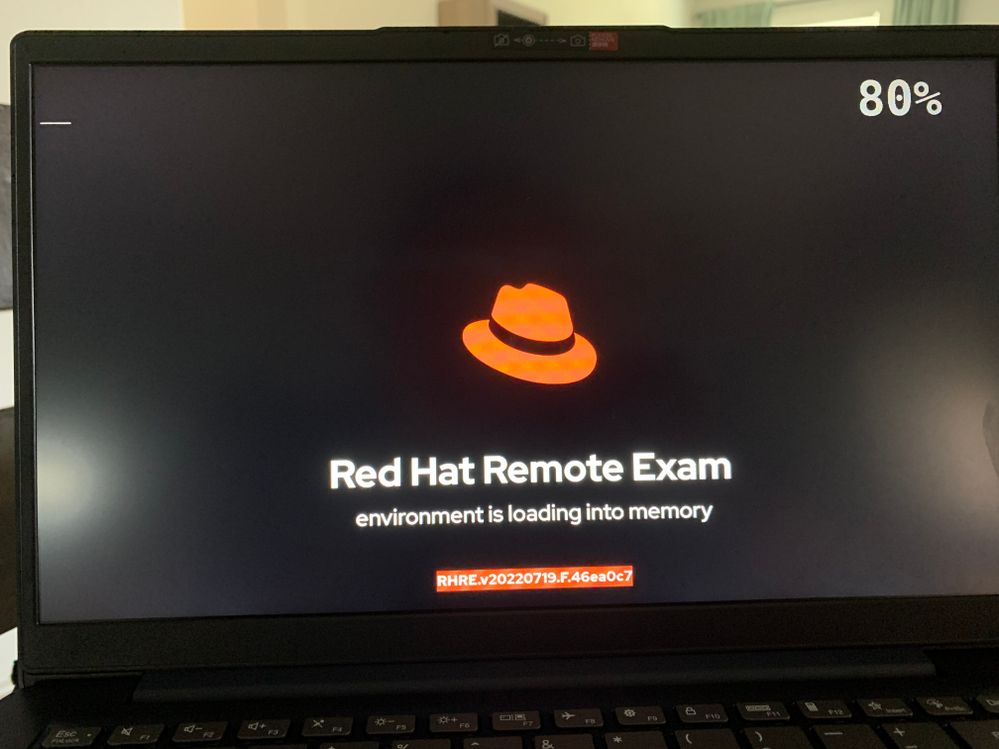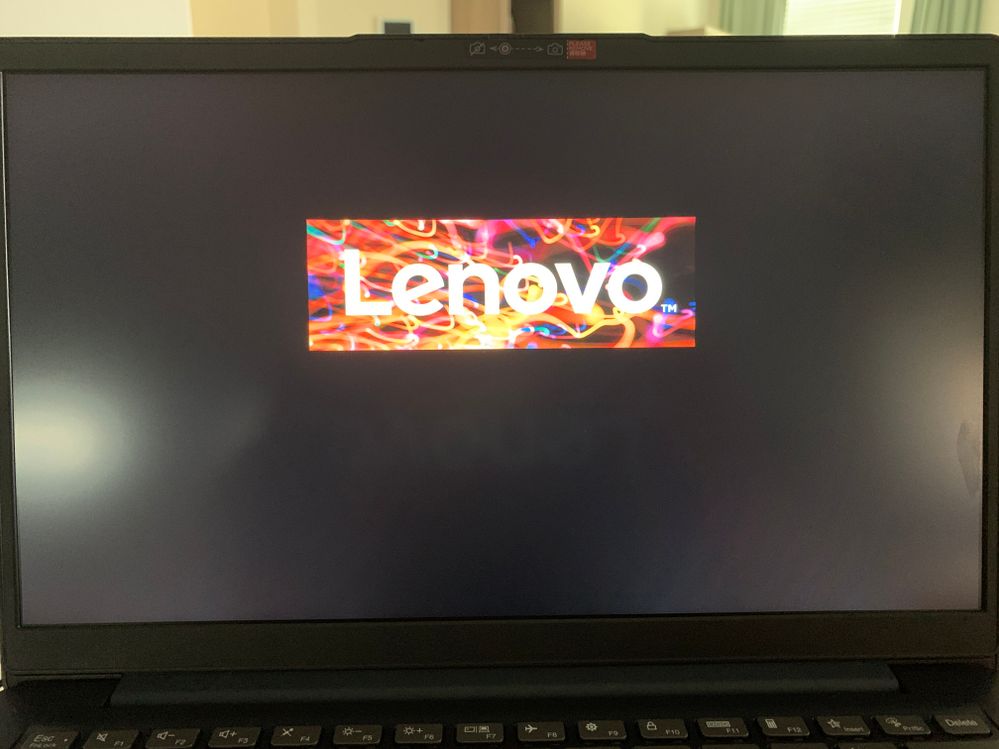- Red Hat Community
- :
- Discuss
- :
- General
- :
- Re: RHREXBOOT.ISO Not Fully Booting into Exam Envi...
- Subscribe to RSS Feed
- Mark Topic as New
- Mark Topic as Read
- Float this Topic for Current User
- Bookmark
- Subscribe
- Mute
- Printer Friendly Page
- Mark as New
- Bookmark
- Subscribe
- Mute
- Subscribe to RSS Feed
- Permalink
- Report Inappropriate Content
- 7,559 Views
Hi,
I'm attempting to prepare for my remote exam for RHCSA, and I'm running into a slight problem. I installed Fedora Disk Writer and wrote the rhrexboot.iso to a USB. I was able to boot my Windows 11 machine to the USB and it shows that the Red Hat remote exam environment is loaded 100% into memory, but then it goes to a black screen with Fedora at the bottom and there's loading icon for about 15 seconds and then it stays on the blackscreen showing Fedora at the bottom. I am using an Alienware Laptop with AMD CPU, AMD GPU(built-in), NVIDIA 3080TI GPU.
Accepted Solutions
- Mark as New
- Bookmark
- Subscribe
- Mute
- Subscribe to RSS Feed
- Permalink
- Report Inappropriate Content
- 7,527 Views
@pkward301 Your "Alienware Laptop with AMD CPU, AMD GPU(built-in), NVIDIA 3080TI GPU" is likely not compatible with the exam ISO, which is based on older Fedora 33. You can see such issues using gaming laptops with other older Linux distros in general. check your BIOS if you can swap the video card. Some laptops have the option. If not, a different laptop has to be used, I am afraid.
Petr
- Mark as New
- Bookmark
- Subscribe
- Mute
- Subscribe to RSS Feed
- Permalink
- Report Inappropriate Content
- 4,575 Views
Sorry, there is just one version permitted. You can find an older ones, but they are blocked for the exam. If you manage to boot and get to the proctor, you will be informed the exam cannot run and you will be asked to download the 2023/06 version, which is the current one. If you are lucky and your internet is fast, the proctor can wait for you and you enter the exam. But if not, you may lose the attempt. I would not recommend wasting time trying the older ISO versions
- Mark as New
- Bookmark
- Subscribe
- Mute
- Subscribe to RSS Feed
- Permalink
- Report Inappropriate Content
- 7,543 Views
After scavenging through my pile of PCs that all had AMD processors. I found an old gaming laptop I bought in 2018 that had an Intel i7 Processor which back then was pretty good. The only issue I have now is that the 'P' key on the keyboard is a bit wonky and doesn't type, and the battery in this laptop has issues so I'm unable to unplug it from the device or else it shuts off. I hope this doesn't affect my performance on the exam. I did notice when I was doing the compatibility check that it asked me if I have a wired external camera. Is the wired external camera required? Or can I use the laptop's built-in camera? Either way, I will probably end up using an external camera and keyboard so that I move my laptop as little as possible. Especially with the senstive battery and wonky built-in keyboard, but I'm curious.
- Mark as New
- Bookmark
- Subscribe
- Mute
- Subscribe to RSS Feed
- Permalink
- Report Inappropriate Content
- 7,538 Views
Hi,
You can connect power adaptor for your laptop and proceed with the exam. Yes, A wired external webcam is mandatory for Remote exam and is placed away from laptop for the proctors to view your hands , keyboard and face during the exam.
- Mark as New
- Bookmark
- Subscribe
- Mute
- Subscribe to RSS Feed
- Permalink
- Report Inappropriate Content
- 7,528 Views
@pkward301 Your "Alienware Laptop with AMD CPU, AMD GPU(built-in), NVIDIA 3080TI GPU" is likely not compatible with the exam ISO, which is based on older Fedora 33. You can see such issues using gaming laptops with other older Linux distros in general. check your BIOS if you can swap the video card. Some laptops have the option. If not, a different laptop has to be used, I am afraid.
Petr
- Mark as New
- Bookmark
- Subscribe
- Mute
- Subscribe to RSS Feed
- Permalink
- Report Inappropriate Content
- 7,223 Views
@PetrCihlar ,
Is there a timeline or roadmap for a new ISO which can support modern computer configurations? Many technical folks have similar setups with AMD/NVIDIA. These components are supported in later versions of Fedora as well.
I have tried on two separate computers and have not been able to get either ISO functional.
- Mark as New
- Bookmark
- Subscribe
- Mute
- Subscribe to RSS Feed
- Permalink
- Report Inappropriate Content
- 7,076 Views
I'm also having similar problem with my laptop. The condifuration is,
Lenovo ThinkPad T14, 16 GB RAM, 14" Display with External Web Cam.
Upon successful boot, it is showing blank screen (LENOVO LOGO in the middle & Fedora logo on the bottom).
What should I do?
- Mark as New
- Bookmark
- Subscribe
- Mute
- Subscribe to RSS Feed
- Permalink
- Report Inappropriate Content
- 6,815 Views
@NVyas exactly same issue i have.
Currently 4 laptop in front of me none of them works.
1. Dell Insipirion 15 (3250) it shows Red Hat Logo pass 100%, next is Settings where configure (mouse/speakers/keybooard) But no WIFI..... first time see such issue.
So far: Done some updates/went to bios checked everything, just don't know where to look else. 4 days was downloading ISO and creating bootable usb in hope this can be issues with RH env.
==========
2. Lenovo IdeaPad 3.
Successful boot, is on blank screen (LENOVO LOGO in the middle & Fedora logo on the bottom). Sometimes with no Fedora logo.
==========
3. Mabook Pro 2015 issue with camera, maybe will try to add external display and camera to make this laptop work.
==========
4.MacBook Air 2020 M1 impossible to boot rh env on this laptop.
power off, holding power button for options, and just nothing on display except macintosh.
Left to try HP laptop :)))) omg what is going on, spending 2 weeks on learning/preparation for exam and another 2 weeks to find a working laptop.
- Mark as New
- Bookmark
- Subscribe
- Mute
- Subscribe to RSS Feed
- Permalink
- Report Inappropriate Content
- 5,526 Views
I am having a similar experience. I tried 5 different laptops - 3 Macs, 1 Dell, and 1 HP. The HP is a brand new laptop that I purchased just to try the ISO on - it didn't work on that either. Really could use some help from Red Hat here. How about a list of laptops and/or desktops that actually work with the iso? That would be really helpful.
- Mark as New
- Bookmark
- Subscribe
- Mute
- Subscribe to RSS Feed
- Permalink
- Report Inappropriate Content
- 4,616 Views
Anyone having the older rhrexboot ISO? not the 2023 one, can't find working links for the older ones
- Mark as New
- Bookmark
- Subscribe
- Mute
- Subscribe to RSS Feed
- Permalink
- Report Inappropriate Content
- 4,576 Views
Sorry, there is just one version permitted. You can find an older ones, but they are blocked for the exam. If you manage to boot and get to the proctor, you will be informed the exam cannot run and you will be asked to download the 2023/06 version, which is the current one. If you are lucky and your internet is fast, the proctor can wait for you and you enter the exam. But if not, you may lose the attempt. I would not recommend wasting time trying the older ISO versions
Red Hat
Learning Community
A collaborative learning environment, enabling open source skill development.