- Red Hat Community
- :
- Discuss
- :
- Platform & Linux
- :
- Re: Issue Starting nmb Service After Samba Install...
- Subscribe to RSS Feed
- Mark Topic as New
- Mark Topic as Read
- Float this Topic for Current User
- Bookmark
- Subscribe
- Mute
- Printer Friendly Page
- Mark as New
- Bookmark
- Subscribe
- Mute
- Subscribe to RSS Feed
- Permalink
- Report Inappropriate Content
- 13.5K Views
Good day, everyone.
I’m encountering an issue while trying to set up Samba. I’ve modified the `/etc/samba/smb.conf` file following the instructions below:
```
[global]
workgroup = WORKGROUP
netbios name = centos
security = user
map to guest = bad user
dns proxy = no
[Anonymous]
path = /samba/morepretzels
browsable = yes
writable = yes
guest ok = yes
guest only = yes
read only = no
```
I successfully enabled both `smb` and `nmb` services. While I was able to start the `smb` service without any issues, I’m having trouble with the `nmb` service. When I attempt to start it, I receive the following error:
```
systemctl start nmb
Job for nmb.service failed because a timeout was exceeded.
See “systemctl status nmb.service” and “journalctl -xeu nmb.service” for details.
```
I've reviewed the configuration but can't seem to pinpoint where the issue lies. Could anyone provide some insights or guidance on what might be causing this problem?
Thanks in advance!
Accepted Solutions
- Mark as New
- Bookmark
- Subscribe
- Mute
- Subscribe to RSS Feed
- Permalink
- Report Inappropriate Content
- 11.8K Views
nmb.service is failing to start due to a timeout. Please review the following points.
Check Network Connection (Ensure your system is connected to the network.)
ip a OR nmcli device status
Check Port 137 Usage ( Make sure no other service is using port 137)
sudo netstat -tuln | grep 137
Review Samba Configuration (Check for any errors in the [global] section)
sudo nano /etc/samba/smb.conf
Restart and Re-enable NMB Service
Verify Firewall Settings
- Mark as New
- Bookmark
- Subscribe
- Mute
- Subscribe to RSS Feed
- Permalink
- Report Inappropriate Content
- 11.8K Views
I think the main issue here is that the NMB daemon can’t find a valid network interface to which to bind. Ensure your system is properly connected to the network and configured, and double-check your Samba configuration to allow it to bind to the right interfaces. Restart the network and NMB services, and check the firewall settings to make sure nothing is blocking it.
- Mark as New
- Bookmark
- Subscribe
- Mute
- Subscribe to RSS Feed
- Permalink
- Report Inappropriate Content
- 13.4K Views
@Taoheedene if you look at the logs carefully - you should get a hint at what was causing the issue :
so you need to verify the interface setting in the smb.conf : eg.
interfaces = 127.0.0.0/8 exx0
you need to verify that you have mentioned the correct interface there.
and then restart nmb service.
Another thing is that , it actually does not need this setting in the smb.conf,
because samba will query the kernel to ask for any available interface.
Of course unless you have used these two settings :
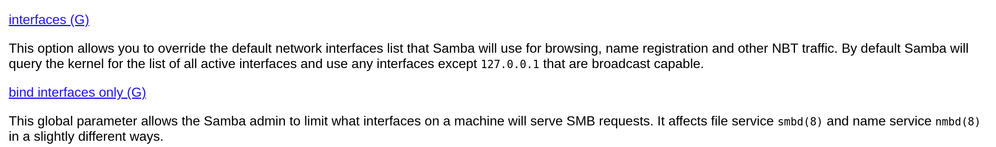
Refer the man page smb.conf
- Mark as New
- Bookmark
- Subscribe
- Mute
- Subscribe to RSS Feed
- Permalink
- Report Inappropriate Content
- 11.8K Views
Try to start the nmb service again, and then run those 2 commands:
- systemctl status nmb.service
- journalctl -xeu nmb.service
After running those commands, please provide me the complete output of both of them.
Standing by ...
- Mark as New
- Bookmark
- Subscribe
- Mute
- Subscribe to RSS Feed
- Permalink
- Report Inappropriate Content
- 11.8K Views
```
nmb.service - Samba NMB Daemon
Loaded: loaded (/usr/lib/systemd/system/nmb.service; enabled; preset: disabled)
Active: failed (Result: timeout)
```
Running `journalctl -xeu nmb.service`, I got:
```
The job identifier is 3335
-
-
Subject: Unit failed
Defined-By: systemd
Support: https://access.redhat.com/support
The unit nmb.service has entered the ‘failed’ state with result ‘timeout’
Sep 17 18:46:42 MyFirstLinuxVM systemd[1]: Failed to start Samba NMB Daemon.
```
- Mark as New
- Bookmark
- Subscribe
- Mute
- Subscribe to RSS Feed
- Permalink
- Report Inappropriate Content
- 11.8K Views
nmb.service is failing to start due to a timeout. Please review the following points.
Check Network Connection (Ensure your system is connected to the network.)
ip a OR nmcli device status
Check Port 137 Usage ( Make sure no other service is using port 137)
sudo netstat -tuln | grep 137
Review Samba Configuration (Check for any errors in the [global] section)
sudo nano /etc/samba/smb.conf
Restart and Re-enable NMB Service
Verify Firewall Settings
- Mark as New
- Bookmark
- Subscribe
- Mute
- Subscribe to RSS Feed
- Permalink
- Report Inappropriate Content
- 11.8K Views
Looks like you may have cut out some of the output from both of the
commands. I would like to have ALL of the output from each command!!!!
- Mark as New
- Bookmark
- Subscribe
- Mute
- Subscribe to RSS Feed
- Permalink
- Report Inappropriate Content
- 11.8K Views
- Mark as New
- Bookmark
- Subscribe
- Mute
- Subscribe to RSS Feed
- Permalink
- Report Inappropriate Content
- 11.8K Views
Job for nmb.service failed because a timeout was exceeded.
See "systemctl status nmb.service" and "journalctl -xeu nmb.service" for details.
[root@MyFirstLinuxVM samba]# systemctl status nmb.service
× nmb.service - Samba NMB Daemon
Loaded: loaded (/usr/lib/systemd/system/nmb.service; enabled; preset: disa>
Active: failed (Result: timeout) since Tue 2024-09-17 18:46:42 EDT; 46s ago
Docs: man:nmbd(8)
man:samba(7)
man:smb.conf(5)
Process: 2801 ExecStart=/usr/sbin/nmbd --foreground --no-process-group $NMB>
Main PID: 2801 (code=killed, signal=TERM)
Status: "nmbd: No local IPv4 non-loopback interfaces available, waiting fo>
CPU: 302ms
Sep 17 18:45:12 MyFirstLinuxVM nmbd[2801]: [2024/09/17 18:45:12.850232, 0] ../>
Sep 17 18:45:12 MyFirstLinuxVM nmbd[2801]: nmbd version 4.20.2 started.
Sep 17 18:45:12 MyFirstLinuxVM nmbd[2801]: Copyright Andrew Tridgell and the >
Sep 17 18:45:12 MyFirstLinuxVM nmbd[2801]: [2024/09/17 18:45:12.853560, 0] ../>
Sep 17 18:45:12 MyFirstLinuxVM nmbd[2801]: daemon 'nmbd' : No local IPv4 non->
Sep 17 18:45:12 MyFirstLinuxVM nmbd[2801]: [2024/09/17 18:45:12.862724, 0] ../>
Sep 17 18:45:12 MyFirstLinuxVM nmbd[2801]: NOTE: NetBIOS name resolution is n>
Sep 17 18:46:42 MyFirstLinuxVM systemd[1]: nmb.service: start operation timed o>
Sep 17 18:46:42 MyFirstLinuxVM systemd[1]: nmb.service: Failed with result 'tim>
Sep 17 18:46:42 MyFirstLinuxVM systemd[1]: Failed to start Samba NMB Daemon.
[root@MyFirstLinuxVM samba]# ^C
[root@MyFirstLinuxVM samba]# journalctl -xeu nmb.service
░░ The job identifier is 3335.
Sep 17 18:45:12 MyFirstLinuxVM nmbd[2801]: [2024/09/17 18:45:12.850232, 0] ../>
Sep 17 18:45:12 MyFirstLinuxVM nmbd[2801]: nmbd version 4.20.2 started.
Sep 17 18:45:12 MyFirstLinuxVM nmbd[2801]: Copyright Andrew Tridgell and the >
Sep 17 18:45:12 MyFirstLinuxVM nmbd[2801]: [2024/09/17 18:45:12.853560, 0] ../>
Sep 17 18:45:12 MyFirstLinuxVM nmbd[2801]: daemon 'nmbd' : No local IPv4 non->
Sep 17 18:45:12 MyFirstLinuxVM nmbd[2801]: [2024/09/17 18:45:12.862724, 0] ../>
Sep 17 18:45:12 MyFirstLinuxVM nmbd[2801]: NOTE: NetBIOS name resolution is n>
Sep 17 18:46:42 MyFirstLinuxVM systemd[1]: nmb.service: start operation timed o>
Sep 17 18:46:42 MyFirstLinuxVM systemd[1]: nmb.service: Failed with result 'tim>
░░ Subject: Unit failed
░░ Defined-By: systemd
░░ Support: https://access.redhat.com/support
░░
░░ The unit nmb.service has entered the 'failed' state with result 'timeout'.
Sep 17 18:46:42 MyFirstLinuxVM systemd[1]: Failed to start Samba NMB Daemon.
░░ Subject: A start job for unit nmb.service has failed
░░ Defined-By: systemd
░░ Support: https://access.redhat.com/support
░░
░░ A start job for unit nmb.service has finished with a failure.
░░
░░ The job identifier is 3335 and the job result is failed.
- Mark as New
- Bookmark
- Subscribe
- Mute
- Subscribe to RSS Feed
- Permalink
- Report Inappropriate Content
- 11.8K Views
I think the main issue here is that the NMB daemon can’t find a valid network interface to which to bind. Ensure your system is properly connected to the network and configured, and double-check your Samba configuration to allow it to bind to the right interfaces. Restart the network and NMB services, and check the firewall settings to make sure nothing is blocking it.
- Mark as New
- Bookmark
- Subscribe
- Mute
- Subscribe to RSS Feed
- Permalink
- Report Inappropriate Content
- 11.8K Views
- Mark as New
- Bookmark
- Subscribe
- Mute
- Subscribe to RSS Feed
- Permalink
- Report Inappropriate Content
- 11.7K Views
Great to hear that you found the solution! Connecting to the internet makes sense for network services like NMB. Thanks for sharing the update!
Red Hat
Learning Community
A collaborative learning environment, enabling open source skill development.


