- Red Hat Community
- :
- Discuss
- :
- Platform & Linux
- :
- Re: Not able to login on registry - Same happen on...
- Subscribe to RSS Feed
- Mark Topic as New
- Mark Topic as Read
- Float this Topic for Current User
- Bookmark
- Subscribe
- Mute
- Printer Friendly Page
- Mark as New
- Bookmark
- Subscribe
- Mute
- Subscribe to RSS Feed
- Permalink
- Report Inappropriate Content
- 3,203 Views
Not able to login on registry - Same happen on EX200 exam also
Hi ,
I am unable to login on images registry on LAB environment and same happened on EX200 exam also. It is working with servera.
Have to retake exam and schedule this week.
Could you someone help me asap and let me know what is wrong and how to fix it.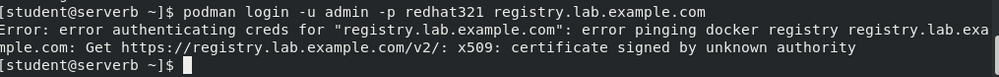
- Mark as New
- Bookmark
- Subscribe
- Mute
- Subscribe to RSS Feed
- Permalink
- Report Inappropriate Content
- 3,134 Views
For docker the fix is to create /etc/docker/daemon.json and add
{ "insecure-registries" : ["lab.example.com:5443"] }then restart docker
See if the same works with podman? the filename might be different...
- Mark as New
- Bookmark
- Subscribe
- Mute
- Subscribe to RSS Feed
- Permalink
- Report Inappropriate Content
- 3,084 Views
@PALANIVELRAJAN Hello. Did you manage to find the solution to your problem? It would be interesting to let us know. Thank you.
- Mark as New
- Bookmark
- Subscribe
- Mute
- Subscribe to RSS Feed
- Permalink
- Report Inappropriate Content
- 2,780 Views
logout and after login from server with ssh user_to_create_pod@server
- Mark as New
- Bookmark
- Subscribe
- Mute
- Subscribe to RSS Feed
- Permalink
- Report Inappropriate Content
- 2,775 Views
Read what it says at the end. "x509: certificate signed by unknown authority."
You can use this option with podman login and podman pull to get past this error:
--tls-verify=false
It also means that you cannot pull an image using podman run because the option doesn't exist with that command. So, in this case, use podman pull first, then podman run
-----
@marisadean's solution really wouldn't work because docker isn't used.
However, something similar exists for Podman. Edit the /etc/containers/registries.conf file and, in the [registries.insecure] section (which will probably need to be uncommented) add this line:
registries = [registry.lab.example.com]
You may also want to check for the existence of this file: ~/.config/containers/storage.conf
If it exists for your user, it overrides /etc/containers/registries.conf. In this case, you'll want to make the changes to [registries.insecure] in it (also?).
-----
If you took Red Hat's RH134 class, this information is covered in Chapter 13, section 5 - in the Configuring Container Registries and Registry Security sections.
Estrella Mountain Community College
Red Hat
Learning Community
A collaborative learning environment, enabling open source skill development.

