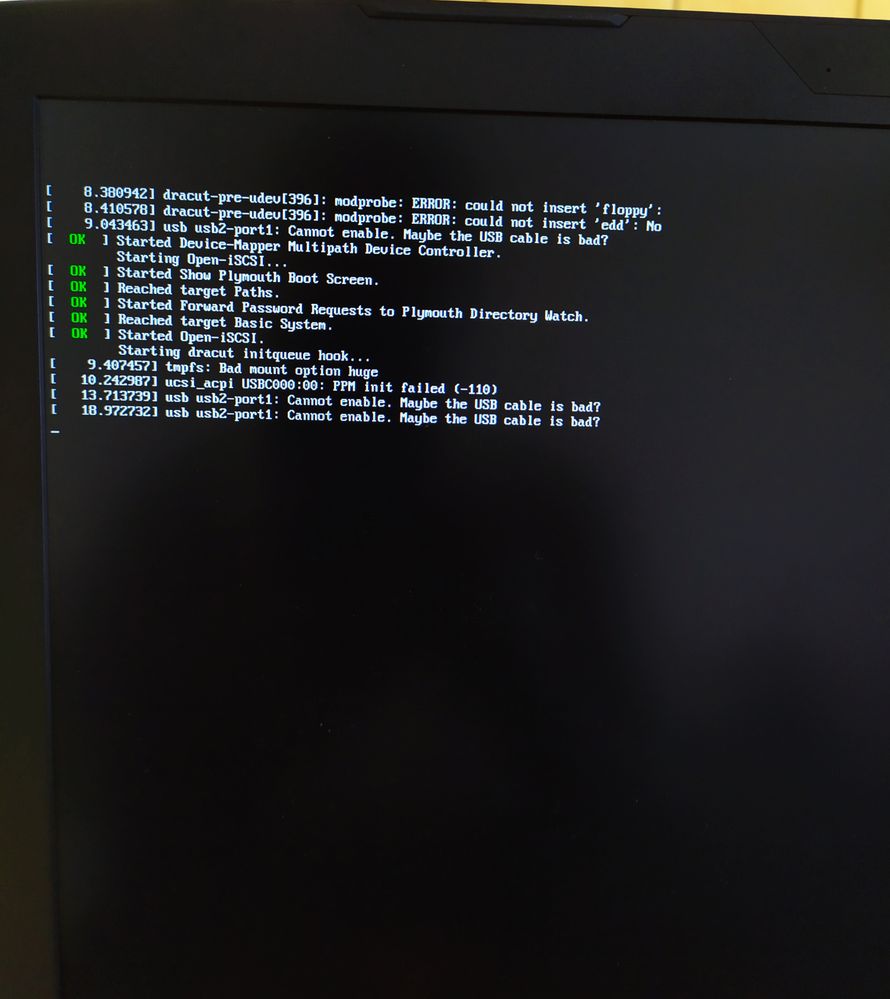- Red Hat Community
- :
- Discuss
- :
- Platform & Linux
- :
- Re: ucsi_acpi USBC000:00: PPM init failed (-110)
- Subscribe to RSS Feed
- Mark Topic as New
- Mark Topic as Read
- Float this Topic for Current User
- Bookmark
- Subscribe
- Mute
- Printer Friendly Page
- Mark as New
- Bookmark
- Subscribe
- Mute
- Subscribe to RSS Feed
- Permalink
- Report Inappropriate Content
- 18.3K Views
ucsi_acpi USBC000:00: PPM init failed (-110)
Hi,
I'm trying to install Redhat 8.1 linux os from bootable USB to my personal laptop HP Omen 17 for learning purpose. While installing I keep getting error as "ucsi_acpi USBC000:00: PPM init failed (-110)" and unable to proceed to install the OS. But the same boot image is getting installed in Oracle VirtualBox 6.0.14. Running Virutalbox is slowing down my laptop so trying to dual boot Windows 10 and RHEL 8. I even tried different version RHEL 7.7, the error message remains same. Can you please guide me how to resolve this error and install RHEL ? Details given below and attached the error message snippet for reference. Did I miss to provide additional information, please let me know. Thank you so much for your time in advance.
From Google Search below is what I could find i.e. the message is informative and harmless. But I'm unable to install the OS.
Some research leads to this:
https://www.intel.com/content/dam/www/p ... i-spec.pdf
UCSI = "USB Type-C Connector System Software Interface"
PPM = "Platform Policy Manager. Hardware/firmware that manages all the USB Type-C connectors on the platform."
Since there is no USB-C on H2, it is expected that UCSI's PPM will fail. The UEFI is erroneously claiming its present via an ACPI table entry. Therefore, we can conclude the message is "informative" and harmless.
I even tried disabling my UCSI ACPI device through Device Manager but still the same error.
Laptop details for reference:
OS Name Microsoft Windows 10 Home
Version 10.0.18362 Build 18362
ystem Manufacturer HP
System Model OMEN by HP Laptop PC
System Type x64-based PC
Processor Intel(R) Core(TM) i7-8750H CPU @ 2.20GHz, 2208 Mhz, 6 Core(s), 12 Logical Processor(s)
BIOS Version/Date AMI F.08, 11/9/2018
SMBIOS Version 3.2
Embedded Controller Version 68.21
BIOS Mode UEFI
BaseBoard Manufacturer HP
Secure Boot State Off
PCR7 Configuration Binding Not Possible
Boot Device \Device\HarddiskVolume1
Installed Physical Memory (RAM) 8.00 GB
Total Physical Memory 7.81 GB
Available Physical Memory 4.33 GB
Total Virtual Memory 10.8 GB
Available Virtual Memory 5.82 GB
Page File Space 3.00 GB
Page File C:\pagefile.sys
Virtualization-based security Not enable
- Mark as New
- Bookmark
- Subscribe
- Mute
- Subscribe to RSS Feed
- Permalink
- Report Inappropriate Content
- 18.1K Views
This error is related to hardware compatibility. When you have USB Type C port there are high chances you will encounter this issue. After days of google search, multiple forum reference and a quick look at usci.c, only traditional software engineers way + trial & error helped to resolve it ;)
I downgraded the version from 8 -> 7.7 -> 7.5. 7.5 was suitable for my laptop. If you really want to use RHEL 8 then better try computers without USB type C or go with Virutal Machine. Hope it helps :)
Cheers,
- Vivek
- Mark as New
- Bookmark
- Subscribe
- Mute
- Subscribe to RSS Feed
- Permalink
- Report Inappropriate Content
- 8,835 Views
I got the same error with my new Lenovo docking station and running Fedora 37 and Kernel 6.1.8; however, the solution to this error is quite simple.
- Unplug the docking station from your laptop.
- Turn OFF the docking station.
- Plug the docking cable into your laptop.
- Turn ON the docking station again.
That process should fix the issue.
Red Hat
Learning Community
A collaborative learning environment, enabling open source skill development.