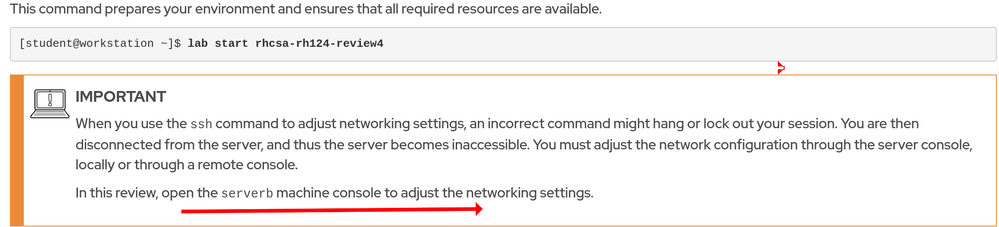- Red Hat Community
- :
- RH124 - Red Hat System Administration I
- :
- Forum
- :
- Re: Problems in Course Red Hat System Administrati...
- Subscribe to RSS Feed
- Mark Topic as New
- Mark Topic as Read
- Float this Topic for Current User
- Bookmark
- Subscribe
- Mute
- Printer Friendly Page
- Mark as New
- Bookmark
- Subscribe
- Mute
- Subscribe to RSS Feed
- Permalink
- Report Inappropriate Content
- 2,352 Views
In the Lab 15.4 when i try to create and activate in serverb a new connection profile called static for the available Ethernet interface. I can create, but i can´t activate, The server freezes and ends the session indicating that it cannot connect through port 22.
I have tried changing the IP address with different ones (...110/24, ...12/24, etc) but none of them are valid, in all of them it freezes when performing the "nmcli with up static"
It only allows me to enter its original IP 172.25.250.11/24 to continue, but if I leave its original IP I do not pass the "Lab grade" since it gives me an error when verifying the new IP of the serverb
Any ideas?
Accepted Solutions
- Mark as New
- Bookmark
- Subscribe
- Mute
- Subscribe to RSS Feed
- Permalink
- Report Inappropriate Content
- 2,348 Views
Hello @sergiosanchez !
Thanks for reaching out!
Please refer the note in the same lab :
Please directly open the serverb console from the lab env tab and do the network configuration there itself. This will work for you.
- Mark as New
- Bookmark
- Subscribe
- Mute
- Subscribe to RSS Feed
- Permalink
- Report Inappropriate Content
- 2,349 Views
- Mark as New
- Bookmark
- Subscribe
- Mute
- Subscribe to RSS Feed
- Permalink
- Report Inappropriate Content
- 2,324 Views
Yes, that will happen when you connect to serverb using SSH (which is why @Chetan_Tiwary_ was poiting out that the instruction said to use the console connection).
Still, there is a learning opportunity here...
Why does it freeze up when you make the change when you are logged in via SSH?
Think about it... The workstation system didn't connect to serverb as serverb (even if that's what you typed in); instead, it used something else - which is what?
Hint: can be found in the /etc/hosts file.
Once you determine that, ask yourself, what did you just change on the interface?
Estrella Mountain Community College
Red Hat
Learning Community
A collaborative learning environment, enabling open source skill development.