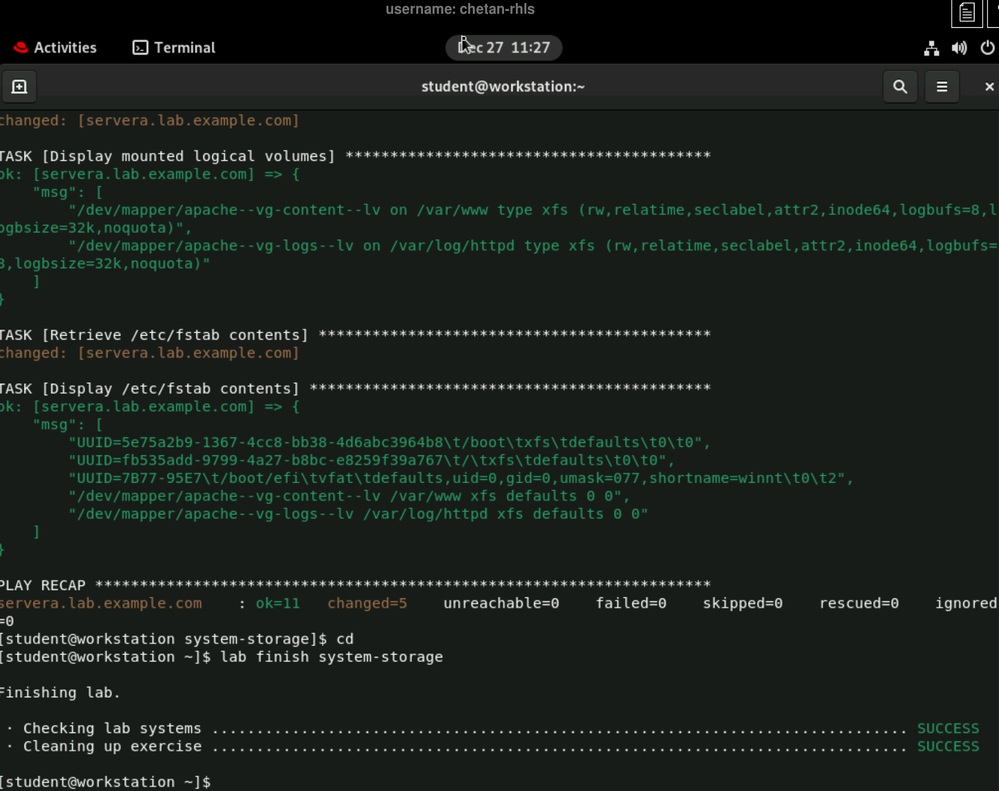- Red Hat Community
- :
- RH294 - Red Hat Linux Automation with Ansible
- :
- Forum
- :
- Re: Error cleaning up lab exercise 9.8 "system-sto...
- Subscribe to RSS Feed
- Mark Topic as New
- Mark Topic as Read
- Float this Topic for Current User
- Bookmark
- Subscribe
- Mute
- Printer Friendly Page
- Mark as New
- Bookmark
- Subscribe
- Mute
- Subscribe to RSS Feed
- Permalink
- Report Inappropriate Content
- 2,878 Views
Error cleaning up lab exercise 9.8 "system-storage"
I don't know if it has been reported yet, but:
[student@workstation ~]$ lab finish system-storage
Finishing lab.
· Checking lab systems ........................................................................................................................................... SUCCESS
· Cleaning up exercise ........................................................................................................................................... FAIL
- Playbook failed: finish.yml
- servera: Remove the apache-vg volume group: Refuse to remove non-empty volume group apache-vg without force=yes
- Cannot continue finishing lab
- Mark as New
- Bookmark
- Subscribe
- Mute
- Subscribe to RSS Feed
- Permalink
- Report Inappropriate Content
- 2,871 Views
Hello @TPeters !
I am unable to reproduce the issue from my side :
In case you are facing this - you can create a fresh lab and check again. If that happens again in a fresh lab - raise a support case - it will be checked and verified by our team from backend.
- Mark as New
- Bookmark
- Subscribe
- Mute
- Subscribe to RSS Feed
- Permalink
- Report Inappropriate Content
- 2,819 Views
Chetan,
Thank you for your response.
I do not have time to redo entire labs.
I stopped but kept my lab environment. I restarted it (not reset the host servera), I did do a new `lab start system-storage`, installed the rhel_system_roles collection there, and ran the get_storage.yml. Now even the `mount` command does not work. And the finish.yml that apparently is ran by `lab finish system-storage` still cannot remove the VG.
I'll reset servera and move on to the next lab.
%<---
[student@workstation ~]$ lab start system-storage
Starting lab.
· Checking lab systems .................................................................................................................................................... SUCCESS
· Adding exercise content ................................................................................................................................................. SUCCESS
· Ensuring required packages are installed ................................................................................................................................ SUCCESS
[student@workstation ~]$ cd system-storage
[student@workstation system-storage]$ ls -l
total 808
-rw-r--r--. 1 student student 192 Dec 28 04:26 ansible.cfg
drwxrwxr-x. 2 student student 22 Dec 28 04:26 collections
-rw-r--r--. 1 student student 1186 Dec 28 04:26 get-storage.yml
-rw-r--r--. 1 student student 37 Dec 28 04:26 inventory
-rw-r--r--. 1 student student 808333 Dec 28 04:26 redhat-rhel_system_roles-1.19.3.tar.gz
[student@workstation system-storage]$ ansible-galaxy collection install -p collections/ redhat-rhel_system_roles-1.19.3.tar.gz
Starting galaxy collection install process
Process install dependency map
Starting collection install process
Installing 'redhat.rhel_system_roles:1.19.3' to '/home/student/system-storage/collections/ansible_collections/redhat/rhel_system_roles'
redhat.rhel_system_roles:1.19.3 was installed successfully
[student@workstation system-storage]$ ansible-navigator run -m stdout get-storage.yml
PLAY [View storage configuration] **********************************************
TASK [Gathering Facts] *********************************************************
ok: [servera.lab.example.com]
TASK [Retrieve physical volumes] ***********************************************
changed: [servera.lab.example.com]
TASK [Display physical volumes] ************************************************
ok: [servera.lab.example.com] => {
"msg": [
" PV VG Fmt Attr PSize PFree ",
" /dev/vdb apache-vg lvm2 a-- 1020.00m 892.00m"
]
}
TASK [Retrieve volume groups] **************************************************
changed: [servera.lab.example.com]
TASK [Display volume groups] ***************************************************
ok: [servera.lab.example.com] => {
"msg": [
" VG #PV #LV #SN Attr VSize VFree ",
" apache-vg 1 1 0 wz--n- 1020.00m 892.00m"
]
}
TASK [Retrieve logical volumes] ************************************************
changed: [servera.lab.example.com]
TASK [Display logical volumes] *************************************************
ok: [servera.lab.example.com] => {
"msg": [
" LV VG Attr LSize Pool Origin Data% Meta% Move Log Cpy%Sync Convert",
" log-lv apache-vg -wi-a----- 128.00m "
]
}
TASK [Retrieve mounted logical volumes] ****************************************
fatal: [servera.lab.example.com]: FAILED! => {"changed": true, "cmd": "mount | grep lv", "delta": "0:00:00.006597", "end": "2023-12-28 04:44:33.736392", "msg": "non-zero return code", "rc": 1, "start": "2023-12-28 04:44:33.729795", "stderr": "", "stderr_lines": [], "stdout": "", "stdout_lines": []}
PLAY RECAP *********************************************************************
servera.lab.example.com : ok=7 changed=3 unreachable=0 failed=1 skipped=0 rescued=0 ignored=0
Please review the log for errors.
[student@workstation system-storage]$ cd ..
[student@workstation ~]$ lab finish system-storage
Finishing lab.
· Checking lab systems .................................................................................................................................................... SUCCESS
· Cleaning up exercise .................................................................................................................................................... FAIL
- Playbook failed: finish.yml
- servera: Remove the apache-vg volume group: Refuse to remove non-empty volume group apache-vg without force=yes
- Cannot continue finishing lab
--->%
- Mark as New
- Bookmark
- Subscribe
- Mute
- Subscribe to RSS Feed
- Permalink
- Report Inappropriate Content
- 2,814 Views
Ok @TPeters Please raise this issue along with the screenshot of the error via support case - I will check the issue from backend provide a resolution ( support case is required here ).
Also, in my previous reply - I requested to delete the entire lab and recreate fresh lab ( not just resetting a particular VM ) and recheck - no issues just raise the support case and it will be re-verified in your lab.
- Mark as New
- Bookmark
- Subscribe
- Mute
- Subscribe to RSS Feed
- Permalink
- Report Inappropriate Content
- 2,197 Views
Hi everyone,
For what is worth, today (4th August 2024), I'm having a similar error to what @TPeters was experiencing on 27th December 2023 (when TPeters started this topic), when I run the lab finish system-storage command (related to the "Section 9.8: Guided Exercise: Managing Storage" of "Chapter 9: Automating Linux Administration Tasks" of the RH294 - "Red Hat Enterprise Linux Automation with Ansible" online learning course - https://rol.redhat.com/rol/app/courses/rh294-9.0/pages/ch09s08 ).
Here's the output that appears when I run lab finish system-storage :
[student@workstation ~]$ lab finish system-storage
Finishing lab.
· Checking lab systems .............................................................................. SUCCESS
· Cleaning up exercise .............................................................................. FAIL
- Playbook failed: finish.yml
- servera: Remove the content-lv and logs-lv logical volumes: One or more items failed
- Cannot continue finishing lab
In case it's useful, here is the output of the ansible-navigator run -m stdout get-storage.yml command that I executed just before running the lab finish system-storage command :
[student@workstation system-storage]$ ansible-navigator run -m stdout get-storage.yml
PLAY [View storage configuration] **********************************************
TASK [Gathering Facts] *********************************************************
ok: [servera.lab.example.com]
TASK [Retrieve physical volumes] ***********************************************
changed: [servera.lab.example.com]
TASK [Display physical volumes] ************************************************
ok: [servera.lab.example.com] => {
"msg": [
" PV VG Fmt Attr PSize PFree ",
" /dev/vdb apache-vg lvm2 a-- 1020.00m 828.00m"
]
}
TASK [Retrieve volume groups] **************************************************
changed: [servera.lab.example.com]
TASK [Display volume groups] ***************************************************
ok: [servera.lab.example.com] => {
"msg": [
" VG #PV #LV #SN Attr VSize VFree ",
" apache-vg 1 2 0 wz--n- 1020.00m 828.00m"
]
}
TASK [Retrieve logical volumes] ************************************************
changed: [servera.lab.example.com]
TASK [Display logical volumes] *************************************************
ok: [servera.lab.example.com] => {
"msg": [
" LV VG Attr LSize Pool Origin Data% Meta% Move Log Cpy%Sync Convert",
" content-lv apache-vg -wi-ao---- 64.00m ",
" logs-lv apache-vg -wi-ao---- 128.00m "
]
}
TASK [Retrieve mounted logical volumes] ****************************************
changed: [servera.lab.example.com]
TASK [Display mounted logical volumes] *****************************************
ok: [servera.lab.example.com] => {
"msg": [
"/dev/mapper/apache--vg-content--lv on /var/www type xfs (rw,relatime,seclabel,attr2,inode64,logbufs=8,logbsize=32k,noquota)",
"/dev/mapper/apache--vg-logs--lv on /var/logs/httpd type xfs (rw,relatime,seclabel,attr2,inode64,logbufs=8,logbsize=32k,noquota)"
]
}
TASK [Retrieve /etc/fstab contents] ********************************************
changed: [servera.lab.example.com]
TASK [Display /etc/fstab contents] *********************************************
ok: [servera.lab.example.com] => {
"msg": [
"UUID=5e75a2b9-1367-4cc8-bb38-4d6abc3964b8\t/boot\txfs\tdefaults\t0\t0",
"UUID=fb535add-9799-4a27-b8bc-e8259f39a767\t/\txfs\tdefaults\t0\t0",
"UUID=7B77-95E7\t/boot/efi\tvfat\tdefaults,uid=0,gid=0,umask=077,shortname=winnt\t0\t2",
"/dev/mapper/apache--vg-content--lv /var/www xfs defaults 0 0",
"/dev/mapper/apache--vg-logs--lv /var/logs/httpd xfs defaults 0 0"
]
}
PLAY RECAP *********************************************************************
servera.lab.example.com : ok=11 changed=5 unreachable=0 failed=0 skipped=0 rescued=0 ignored=0
- Mark as New
- Bookmark
- Subscribe
- Mute
- Subscribe to RSS Feed
- Permalink
- Report Inappropriate Content
- 2,116 Views
@ric I just tried the lab of v9 and I could not reproduce the error :
You can retry in a freshly created lab environment or raise a support case so that we can check and help you.
- Mark as New
- Bookmark
- Subscribe
- Mute
- Subscribe to RSS Feed
- Permalink
- Report Inappropriate Content
- 2,064 Views
Hi, @Chetan_Tiwary_
Thanks for having checked for me the Lab exercise 9.8 "system-storage" of the RH294 course and for your reply. I've tried to DELETE the entire Lab environment and CREATE it again and I've tried again this Lab exercise 9.8 "system-storage" and I confirm that, this time, the "lab finish system-storage" command returned SUCCESS for both "Checking lab systems" and the "Cleaning up exercise" steps (so, it's no longer failing in the "Cleaning up exercise" step).
Thanks again.
Red Hat
Learning Community
A collaborative learning environment, enabling open source skill development.