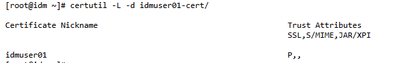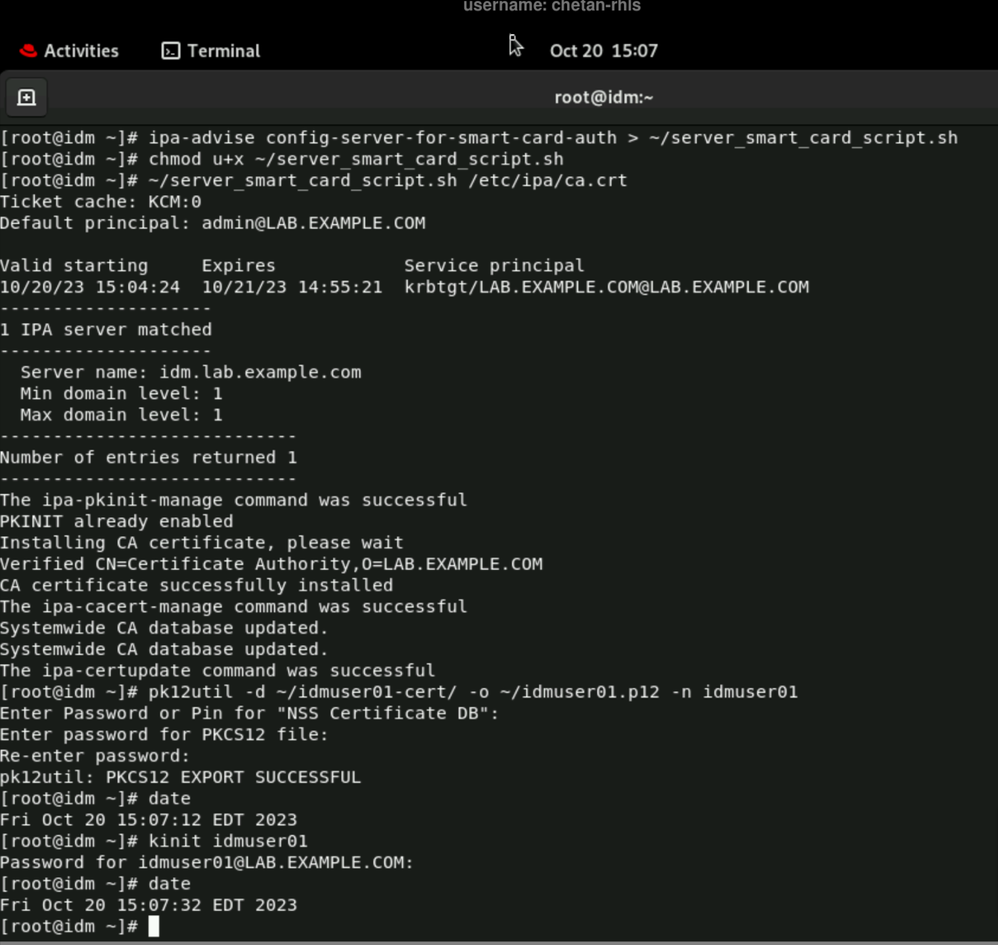- Subscribe to RSS Feed
- Mark Topic as New
- Mark Topic as Read
- Float this Topic for Current User
- Bookmark
- Subscribe
- Mute
- Printer Friendly Page
- Mark as New
- Bookmark
- Subscribe
- Mute
- Subscribe to RSS Feed
- Permalink
- Report Inappropriate Content
- 2,202 Views
LAB issues
Hi,
I'm not sure if this is the place to report lab issues, but here it goes;
In chapter7, guided exercise 1 step 2.1, I'm trying to export the certificate with the pk12util tool but I get the feedback:
pk12util: no user certs from given nickname
I've entered the command: pk12util -d ~/idmuser01-cert/ -o ~/idmuser01.p12 -n idmuser01
When I check the store, I do see a certificate:
step1 (script execution) did not result in any error presented to me. Therefore, I think it is a bug?
- Mark as New
- Bookmark
- Subscribe
- Mute
- Subscribe to RSS Feed
- Permalink
- Report Inappropriate Content
- 2,167 Views
- Mark as New
- Bookmark
- Subscribe
- Mute
- Subscribe to RSS Feed
- Permalink
- Report Inappropriate Content
- 1,474 Views
I having the same problem
- Mark as New
- Bookmark
- Subscribe
- Mute
- Subscribe to RSS Feed
- Permalink
- Report Inappropriate Content
- 1,450 Views
To add more information.
I can do 'certutil -L -d idmuser01-cert/ -n "idmuser01" to verify that the nickname is correct. It looks like that it is some problem with the pk12util command.
And to add clearity, the "kinit idmuser01" has nothing to do with the cerificate or p12 file. Just a irrelevant command in the exercise...
- Mark as New
- Bookmark
- Subscribe
- Mute
- Subscribe to RSS Feed
- Permalink
- Report Inappropriate Content
- 1,448 Views
Another test that shows that it is something with pk12util. I uses "; echo" on the commandlines to get the shell prompt at a new line. In the second command I misspelled that nickname to show that the first command finds something but doesn't see it as a user cert.
Red Hat
Learning Community
A collaborative learning environment, enabling open source skill development.