- Red Hat Community
- :
- Red Hat Academy
- :
- Forum
- :
- Re: Comprehensive Review 1 of Red Hat System Admin...
- Subscribe to RSS Feed
- Mark Topic as New
- Mark Topic as Read
- Float this Topic for Current User
- Bookmark
- Subscribe
- Mute
- Printer Friendly Page
- Mark as New
- Bookmark
- Subscribe
- Mute
- Subscribe to RSS Feed
- Permalink
- Report Inappropriate Content
- 4,593 Views
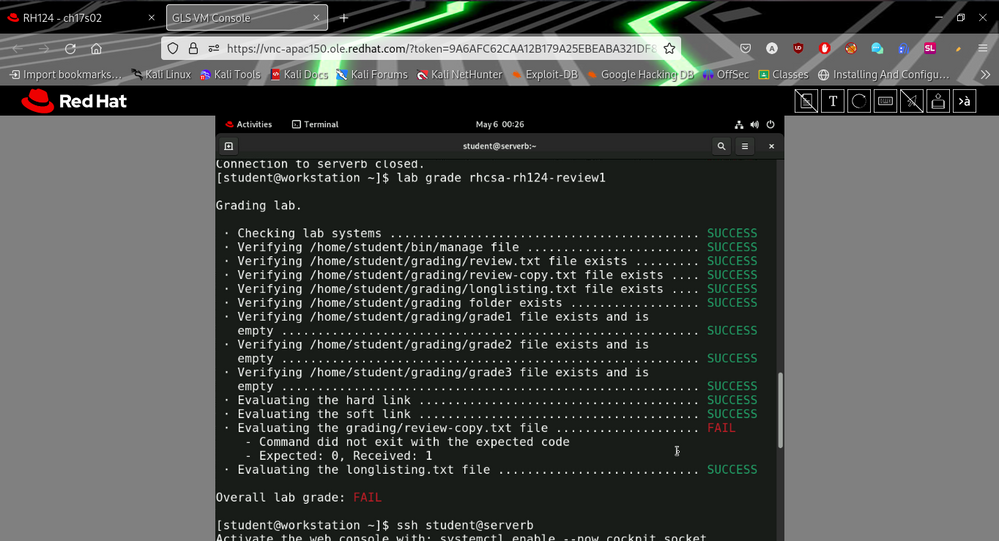
- Mark as New
- Bookmark
- Subscribe
- Mute
- Subscribe to RSS Feed
- Permalink
- Report Inappropriate Content
- 2,058 Views
@KeineK03 the original issue that you reported is fixed now. You can check the same and confirm. The instruction in that exercise is now updated.
- Mark as New
- Bookmark
- Subscribe
- Mute
- Subscribe to RSS Feed
- Permalink
- Report Inappropriate Content
- 544 Views
I tried to run this lab 15.2, Manage Files from the Command Line and am encountering the same error that was detailed previously, failed to execute grading/review-copy.txt file.
- Mark as New
- Bookmark
- Subscribe
- Mute
- Subscribe to RSS Feed
- Permalink
- Report Inappropriate Content
- 461 Views
@CB6 did you check the below comment by Tracy ?
- Mark as New
- Bookmark
- Subscribe
- Mute
- Subscribe to RSS Feed
- Permalink
- Report Inappropriate Content
- 452 Views
to take training for it in Red Hat Academy, ok sir
- Mark as New
- Bookmark
- Subscribe
- Mute
- Subscribe to RSS Feed
- Permalink
- Report Inappropriate Content
- 479 Views
OK we found the answer (which will still show up in NetLab and DIY installations)...
The lab has you create the /home/dbadmin1/review after changing to the dbadmin1 user - so, naturally dbadmin1 is the user-owner.
-----
HOWEVER, the grading script expects that the student user is the user-owner, as seen here (in bold):
pad " · Evaluating the properties of review2 directory on ${targetb}"
if ${ssh} ${targetb} "ls -ld ${comp_review2_grading}/review2 | grep 'drwxrwsr-t'" &&
${ssh} ${targetb} "ls -ld ${comp_review2_grading}/review2 | grep ${comp_review2_group}" &&
${ssh} ${targetb} "ls -ld ${comp_review2_grading}/review2 | grep student"
-----
I "fix" this by telling my students that they have to make certain that the user-owner of the directory must be student before running the grading script:
Estrella Mountain Community College
- Mark as New
- Bookmark
- Subscribe
- Mute
- Subscribe to RSS Feed
- Permalink
- Report Inappropriate Content
- 420 Views
Thank you for your help, I appreciate it!
- « Previous
-
- 1
- 2
- Next »
Red Hat
Learning Community
A collaborative learning environment, enabling open source skill development.


