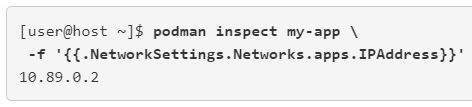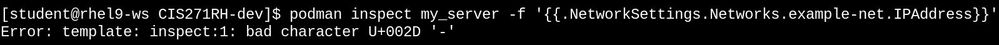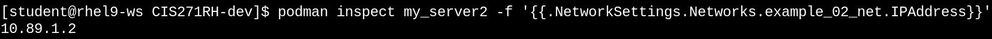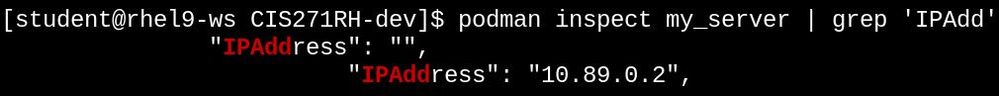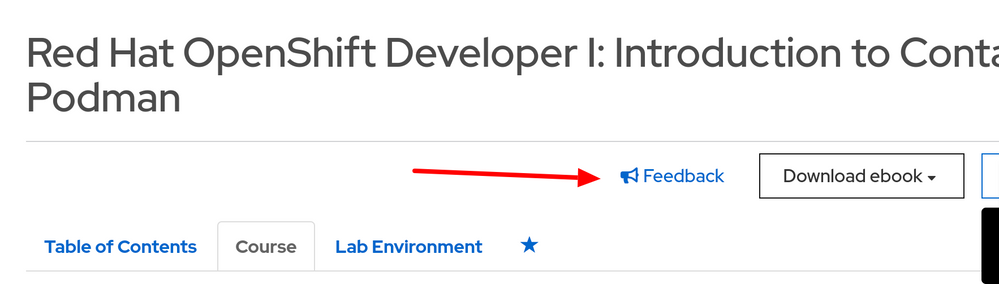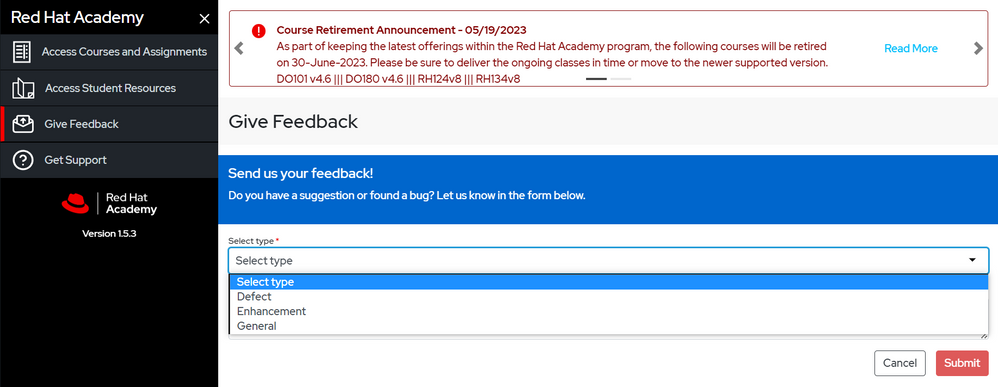- Red Hat Community
- :
- Red Hat Academy
- :
- Forum
- :
- DO188 section 2.5 - podman inspect example
- Subscribe to RSS Feed
- Mark Topic as New
- Mark Topic as Read
- Float this Topic for Current User
- Bookmark
- Subscribe
- Mute
- Printer Friendly Page
- Mark as New
- Bookmark
- Subscribe
- Mute
- Subscribe to RSS Feed
- Permalink
- Report Inappropriate Content
- 1,492 Views
DO188 section 2.5 - podman inspect example
This last example command in DO188, section 2.5 probably needs some clarification . . . or changed:
This won't work if the network has a - (dash) character in it (as was used in section 2.3):
Underscore character works just fine:
Because the course uses network names with a dash character name in them, I'd suggest changing to a pipe and grep command. It is a little messier, but works:
Estrella Mountain Community College
- Mark as New
- Bookmark
- Subscribe
- Mute
- Subscribe to RSS Feed
- Permalink
- Report Inappropriate Content
- 1,483 Views
Hi @Tracy_Baker !
Thank you for letting us know about this. I have reported this to the concerned team to have a look and fix it. You can submit a feedback directly in the form of a SNOW ticket by using the feedback button in the online course portal ( If you are using such ) :
- Mark as New
- Bookmark
- Subscribe
- Mute
- Subscribe to RSS Feed
- Permalink
- Report Inappropriate Content
- 1,475 Views
The RHALP doesn't have that.
Instead, there is a "Give Feedback" on the left under Red Hat Academy:
The problem with that is (1) it doesn't allow screen shots and (2) doesn't notify other RHALP instructors and students so they can address the issue more quickly, which is especially useful if they're currently teaching / taking the class.
Estrella Mountain Community College
- Mark as New
- Bookmark
- Subscribe
- Mute
- Subscribe to RSS Feed
- Permalink
- Report Inappropriate Content
- 1,420 Views
Ah ok ! In that case please use the same feedback option , our team will check and attach any relevant screenshot in the feedback ticket generated.
Red Hat
Learning Community
A collaborative learning environment, enabling open source skill development.