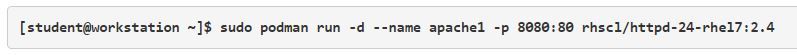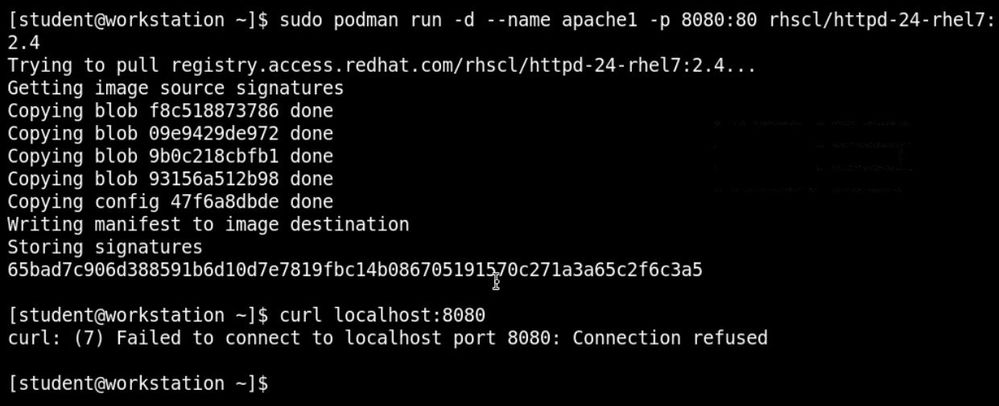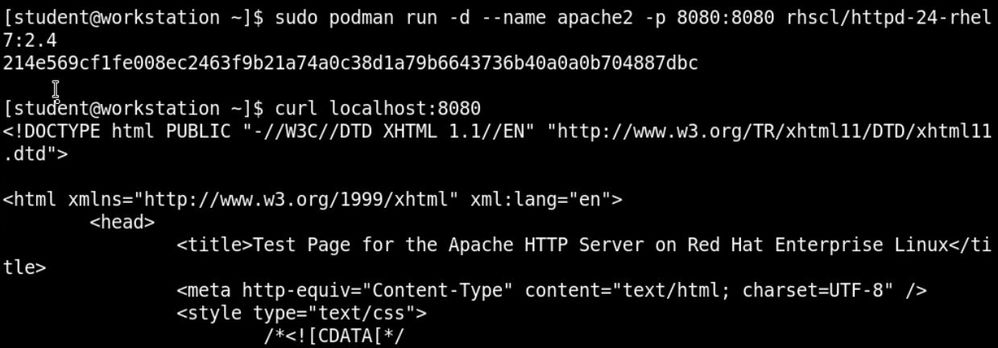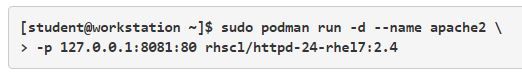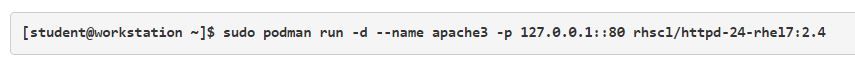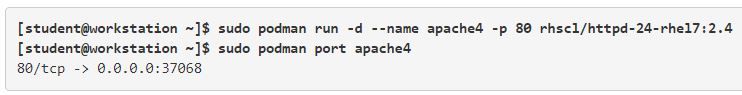Turn on suggestions
Auto-suggest helps you quickly narrow down your search results by suggesting possible matches as you type.
Showing results for
- Red Hat Community
- :
- Archive Master
- :
- Red Hat Academy (Archived)
- :
- Re: Error in DO180, Chapter 3, Section 5
Options
- Subscribe to RSS Feed
- Mark Topic as New
- Mark Topic as Read
- Float this Topic for Current User
- Printer Friendly Page
Starfighter
06-23-2021
04:52 PM
- 2,422 Views
Error in DO180, Chapter 3, Section 5
In DO180, Chapter 3, Section 5, there is this example:
The problem is that it doesn't create an accessible Apache web server, as seen here:
The reason is that the container image's Apache server is configured to listen on port 8080, not port 80.
If configured this way (-p 8080:8080), it works:
This issue persists throughout the content in this section:
The following should be -p 127.0.0.1:8081:8080
The following should be -p 127.0.0.1::8080
The following should be -p 8080
Program Lead at Arizona's first Red Hat Academy, est. 2005
Estrella Mountain Community College
Estrella Mountain Community College
2 Replies
Join the discussion
You must log in to join this conversation.
Red Hat
Learning Community
A collaborative learning environment, enabling open source skill development.