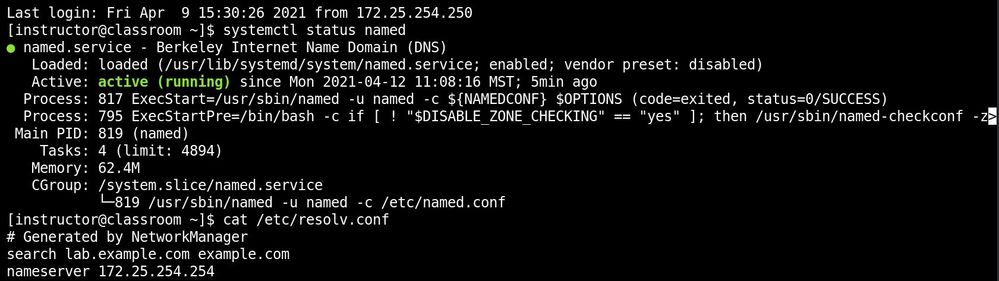- Red Hat Community
- :
- Archive Master
- :
- Red Hat Academy (Archived)
- :
- Re: RHA Labs as VMs?
- Subscribe to RSS Feed
- Mark Topic as New
- Mark Topic as Read
- Float this Topic for Current User
- Printer Friendly Page
- 29.3K Views
RHA Labs as VMs?
Hey All,
Is it possible, or has anyone done any work, to get the Dual-Boot labs working as OVAs? My IT department is hesitant to allow dual-booting, but they would allow VMs using something like VirtualBox on local machines. Is this possible or allowed? If so, would it be possible to have the OVAs hosted via FTP downloads?
(For REL8 labs)
- 6,043 Views
Maybe someone can correct me if I am wrong, but I don't think that rh199's vm images and other rapid track course images are available to academy platform.
I don't know the others, but rh199 course is not available for me and for my students. As far as I know, you can purchase online labs from rol.redhat.com for the rh199 rapid track course.
- 6,011 Views
At this time only RH124, RH134, RH294, and DO180 are available -- and then only via the Red Hat Academy Learning Portal to instructors.
Estrella Mountain Community College
- 5,970 Views
sorry i meant RH299 lab images which covers both, can i have it ?
- 6,115 Views
As I previously said: The images are available only to instructors via the Red Hat Academy Learning Portal (RHALP).
I also said that the only courses that are available are RH124, RH134, RH294, DO180, and (maybe) OSP10.
Even if I did have the course you wanted, I'd have to get permission from Red Hat to distribute it. I do not have this.
So, no, you cannot have it.
Estrella Mountain Community College
- 6,625 Views
Second question: Anyone try getting a DO180 up and running this way?
Estrella Mountain Community College
- 6,533 Views
Here my written step-by-step guide, which seems to work. Note that the RH134 8.2 setup tries to do DNS resolution on a number of bastion*.example.com FQDNs when using the rht-f0finish command on foundation0 and rht-verify-classroom on classroom. It takes a LOOOONG time to get past this. I and I'm not certain why it is doing this (any help?).
-----
1) Convert .img to .vmdk: qemu-img convert -O vmdk <src.img> <dest.vmdk>
Get the utility here: https://cloudbase.it/qemu-img-windows/
2) Create blank VM in VMware (I'm using Workstation 15.5 Pro):
-- Hardware = Workstation 10.x
-- I will install the operating system later
-- Linux (Red Hat Enterprise Linux 7 64-bit)
-- Give it a name
-- (2) CPUs
-- 16G mem (8 will do)
-- Use host-only networking
-- LSI Logic (recommended)
-- SCSI (Recommended)
-- Create a new virtual disk
-- at least 105G of HDD space - store as single file
-- NEXT then Finish
3) Edit virtual machine settings
-- Processors: turn on Virtualize Intel VT-x/EPT or AMD-V/RVI
-- Network Adapter (existing): change to VMnet3
-- add second Network Adapter, set to VMnet4
-- add second HDD (SCSI), point it to the .vmdk file (Use existing virtual disk),
Keep Existing Format
4) Start VM
-- change BIOS to point to second disk, if need be (you have to be very, very fast to hit F2
and the cursor must be in the VM window. If you miss it, you have to reboot and try again)
5) install course
-- at boot: prompt: f0 rh124 (or rh134, rh294)
6) during RHEL installation
-- set timezone (There may still be a bug where, if it starts in New York (US EST/EDT), you have to choose a different time zone, then choose New York)
-- Begin Installation button
-- wait a good long while, there will be some GUI stuff, then some CLI stuff, then the GUI again.
-- Press the Reboot button
7) Change the boot drive back to the first (105Gb) hard drive (Again, gotta be FAST to hit that F2 button)
8) when foundation0 boots up, log in as kiosk using redhat as the password
9) Open a terminal
-- (at this time, another course could be install using (as the root user):
rht-usb usbcourse <course>, where <course> would be rh124, rh134, or rh294
-- verify course: rht-verify-f0 (no FAILs should be seen, a WARNING on time is OK)
-- finish / start classroom: rht-f0finish
(again, wait a long while... this should have all PASS)
then it will download the images and start the other VMs (NOTE: I've noticed, twice now with RH134, that this step is trying to resolve a number of bastion*.example.com FQDNs -- like bastion16.example.com, bastion38.example.com, bastion91.example.com, etc. It takes up A LOT of time. They all error out. Once finished, it complains about DNS FAILing, but it works)
-- ssh into classroom, then rht-verify-classroom (this should have all PASS), then exit.
The bastion*.example.com thing happens here, too
10) At this point, you can remove the second HDD from the VMware VM (foundation0) as it is no longer needed -- especially if you are going to distribute this as a OVA/OVF file.
11) you can now go into the VMs and do the labs...
Estrella Mountain Community College
- 6,560 Views
Foundation 0 (instructor vm) supports installation of up to 200 student kiosks and default number is 200. After initial setup of instructor vm, it will search for all the students kiosk defined by default number.
Probably your lab setup doesn't have an active link and a virtual network environment. Actually you don't need it for VMware workstation and standalone instructor vm and that's why it takes too long to check FQDN because there isn't any response from the network I guess.
To prevent FQDN check for 200 VMs and shorten discovery time, please try to run 'rht-setmaxstations 1' before running 'rht-f0finish'.
This command will limit the number of kiosks to 1. Of course, you can specify another number up to 200 according to your needs as well.
- 6,552 Views
Hi Tracy,
Nice detailed instructions!!
So, a couple of thoughts for everyone to consider.
In step 5, when creating a VM, I would change "f0 rh124" to "standalone rh124" assuming you do not need to support an "actual classroom". This will simplify your networking and potential "damage" that can confuse the named process on foundation0/classroom. Consequently, in step 3 you will only need "one NIC" which is connected to the "outside/upstream" world (perhaps DNATed like a virbr0 in RHEL).
In step 6, the timezone problem should be gone (for US/Eastern) with a funky hack that I did to the kickstart before release.
In step 9, the failure/timeout of the latter bastionX is likely a problem with the "resolv.conf" or "named" process on the classroom VM. Confirm that the named process is running on the classroom VM. I would be curious to know if curriculum broke something in there.... Technically, both RH124 and RH134 are running the same VM image for classroom, so I am a little surprised that you are not seeing the failure with RH124 too.
--Rob
Retired Highlander of UCF
- 6,539 Views
Thanks @ralii!
An update:
In step 5, when creating a VM, I would change "f0 rh124" to "standalone rh124" assuming you do not need to support an "actual classroom". This will simplify your networking and potential "damage" that can confuse the named process on foundation0/classroom. Consequently, in step 3 you will only need "one NIC" which is connected to the "outside/upstream" world (perhaps DNATed like a virbr0 in RHEL).
I've done a standalone installation (because, you are right, that's all I need) a few times now and have written up an installation "guide". In it I've use hardware 15.x, NVMe, ...
In step 6, the timezone problem should be gone (for US/Eastern) with a funky hack that I did to the kickstart before release.
This is true -- the time zone is not set during the installation of the OS.
In step 9, the failure/timeout of the latter bastionX is likely a problem with the "resolv.conf" or "named" process on the classroom VM. Confirm that the named process is running on the classroom VM. I would be curious to know if curriculum broke something in there.... Technically, both RH124 and RH134 are running the same VM image for classroom, so I am a little surprised that you are not seeing the failure with RH124 too.
classroom is reachable, I can ssh into it from workstation. While there, I checked named and resolv.conf, as seen here:
It seems to me that, if it (RH124 / RH134) installed without the bastion*.example.com "issue," it will work. Even so, you may have to let the system settle down after using rht-vmctl start all -- because access to the bastion, workstation, servera, and serverb VMs is not immediately available. This is true even using a "standalone" installation.
Estrella Mountain Community College
Red Hat
Learning Community
A collaborative learning environment, enabling open source skill development.