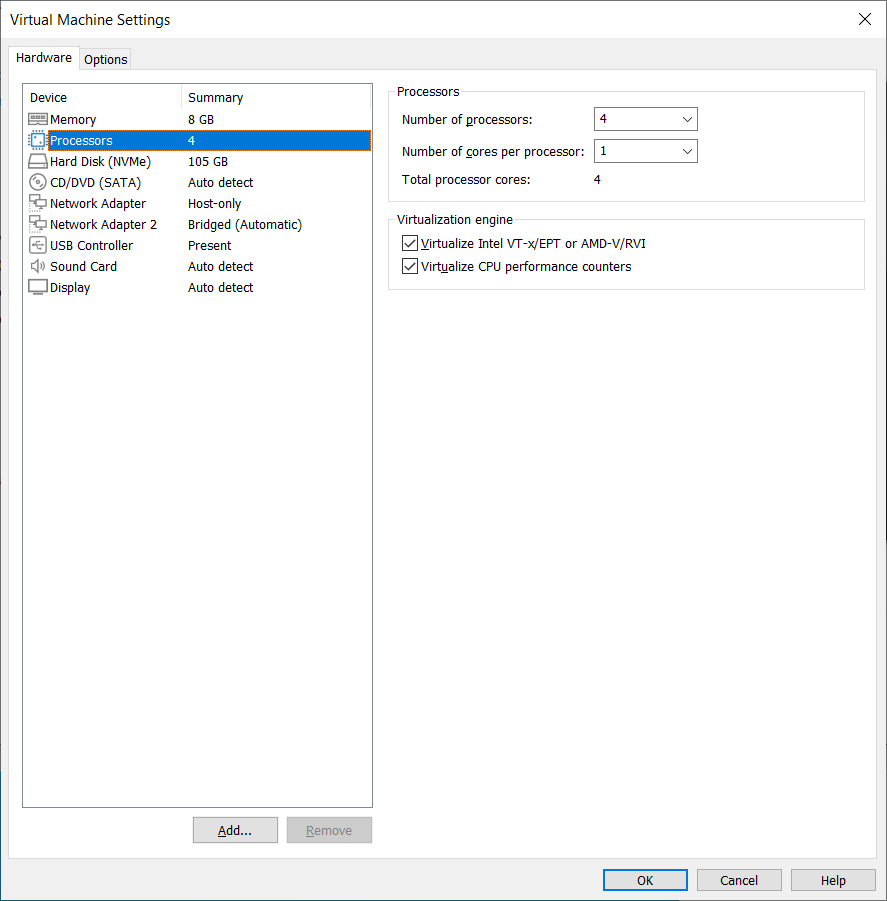- Red Hat Community
- :
- Archive Master
- :
- Red Hat Academy (Archived)
- :
- Re: RHA Labs as VMs?
- Subscribe to RSS Feed
- Mark Topic as New
- Mark Topic as Read
- Float this Topic for Current User
- Printer Friendly Page
- 27.9K Views
RHA Labs as VMs?
Hey All,
Is it possible, or has anyone done any work, to get the Dual-Boot labs working as OVAs? My IT department is hesitant to allow dual-booting, but they would allow VMs using something like VirtualBox on local machines. Is this possible or allowed? If so, would it be possible to have the OVAs hosted via FTP downloads?
(For REL8 labs)
- 8,409 Views
Yes, for RH124/134 everything is included- bastion, servera, serverb, and workstation. Classroom is hidden.
For RH294, VMs include bastion, servera, serverb, serverc, serverd, and workstation. Classroom is again hidden.
- 7,090 Views
I have tried to make updated RHEL82 virtual machine for VMware Workstation 16.1. VMs with RHEL82 need lot of CPU resources compared to VMs with RHEL80.
I have installed two missing components which are needed for working display resize and clipboard. This works with also RHEL80.
dnf install -y open-vm-tools-desktop xorg-x11-drv-vmware
I had also problem with AMD Ryzen 7 5800X CPU. Kernel or KVM needed update. I updated Foundation0 to 8.3 which corrected CPU problem. There is also workaround for 8.2 (Insert options kvm ignore_msrs=Y to /etc/modprobe.conf/kvm.conf).
Do others have experiences with the new version?
- 6,658 Views
My entire lab environment is on a VMware ESXi host. I've updated most of the student kiosk machines from RHEL80 to RHEL82 and CPU consumption is almost the same with the old version. Right now the CPU usage of each student kiosk is approximately 400MHz and all vms are up and running on the kiosks.
I can't directly talk about the VMware Workstation and AMD Ryzen 7 because the CPU on the host is an Intel Xeon but here are a few steps to check.
1. Verify that your hardware supports VT-d and that it has been enabled in the BIOS.
2. Make sure that you have enabled hardware assisted virtualization to the guest from the vm config. Search for an option something like that if there is: "Expose hardware assisted virtualization to the guest"
3. If there is an option, enable IOMMU in the vmconfig
4. After installation of the kiosk system, add the following options to grub configuration, regenerate grub configuration and reboot.
For AMD: iommu=pt iommu=1
For Intel: intel_iommu=on
5. As a final step to verify if everything is fine, run the following command in a terminal on the kiosk:
virt-host-validate
Actually if you haven't done yet, you can run "virt-host-validate" command as a first step to see what's going wrong ;).
- 6,641 Views
Thanks for reply.
I tested more my system. I found reason for increased CPU and memory usage. There is new utility named VM which takes lot of CPU resources in starting. Later CPU usage drops but memory usage is over 40%.
Is this Utility named VM needed for RH124 or RH134 ? I haven't taught new RH134 yet.
I checked your checklist.
1. AMD-V and IOMMU are enabled in my BIOS setup (Asus ROG Strix B550-F motherboard with newest BIOS)
2. It is enabled
3. It is not available (Even my old Intel i7-2700k have IOMMU available).
4. These options are not working because missing IOMMU support.
5. These warnings are listed:
QEMU: Checking for device assignment IOMMU support : WARN (No ACPI IVRS table found, IOMMU either disabled in BIOS or not supported by this hardware platform)
QEMU: Checking for secure guest support : WARN (Unknown if this platform has Secure Guest support)
- 6,630 Views
It seems that you are on the right track. But it's really weird because as I remember in VMware workstation 15.5, there was an option for the IOMMU under processor settings. Actually vms can work without this option, but it causes some inconsistent behavior especially when booting or rebooting.
Anyway I haven't check RH134 yet, but in RH124 with the version 8.2 I didn't see any lab or practice related to utility vm. Maybe we need an update for the course documents as well.
- 6,484 Views
@atopa and @mehmetoren
Is this Utility named VM needed for RH124 or RH134 ? I haven't taught new RH134 yet.
utility is the VM used for the new containers chapter in the RH134 class. If I recall correctly, it is the container registry.
Estrella Mountain Community College
- 6,612 Views
I tested also Virtualbox with Windowss 10 and KVM/QEMU with Fedora 33.
Virtualbox and KVM/QEMU gave same warnings.
I entered following command in my Fedora 33 host.
dmesg | grep -i IOMMU
[ 0.407487] iommu: Default domain type: Translated
[ 0.612466] pci 0000:00:00.2: AMD-Vi: IOMMU performance counters supported
[ 0.612504] pci 0000:00:01.0: Adding to iommu group 0
.
.
.
Until 21.
[ 0.615128] pci 0000:00:00.2: AMD-Vi: Found IOMMU cap 0x40
[ 0.615885] perf/amd_iommu: Detected AMD IOMMU #0 (2 banks, 4 counters/bank).
I have enabled all IOMMU settings in BIOS settings which I have found in BIOS setup.
- 6,593 Views
Sorry, I couldn't check my e-mail for a while. As I mentioned before vms can live without this option but with some inconsistent behaviors especially if you are using nested virtualization. But let's try to find a solution at least for the Fedora host.
You've already enabled VT-x and IOMMU in the BIOS and it seems that your hardware supports IOMMU. After that you need also to enable it in the host's kernel.
To do this, you need to add the iommu option to kernel parameters.
First edit /etc/default/grub
Here is the default entry for my Fedora workstation 33 installed laptop.
GRUB_CMDLINE_LINUX="rhgb quiet"
It should be:
GRUB_CMDLINE_LINUX="rhgb quiet amd_iommu=on iommu=pt"
For AMD, as I remember, iommu=on option also works. But first try the option given above.
Regenerate grub config.
If your system is using UEFI:
grub2-mkconfig -o /boot/efi/EFI/fedora/grub.cfg
If your system is using legacy boot:
grub2-mkconfig -o /boot/grub2/grub.cfg
These commands will regenerate grub config. After that you need to restart the host.
But you need to be very careful because any typo or miss entry will cause boot loops.
If everything goes well, and you have your system up and running issue the virt-host-validate on Fedora host. If IOMMU is ok after the check, then you would be able to enable and expose IOMMU in the virtualization software's settings.
Just for fun and testing, I prepared 3 layered nested virtualization environment with these settings and had no issue.
BR.
Red Hat
Learning Community
A collaborative learning environment, enabling open source skill development.