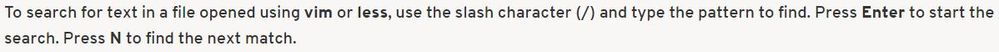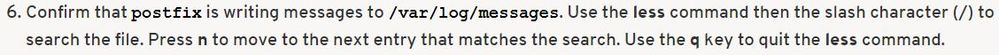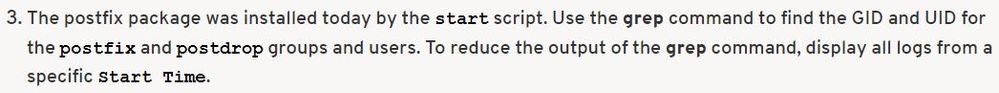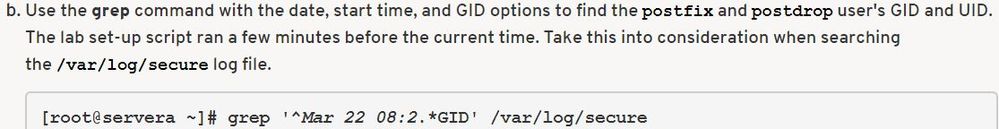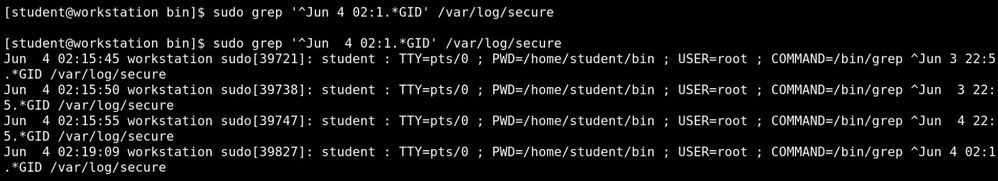- Red Hat Community
- :
- Archive Master
- :
- Red Hat Academy (Archived)
- :
- RHEL 8, RH134, Chapter 1, Sections 5 and 6 - error...
- Subscribe to RSS Feed
- Mark Topic as New
- Mark Topic as Read
- Float this Topic for Current User
- Printer Friendly Page
- 2,792 Views
RHEL 8, RH134, Chapter 1, Sections 5 and 6 - errors and clarifications
In RHEL 8, RH134, Chapter 1, Section 5 there is an error:
The error is the N (capital) does not find the next match, n (lowercase) does. N finds the previous match. The lab (Chapter 1, Section 6) gets this correct.
-----------------
Speaking of the Chapter 1, Section 6 lab, there is this inconsistency:
It leads the reader to think that there is a postfix user and group as well as a postdrop user and group. This is not true; postdrop is not a user.
Therefore, the student will be searching for the UID and GID for postfix and just the GID for postdrop.
-----------------
Then there is this:
There are a couple of things here -- omissions:
- In order to make a regex to search a file, we must know the format of the file. This is not mentioned anywhere in the content. You cannot blindly create a regex and expect it to work. I believe that this is an important point to make to students when they're introduced to regex; you need to know the format of the data being searched. (This was also an issue in the RHEL 7, RH134, Chapter 2, Section 4 lab -- the one about Dr. Zingruber.)
- The format of the /var/log/secure file, as it pertains to date and time, is Mmm dd hh:mm:ss -- this is important when trying to create a regex when the dd is a single digit. The lab's instructions were done on Mar 22, so this wasn't an issue. However, I re-wrote the lab today (Feb 6th). Because the format is dd, /var/log/secure has a 2 character field for the day. In this case, it writes it as: 2 (with a leading space instead of a leading 0). This leading space is significant when creating a regex. Leave it out and the grep will return nothing.
It's this, March 22nd and Feb. 6th written one on top of another:
Mar 22
Feb 6
The regexes would be (for example):
'^Mar 22 08:2.*GID'
'^Feb 6 08:2.*GID'
Estrella Mountain Community College
- 2,228 Views
i'm doing the samething but i still nothing to get...command
grep '^Jun 3 22:5.*GID' /var/log/secure
- 2,216 Views
It looks like you forgot the space - which was the point of my post. You wrote:
grep '^Jun 3 22:5.*GID' /var/log/secure
What should work is:
grep '^Jun 3 22:5.*GID' /var/log/secure
Notice that there are TWO spaces between Jun and 3 because the date field requires two characters for grep to work.
Of course, it is possible that your regular expression (regex) doesn’t match anything in /var/log/secure. For your regex to work, these things must exist in the file:
- a line that begins with this (don't forget the two spaces): Jun 3 22:5
- AND this exists somewhere later in the same line: GID
Here's a screen shot of a similar search, with the results. First without two spaces between Jun and 4 (since today is June 4th at about 2:15am) which produces no output and then with two spaces which does produce output:
Estrella Mountain Community College
Red Hat
Learning Community
A collaborative learning environment, enabling open source skill development.