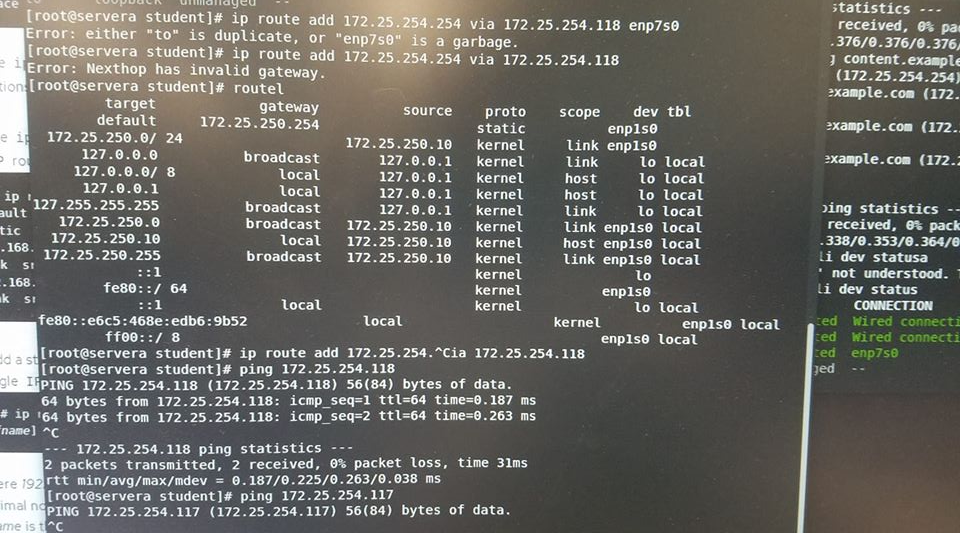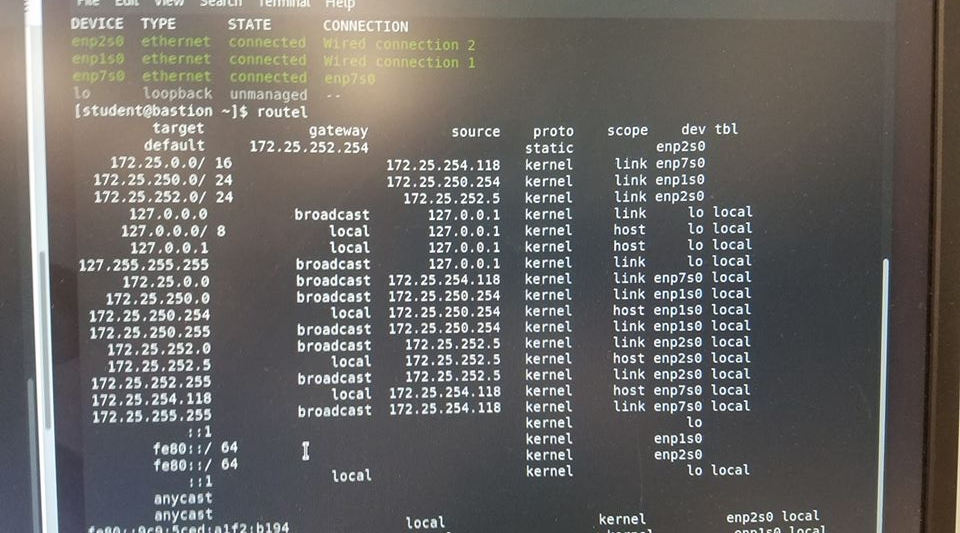- Red Hat Community
- :
- Archive Master
- :
- Red Hat Academy (Archived)
- :
- Red Hat Academy - LAN/networking configuration
- Subscribe to RSS Feed
- Mark Topic as New
- Mark Topic as Read
- Float this Topic for Current User
- Printer Friendly Page
- 4,069 Views
I have been able to use the RHA lessons with students but I have not been able to configure the lab.
Unfortunately, I am not yet able to control the networking in my lab. [I'm not currently at school - the exact details I may need to correct.]
Basically, the lab is on a 10.27.x.x subnet not managed by me. I had hoped /tried a couple things to work around this.
1) Running everything on one server - it's a beefy DELL EMC but I couldn't set up PXE boot to work in th KVM environment (i.e. f0 KVM , f1-20 KVMs)
2) A better solution - running the student machines f1-20 as VMs on lab computers. However, I get stuck on the networking. As mentioned the lab physically (is currently) in a 10.27.x.x subnet. The VMs have the default 192.168.12x.x bridge in addition to the RHA 174.x.x.x bridge.
I would ideally like to bridge the interfaces to point to other 10.27.x.x machines (especially f0). I remember creating dual interfaces in the past with eth0.1 and other routing configurations. I would appreciate any advice on adapting the VMs in KVM to communicate on the default RHA subnet. [All the machines also have a currently unused secondary NIC.]
Accepted Solutions
- 4,056 Views
Hello,
I am the architect of our classroom lab environments.
Fundamentally, we declare that the "classroom is isolated" negating your request....
The problem is more widespread. We deliver DHCP servers, DNS servers, and other network services that are likely to "break" a connected existing environment.
That is "core" to what is delivered and not something that we can easily remove.
In general it is expected that foundation0 and all the foundationX systems share a "first NIC" private network. foundation0 optionally has a second NIC that can connect to an existing network infrastructure and provide a path to the "Internet"....
The virtual machines (running on the foundation physical machines) are designed to operate on that "private network" with the requisite network services. The classroom VM connects through that "second NIC" on foundation0 to provide upstream/Internet access at the virtual machine level (all other VMs point to classroom as their defroute).
--Rob
Highlander of UCF (the classroom environment)
- 4,057 Views
Hello,
I am the architect of our classroom lab environments.
Fundamentally, we declare that the "classroom is isolated" negating your request....
The problem is more widespread. We deliver DHCP servers, DNS servers, and other network services that are likely to "break" a connected existing environment.
That is "core" to what is delivered and not something that we can easily remove.
In general it is expected that foundation0 and all the foundationX systems share a "first NIC" private network. foundation0 optionally has a second NIC that can connect to an existing network infrastructure and provide a path to the "Internet"....
The virtual machines (running on the foundation physical machines) are designed to operate on that "private network" with the requisite network services. The classroom VM connects through that "second NIC" on foundation0 to provide upstream/Internet access at the virtual machine level (all other VMs point to classroom as their defroute).
--Rob
Highlander of UCF (the classroom environment)
- 3,717 Views
i'm having the odd problem that the foundation machines i.e. kiosk can access content.example.com, i.e. 172.25.254.254 but the VMs, bastion, servera, serverb cannot.
- 3,705 Views
Hello,
So there is a "sequence" to VM booting on foundation.
There is a master VM called classroom that students are not expected to log in to, but must be started first. It NFS mounts the /content directory and shares it for all the other VMs. That is where those VMs (bastion, workstation, etc) look for information.
As another note to perhaps predict the next question.
Boot order (for the CLEv3 environments):
1) classroom
2) bastion
3) the rest of the VMs
The classroom machine must be "up and running" (at a login prompt) before bastion will be successful. Likewise, bastion must be "up and running" before the other VMs will be successful.
Boot order (for CLEv2 environments - no bastion in list):
1) classroom
2) workstation
3) the rest of the VMs
Hope that helps,
--Rob
Retired Highlander of UCF (the classroom environment)
Red Hat
Learning Community
A collaborative learning environment, enabling open source skill development.