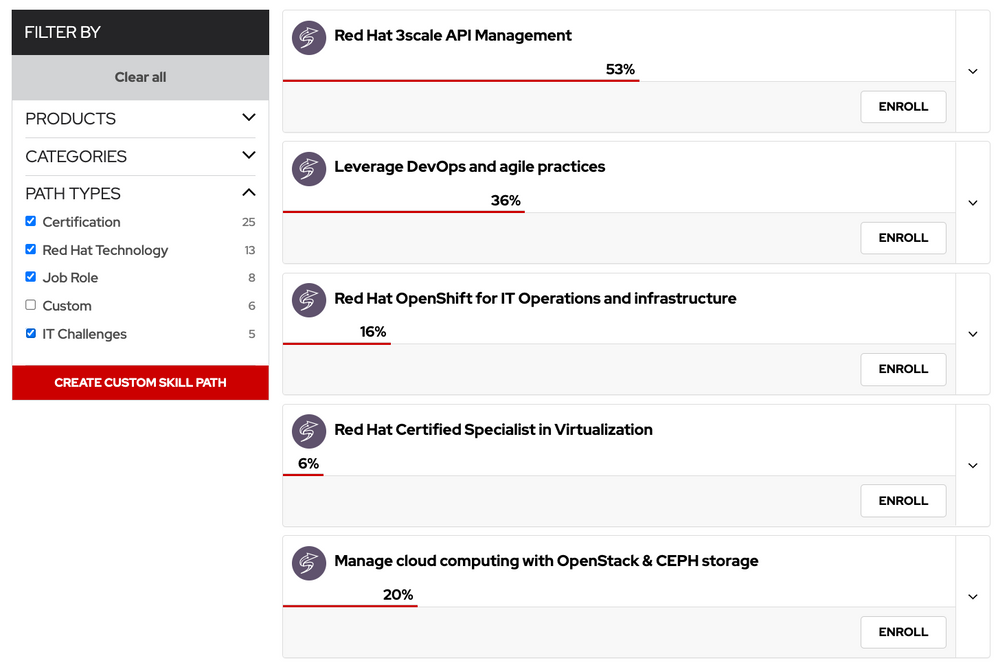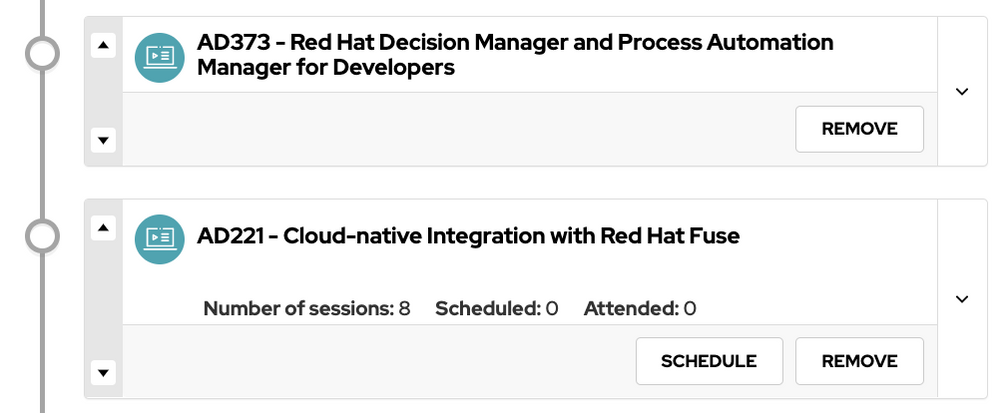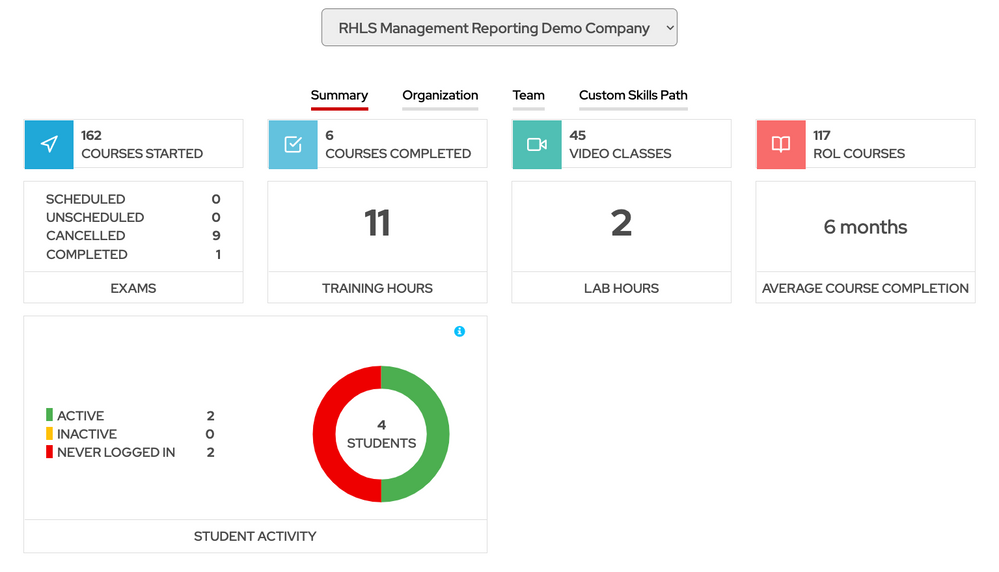Turn on suggestions
Auto-suggest helps you quickly narrow down your search results by suggesting possible matches as you type.
Showing results for
- Red Hat Community
- :
- Red Hat Learning Subscription
- :
- Blog
- :
- Red Hat Learning Subscription Release Notes - June...
Red Hat Learning Subscription Release Notes - June 21, 2022
Community Manager
06-22-2022
04:55 PM
- Subscribe to RSS Feed
- Mark as New
- Mark as Read
- Bookmark
- Subscribe
- Printer Friendly Page
- Report Inappropriate Content
June 21, 2022
Additions
- Skills Paths - We have updated the Skills Path catalog to align with the Skills Path Finder on redhat.com. New paths have been added, existing paths have been updated, and new path types have been included in the filters.
- Custom Skills Paths - Users can change the order of their custom skills path, both during creation as well as during editing. Clicking the arrows on the left of the cards will move that offering up or down the list.
- Management Reporting
- Summary Dashboard - "Student Activity" component has been added to the Summary section of the Management Reporting dashboard. This visualization will assist managers with knowing how many of their students are working within the subscription, and how many have not yet received value. Managers can see how many RHLS users within their organization are:
- Active - Started an RHLS course
- Inactive - logged into RHLS, but did not yet start a course
- Never logged in - Have never logged into RHLS
- Progress Report - The .tsv output now includes details about the user's Manager assigned in Management Reporting. The last 2 columns of the report now include:
- Manager Name - Identifies the Preferred name of the manager assigned to this user. Can be used to organize user groups within one organization
- Manager Email - Used to communicate with a Manager regarding any questions or follow up actions needed on the user
- Summary Dashboard - "Student Activity" component has been added to the Summary section of the Management Reporting dashboard. This visualization will assist managers with knowing how many of their students are working within the subscription, and how many have not yet received value. Managers can see how many RHLS users within their organization are:
Fixes
- ROL Content - Paragraph spacing after tables has been increased to make the content more readable.
- Course Survey - The survey for individual courses in both ROL and VC has been changed to appear at 50% completion.
- Support Form -
- Clicking outside of the support form will no longer close it, and lose user inputs. Users must now click the "X" to close the Support form. This also applies to the "Feedback" form.
- "Impacted Offering" is no longer a required field on the Support form.
Labels
You must be a registered user to add a comment. If you've already registered, sign in. Otherwise, register and sign in.
Popular Articles
Red Hat
Learning Community
A collaborative learning environment, enabling open source skill development.