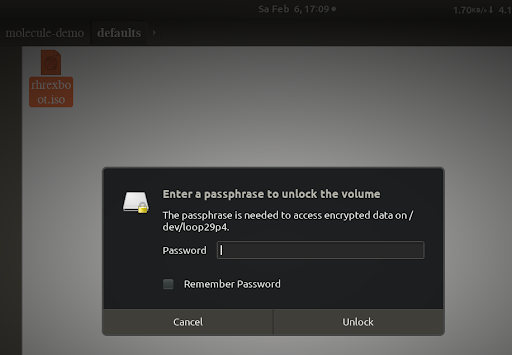- Red Hat Community
- :
- Discuss
- :
- Remote Exam
- :
- Re: Questions about getting ready for your Red Hat...
- Subscribe to RSS Feed
- Mark Topic as New
- Mark Topic as Read
- Float this Topic for Current User
- Bookmark
- Subscribe
- Mute
- Printer Friendly Page
- Mark as New
- Bookmark
- Subscribe
- Mute
- Subscribe to RSS Feed
- Permalink
- Report Inappropriate Content
- 620K Views
Questions about getting ready for your Red Hat remote exam?
This thread is dedicated to connect you with Red Hat subject matter experts who can help answer your questions regarding Red Hat remote exams. Please see the following resources for Red Hat Remote Exams below:
- Remote Exams Announcement
- Technical Documentation for "Getting ready for your Red Hat remote exam"
- Remote Exams FAQ
For questions on scheduling or redeeming your exams, please use the Red Hat Certification team comment form here.
**Our subject matters experts in the Red Hat Learning Community will not be assisting with tasks related to scheduling exams.
Deanna
- Mark as New
- Bookmark
- Subscribe
- Mute
- Subscribe to RSS Feed
- Permalink
- Report Inappropriate Content
- 4,072 Views
Sent from my overpriced smartphone
- Mark as New
- Bookmark
- Subscribe
- Mute
- Subscribe to RSS Feed
- Permalink
- Report Inappropriate Content
- 4,089 Views
Hello
Can I continue taking the remote exam even "A 720Kbps download connection to the remote system is required" failed?
I'm asking bc it works well yesterday, but it doesn't work now, I scheduled my exam tomorrow and I'm not sure whether it still works tomorrow?
If I cannot take the exam, how can I reschedule the exam?
Thanks
Yi
- Mark as New
- Bookmark
- Subscribe
- Mute
- Subscribe to RSS Feed
- Permalink
- Report Inappropriate Content
- 4,081 Views
Dear friend,
even though u achieve the minimum requirements you will not able to do the exam.Probably get a network error when you start the exam.If you not have good internet connection it will probably be very hard to do the exam.So many lags and network break downs.It better to reschedule the exam do it in a exam center.I have experience all those unlucky moments above.For reschedule the exam go to the exam scheduler and cancel it.But u have to done it before 24hours before exam.if it is already late go to below link and contact redhat support and explain your situation.They will help u to reschedule it.
- Mark as New
- Bookmark
- Subscribe
- Mute
- Subscribe to RSS Feed
- Permalink
- Report Inappropriate Content
- 4,055 Views
Hi @YiZhang ,
The home networks can vary widely in their available bandwidth depending on the time of day, so please make sure to run the compatibility test at the time of day your exam is scheduled to get the most accurate evaluation possible.
As your exam is tomorrow (and has most probably crossed the 24-hour mark for reschedules), please try running the tests multiple times, and if they still fail, it would be best to inform the support team and request a reschedule here - https://rhtapps.redhat.com/comments
Regards,
- Mark as New
- Bookmark
- Subscribe
- Mute
- Subscribe to RSS Feed
- Permalink
- Report Inappropriate Content
- 4,216 Views
is it really mandatory to use a wired mouse??
- Mark as New
- Bookmark
- Subscribe
- Mute
- Subscribe to RSS Feed
- Permalink
- Report Inappropriate Content
- 4,217 Views
Sent from my overpriced smartphone
- Mark as New
- Bookmark
- Subscribe
- Mute
- Subscribe to RSS Feed
- Permalink
- Report Inappropriate Content
- 4,128 Views
You should using it because you need to perform from Server Desktop Environment if you do not have mouse it will really quite painful task belive me...
- Mark as New
- Bookmark
- Subscribe
- Mute
- Subscribe to RSS Feed
- Permalink
- Report Inappropriate Content
- 4,019 Views
When I download the Live OS image, burn it to USB, It can not boot "not booatble", there is a partition in the USB, gets encrypted and asking for a passphrase to unlock, the same while trying to manually mount the ISO file
- Mark as New
- Bookmark
- Subscribe
- Mute
- Subscribe to RSS Feed
- Permalink
- Report Inappropriate Content
- 4,018 Views
- Mark as New
- Bookmark
- Subscribe
- Mute
- Subscribe to RSS Feed
- Permalink
- Report Inappropriate Content
- 3,952 Views
Hi @MohamedS ,
This behavior can occur when you try to mount the bootable image on your existing OS. Do you see this error while live booting into the USB?
For real-time assistance, I would recommend contacting the support team via the means described in your exam confirmation email.
Regards,
Red Hat
Learning Community
A collaborative learning environment, enabling open source skill development.