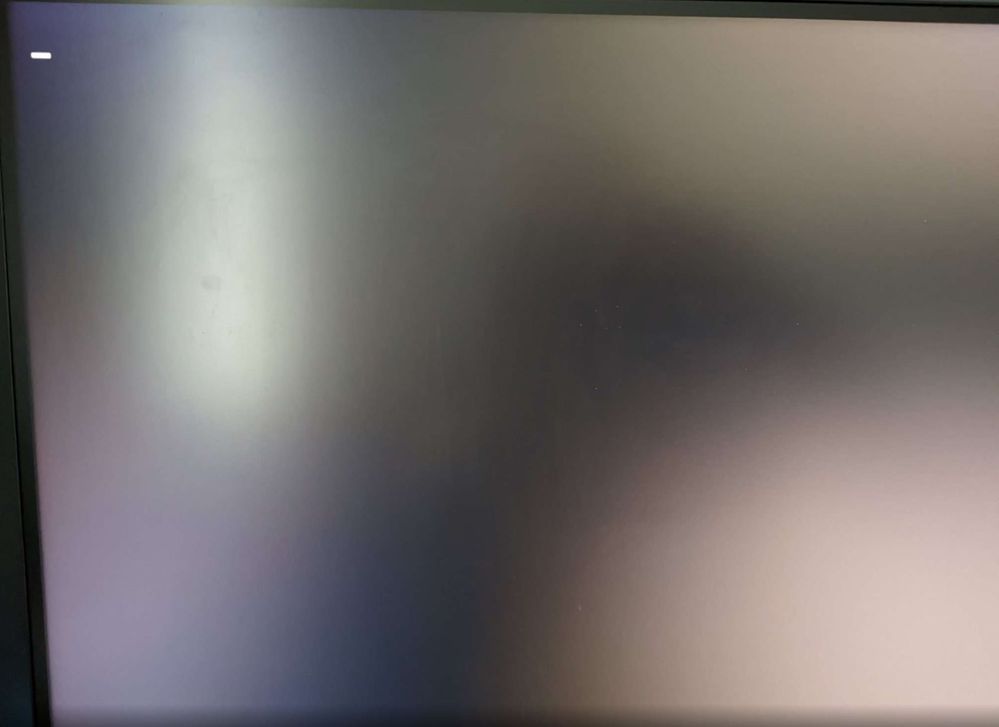- Red Hat Community
- :
- Discuss
- :
- Remote Exam
- :
- Re: Questions about getting ready for your Red Hat...
- Subscribe to RSS Feed
- Mark Topic as New
- Mark Topic as Read
- Float this Topic for Current User
- Bookmark
- Subscribe
- Mute
- Printer Friendly Page
- Mark as New
- Bookmark
- Subscribe
- Mute
- Subscribe to RSS Feed
- Permalink
- Report Inappropriate Content
- 624K Views
Questions about getting ready for your Red Hat remote exam?
This thread is dedicated to connect you with Red Hat subject matter experts who can help answer your questions regarding Red Hat remote exams. Please see the following resources for Red Hat Remote Exams below:
- Remote Exams Announcement
- Technical Documentation for "Getting ready for your Red Hat remote exam"
- Remote Exams FAQ
For questions on scheduling or redeeming your exams, please use the Red Hat Certification team comment form here.
**Our subject matters experts in the Red Hat Learning Community will not be assisting with tasks related to scheduling exams.
Deanna
- Mark as New
- Bookmark
- Subscribe
- Mute
- Subscribe to RSS Feed
- Permalink
- Report Inappropriate Content
- 3,864 Views
The boot will guide you into a couple of configuration prompts, then log in to the Red Hat site. Once that is done, you will be in a start screen where you first verify your equipment is ready to go. Once that is then, you will be ready to access the exam environment once link to use it is active.
- Mark as New
- Bookmark
- Subscribe
- Mute
- Subscribe to RSS Feed
- Permalink
- Report Inappropriate Content
- 3,873 Views
I'd also suggest logging in beforehand because in my case I experienced an issue while testing my mic. Believe me, you don't want to encounter any serious hardware issues just before the exam starts...
- Mark as New
- Bookmark
- Subscribe
- Mute
- Subscribe to RSS Feed
- Permalink
- Report Inappropriate Content
- 3,767 Views
Got a new question. This was not on my test, but rather in practice labs. Set account expiry date for 90 days from now. Seems to me you can use 'usermod -e date', but Red Hat labs indicate the use of 'chage -E date' instead. Both methods set the 'account expires' in chage -l to the requested date. My question: If I use usermod, but Red Hat wants chage, do I get the question wrong?
- Mark as New
- Bookmark
- Subscribe
- Mute
- Subscribe to RSS Feed
- Permalink
- Report Inappropriate Content
- 3,815 Views
Exams only care about the outcome, and are assessed automatically. Whether you use usermod, chage or edit stuff manually in /etc/shadow, /etc/password it should not matter as long as the modification is done successfully.
- Mark as New
- Bookmark
- Subscribe
- Mute
- Subscribe to RSS Feed
- Permalink
- Report Inappropriate Content
- 3,784 Views
Brian Ball
IT Applications Analyst
[cid:image001.jpg@01D8AD50.C4C7D890]
QSS Help Line: (209) 381-5950
Desk Phone: (209) 381-5936
bball@mcoe.org
This communication contains information which may be confidential. The information is intended only for the use of the individual or entity named above. If you are not the intended recipient, you should notify the sender named above and delete this communication from your computer. You are hereby notified that any disclosure, copying, distribution, or the taking of any action in reliance on the contents of said information is strictly prohibited.
- Mark as New
- Bookmark
- Subscribe
- Mute
- Subscribe to RSS Feed
- Permalink
- Report Inappropriate Content
- 3,184 Views
Hello, Could you please check the download link for ISO https://static.redhat.com/downloads/training-certification/rhrexboot.iso, the link seems down right now
Thank you
- Mark as New
- Bookmark
- Subscribe
- Mute
- Subscribe to RSS Feed
- Permalink
- Report Inappropriate Content
- 3,141 Views
Hello,
It works for me. Try the below url again.
https://static.redhat.com/downloads/training-certification/rhrexboot.iso
Regards,
Shefeeq
- Mark as New
- Bookmark
- Subscribe
- Mute
- Subscribe to RSS Feed
- Permalink
- Report Inappropriate Content
- 3,097 Views
The link is working now,
Thank you !
- Mark as New
- Bookmark
- Subscribe
- Mute
- Subscribe to RSS Feed
- Permalink
- Report Inappropriate Content
- 3,287 Views
After it reaches 100% when loading into memory, it stays like this forever. Anyone knows the fix? Was told by support to visit an exam center as they don't know the solution
This is with the old ISO and secure boot disabled. I use AMD CPU and ASUS motherboard
- Mark as New
- Bookmark
- Subscribe
- Mute
- Subscribe to RSS Feed
- Permalink
- Report Inappropriate Content
- 3,264 Views
It has nothing to do with Secure Boot. It is a compatibility issue often seen on AMD Ryzen CPU and some discrete Video cards, on newer chipsets.
Just like in the Wintel world. Windows 7 cannot be installed on brand new laptops and Windows 11 on some older ones. People use variety od computers of different type and age. Redhat is doing all they can to make the ISO most compatible. It will never be perfect. Cannot be. I believe the support for your hardware will be added in some future releases of the ISO. For now, the only way is using some older and mainstream type of computer or attending the exam center. You may please contact tech support and share your actual configuration with them. Thank you
Red Hat
Learning Community
A collaborative learning environment, enabling open source skill development.