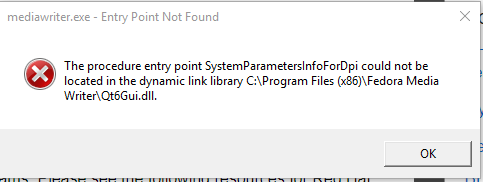- Red Hat Community
- :
- Discuss
- :
- Remote Exam
- :
- Re: Questions about getting ready for your Red Hat...
- Subscribe to RSS Feed
- Mark Topic as New
- Mark Topic as Read
- Float this Topic for Current User
- Bookmark
- Subscribe
- Mute
- Printer Friendly Page
- Mark as New
- Bookmark
- Subscribe
- Mute
- Subscribe to RSS Feed
- Permalink
- Report Inappropriate Content
- 626K Views
Questions about getting ready for your Red Hat remote exam?
This thread is dedicated to connect you with Red Hat subject matter experts who can help answer your questions regarding Red Hat remote exams. Please see the following resources for Red Hat Remote Exams below:
- Remote Exams Announcement
- Technical Documentation for "Getting ready for your Red Hat remote exam"
- Remote Exams FAQ
For questions on scheduling or redeeming your exams, please use the Red Hat Certification team comment form here.
**Our subject matters experts in the Red Hat Learning Community will not be assisting with tasks related to scheduling exams.
Deanna
- Mark as New
- Bookmark
- Subscribe
- Mute
- Subscribe to RSS Feed
- Permalink
- Report Inappropriate Content
- 4,154 Views
Hi,
you can use an external wired audio interface(Speaker) /mic only if our inbuilt mic/speakers are not working. You can verify if the mic integrated with external camera is working and the mic volume is adequate. If so, you do not need an external speakers (not mandatory) as the communication with the proctor is through chatbot only. Hope that answers your query!
- Mark as New
- Bookmark
- Subscribe
- Mute
- Subscribe to RSS Feed
- Permalink
- Report Inappropriate Content
- 4,151 Views
Hi @Cr3iven ,
you can use an external wired audio interface(Speaker) /mic only if our inbuilt mic/speakers are not working. You can verify if the mic integrated with external camera is working and the mic volume is adequate. If so, you do not need an external speakers (not mandatory) as the communication with the proctor is through chatbot only. Hope that answers your query!
- Mark as New
- Bookmark
- Subscribe
- Mute
- Subscribe to RSS Feed
- Permalink
- Report Inappropriate Content
- 4,221 Views
Do I need to have access to my e-mail during or before the exam?
Because I am taking the exam at home, and don't have access to my work mail.
- Mark as New
- Bookmark
- Subscribe
- Mute
- Subscribe to RSS Feed
- Permalink
- Report Inappropriate Content
- 4,222 Views
be getting the exam results in your registered email ID.
Note: better keep your certification with your personal email address! What
if you change the company and you won’t be able to access your RHN account
?
--
Gineesh
linkedin.com/in/gineesh
- Mark as New
- Bookmark
- Subscribe
- Mute
- Subscribe to RSS Feed
- Permalink
- Report Inappropriate Content
- 4,221 Views
Good point, thank you!
- Mark as New
- Bookmark
- Subscribe
- Mute
- Subscribe to RSS Feed
- Permalink
- Report Inappropriate Content
- 4,219 Views
- Mark as New
- Bookmark
- Subscribe
- Mute
- Subscribe to RSS Feed
- Permalink
- Report Inappropriate Content
- 9,215 Views
Fedora Media Writer application is not working. can I use any othere app like rufus to burn the ISO to USB
https://getfedora.org/en/workstation/download/
- Mark as New
- Bookmark
- Subscribe
- Mute
- Subscribe to RSS Feed
- Permalink
- Report Inappropriate Content
- 4,371 Views
Hi VVignesh6
Yes, of course, you can use any other application. There is a ton of them, just google "ISO to USB". Rufus is one of them.
By the way, I am not aware of Fedora Media Writer being broken. Better check and fix your Windows installation.
Regards
Petr Cihlar
- Mark as New
- Bookmark
- Subscribe
- Mute
- Subscribe to RSS Feed
- Permalink
- Report Inappropriate Content
- 4,360 Views
Thank you for the clarification. I will check and fix the Windows installation on my laptop, or I will use another ISO to USB application.
- Mark as New
- Bookmark
- Subscribe
- Mute
- Subscribe to RSS Feed
- Permalink
- Report Inappropriate Content
- 4,158 Views
Make sure your Windows is 64bits. It looks to me you are running 32bits version and I am not sure Fedora Media Writer is supported there
Red Hat
Learning Community
A collaborative learning environment, enabling open source skill development.