- Red Hat Community
- :
- Discuss
- :
- Remote Exam
- :
- Re: Questions about getting ready for your Red Hat...
- Subscribe to RSS Feed
- Mark Topic as New
- Mark Topic as Read
- Float this Topic for Current User
- Bookmark
- Subscribe
- Mute
- Printer Friendly Page
- Mark as New
- Bookmark
- Subscribe
- Mute
- Subscribe to RSS Feed
- Permalink
- Report Inappropriate Content
- 622K Views
Questions about getting ready for your Red Hat remote exam?
This thread is dedicated to connect you with Red Hat subject matter experts who can help answer your questions regarding Red Hat remote exams. Please see the following resources for Red Hat Remote Exams below:
- Remote Exams Announcement
- Technical Documentation for "Getting ready for your Red Hat remote exam"
- Remote Exams FAQ
For questions on scheduling or redeeming your exams, please use the Red Hat Certification team comment form here.
**Our subject matters experts in the Red Hat Learning Community will not be assisting with tasks related to scheduling exams.
Deanna
- Mark as New
- Bookmark
- Subscribe
- Mute
- Subscribe to RSS Feed
- Permalink
- Report Inappropriate Content
- 3,660 Views
Why Rufus? Fedora Media Writer works on Linux, Mac and Windows
- Mark as New
- Bookmark
- Subscribe
- Mute
- Subscribe to RSS Feed
- Permalink
- Report Inappropriate Content
- 3,999 Views
I made some progress - now my laptop is taking boot precedence to rhrexboot.iso file but I get a boot failure , accompanied by kernel panick !! attached a screen shot here - if anyone can help ;
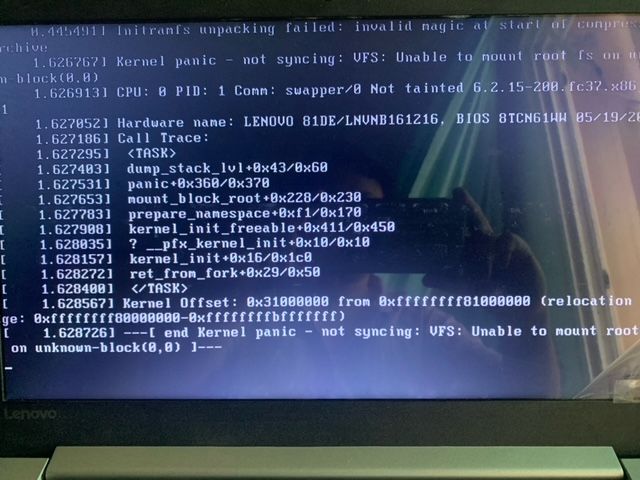
- Mark as New
- Bookmark
- Subscribe
- Mute
- Subscribe to RSS Feed
- Permalink
- Report Inappropriate Content
- 3,867 Views
Hi,
Try booting the ISO in Legacy mode, if you booted in UEFI
Try booting the ISO in UEFI mode, if you booted in Legacy
Make sure your laptop has 8 GB RAM or more
Make sure to unplug all other unnecessary USB devices and memory media
Let me know if it works. If not, report your laptop model to the RedHat support
Regards
- Mark as New
- Bookmark
- Subscribe
- Mute
- Subscribe to RSS Feed
- Permalink
- Report Inappropriate Content
- 3,734 Views
Hello
I have tried both options , but none of them works unfortunately - for both options the boot process hangs with kernel panic ; So I reported the case to Exam support , and provided them all details . Now the Support Tells me that my Brand of Laptop (IdeaPad 330) can cause compatibility issues with the Exam ISO !!
This isn't expected at all - so I have asked fthem for a list of Brand of Computers that your Exam ISO is compatible with ? What happens if I purchase a new Laptop (from another brand) and run into the same issues ? I hope someone from support answers that question before closing the ticket ;
Regards,
Punyabrata Roy
- Mark as New
- Bookmark
- Subscribe
- Mute
- Subscribe to RSS Feed
- Permalink
- Report Inappropriate Content
- 3,596 Views
Hi Punyabrata
Can you boot live Fedora 37 on the computer?
Did you ask your vendor about the laptop's compatibility with Fedora, if you want to boot it?
I would not expect newer computers to be much compatible. Luckily, many older cheap devices work just fine and it is not difficult to get or borrow them for the exam.
- Mark as New
- Bookmark
- Subscribe
- Mute
- Subscribe to RSS Feed
- Permalink
- Report Inappropriate Content
- 3,549 Views
Hi Petr
As per Red Hat Support - my laptop model is configured only for windows 10 , and does not cater to Linux variants ,
In any case I got to get new hardware - either on loan or a new one .
thanks
Punyabrata Roy
- Mark as New
- Bookmark
- Subscribe
- Mute
- Subscribe to RSS Feed
- Permalink
- Report Inappropriate Content
- 3,708 Views
Thanks. Do not invest too much. The computer for the exam can be anything with 64bits CPU. So it may be even very old computer. It just needs 8 GB of RAM. Some corporate model like Dell Latitude or Lenovo shoudl work. Or some older desktop computer. Avoid gaming computers with NVIDIA video card. Or borrow something. The computer does not need to be strong, it serves as a terminal. No computing power is needed for the exam. Good luck!
- Mark as New
- Bookmark
- Subscribe
- Mute
- Subscribe to RSS Feed
- Permalink
- Report Inappropriate Content
- 2,508 Views
I'm trying to create a LiveUSB for my exam. I downloaded the Fedora Media Writer and the latest RHREX iso, and I installed the bits on my USB key. When I boot on a small (old) box that I usually run RHEL on, it hangs as soon as it gets to the BIOS splash screen. If I try to boot it on my laptop, it says the boot image "did not authenticate."
I looked at the USB key from a Windows box and it saw 3 drives on the USB key, none of which were readable by Windows.
So I've tried two different computers and two different USB keys, and they fail in different ways. Any suggestions?
- Mark as New
- Bookmark
- Subscribe
- Mute
- Subscribe to RSS Feed
- Permalink
- Report Inappropriate Content
- 2,499 Views
@GaryF Error on your laptop "boot image did not authenticate" will be because of the security reasons in the BIOS.
Please be informed that the exam image (ISO) is NOT secure boot compliant and you need to have a system with secure boot disabled on it in order to boot from ISO. Secure boot will be enabled by default on most of the computers.
You'll find this feature in BIOS under security to enable or disable it. But, Red Hat will not recommend to make any changes to the BIOS settings on the system as it may impact the regular boot. You may take help of any local technicians or do it at your own risk.
- Mark as New
- Bookmark
- Subscribe
- Mute
- Subscribe to RSS Feed
- Permalink
- Report Inappropriate Content
- 2,490 Views
Hm. Thanks @Sanju7. I think I'll try disabling it. I'm not worried about losing protection, considering that Secure Boot has already been broken multiple ways. If it does mess up the regular boot, I assume I can just restore the setting.
Any advice for the older system that hangs at the boot splash page?
Red Hat
Learning Community
A collaborative learning environment, enabling open source skill development.

