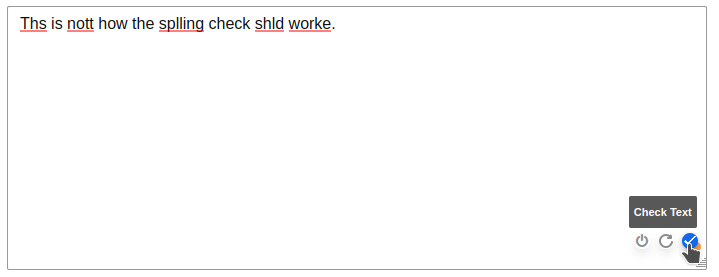- Red Hat Community
- :
- Get Started
- :
- Welcome
- :
- Re: RHLC Think Tank
- Subscribe to RSS Feed
- Mark Topic as New
- Mark Topic as Read
- Float this Topic for Current User
- Bookmark
- Subscribe
- Mute
- Printer Friendly Page
- Mark as New
- Bookmark
- Subscribe
- Mute
- Subscribe to RSS Feed
- Permalink
- Report Inappropriate Content
- 91.2K Views
RHLC Think Tank
Thank you for being a member of the Red Hat Learning Community! As we aim to continuously build this collaborative learning environment, we welcome community backed ideas such as feature requests, platform enhancements, program initiatives and general feedback!
To submit an idea, you can reply to this post and to support an already mentioned idea, reply to the idea or offer a kudo.
Valid Think Tank Contributions:
- Feature requests or ideas
- Platform enhancements
- Additional forum discussions
- New training courses or offerings
- General feedback
*Please refrain from contributing counter productive content and attempt to provide constructive criticism.
Thank you!
Deanna
Deanna
- Mark as New
- Bookmark
- Subscribe
- Mute
- Subscribe to RSS Feed
- Permalink
- Report Inappropriate Content
- 6,930 Views
I enjoy reading your contributions - keep going.
Sent from a mobile phone. Please excuse poor punctuation, grammar, and brevity.
- Mark as New
- Bookmark
- Subscribe
- Mute
- Subscribe to RSS Feed
- Permalink
- Report Inappropriate Content
- 5,884 Views
@Deanna -
I know I've mentioned this before about RHLC, but I definitely think we need Spell Check to work all the time. I have the option for Spell Check on original posts, but when I reply to a post or Join a Disucssion, there is no button available and no way to perform spellcheck.
As a super added improvement, it would be great to have spell check enabled by default.
--- Travis
https://rhtapps.redhat.com/verify?certId=111-134-086
SENIOR TECHNICAL INSTRUCTOR / CERTIFIED INSTRUCTOR AND EXAMINER
Red Hat Certification + Training
- Mark as New
- Bookmark
- Subscribe
- Mute
- Subscribe to RSS Feed
- Permalink
- Report Inappropriate Content
- 5,582 Views
Hi Travis.
This might just be because I have a few plug-ins installed for my browser, but I have spelling check available everywhere afaict. See attached.
- Mark as New
- Bookmark
- Subscribe
- Mute
- Subscribe to RSS Feed
- Permalink
- Report Inappropriate Content
- 5,534 Views
Yes ... @DavidOBrien it is the plugins. Grammarly works as well. However, this platform has a spell check function built-in, but it only works on the first post and that tool is only shown there. We had issues like that before with the "code" formatter and it got resolved, but we still haven't resolved spell checking.
https://rhtapps.redhat.com/verify?certId=111-134-086
SENIOR TECHNICAL INSTRUCTOR / CERTIFIED INSTRUCTOR AND EXAMINER
Red Hat Certification + Training
- Mark as New
- Bookmark
- Subscribe
- Mute
- Subscribe to RSS Feed
- Permalink
- Report Inappropriate Content
- 5,533 Views
Below @DavidOBrien and @Deanna - I've shared a screenshot of the behavior in hopes to make things more clear. Obviously, there are browser plugins available, but I was referring to the inherent editor which is built into the application.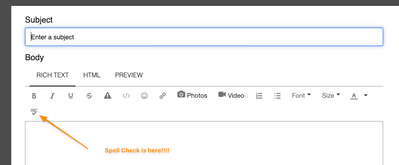
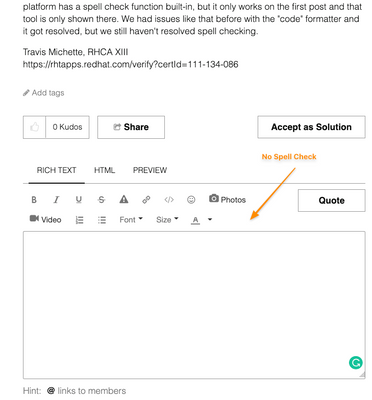
https://rhtapps.redhat.com/verify?certId=111-134-086
SENIOR TECHNICAL INSTRUCTOR / CERTIFIED INSTRUCTOR AND EXAMINER
Red Hat Certification + Training
- Mark as New
- Bookmark
- Subscribe
- Mute
- Subscribe to RSS Feed
- Permalink
- Report Inappropriate Content
- 5,480 Views
Right, I see what you mean. @Deanna is this something that the platform team can look into? Thanks.
- Mark as New
- Bookmark
- Subscribe
- Mute
- Subscribe to RSS Feed
- Permalink
- Report Inappropriate Content
- 5,599 Views
One feature I'd like to see is support for something like MarkDown in the editor.
Sites like StackOverflow, github/gitlab a.o. support this and it makes formatting questions/replies much easier IMHO.
- « Previous
- Next »
Red Hat
Learning Community
A collaborative learning environment, enabling open source skill development.