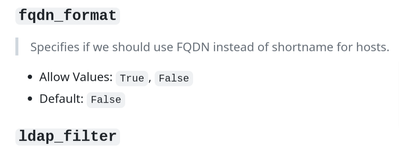- Red Hat Community
- :
- Discuss
- :
- Automation, Management & Ansible
- :
- Ansible AAP 2.4 Microsoft LDAP Plugin
- Subscribe to RSS Feed
- Mark Topic as New
- Mark Topic as Read
- Float this Topic for Current User
- Bookmark
- Subscribe
- Mute
- Printer Friendly Page
- Mark as New
- Bookmark
- Subscribe
- Mute
- Subscribe to RSS Feed
- Permalink
- Report Inappropriate Content
- 2,658 Views
Does anyone here know how to manipulate the "name" field in the inventory when using the LDAP plugin with Ansible Automation Controller? I have the plugin working fine, thanks to Zack and this article Ansible Inventory: Microsoft AD Plugin (autodotes.com)
The import pulls the hostname into the name field, and I wanted the FQDN, but I am unsure how to manipulate it.
Accepted Solutions
- Mark as New
- Bookmark
- Subscribe
- Mute
- Subscribe to RSS Feed
- Permalink
- Report Inappropriate Content
- 1,151 Views
Ultimately this is how I ended up solving this:
I setup my microsoft.ad.ldap.yml file to look like below, and it returned the FQDN as desired.
plugin: microsoft.ad.ldap
attributes:
inventory_hostname: ansible_host
- Mark as New
- Bookmark
- Subscribe
- Mute
- Subscribe to RSS Feed
- Permalink
- Report Inappropriate Content
- 1,600 Views
@rrathbun Thank you for reaching out.
I hope the links help.
https://docs.ansible.com/automation-controller/latest/html/administration/ldap_auth.html
https://docs.ansible.com/ansible/latest/collections/microsoft/ad/docsite/guide_ldap_inventory.html
- Mark as New
- Bookmark
- Subscribe
- Mute
- Subscribe to RSS Feed
- Permalink
- Report Inappropriate Content
- 1,590 Views
Hello @rrathbun !
Thanks for reaching out!
Refer this doc for help in this query : https://docs.ansible.com/ansible/latest/collections/microsoft/ad/docsite/guide_ldap_inventory.html#a...
https://github.com/joshinryz/ansible_ldap_inventory
- Mark as New
- Bookmark
- Subscribe
- Mute
- Subscribe to RSS Feed
- Permalink
- Report Inappropriate Content
- 1,461 Views
you should be able to adjust the value returned by selecting `dnsHostName` instead of `Name`.
# from the module documentation
By default the inventory_hostname for a found host will be based on the name LDAP attribute value. If the dNSHostName attribute is set for the computer account found, it will be set as the ansible_host fact
- Mark as New
- Bookmark
- Subscribe
- Mute
- Subscribe to RSS Feed
- Permalink
- Report Inappropriate Content
- 928 Views
@milang seems your last sentence was incomplete..
- Mark as New
- Bookmark
- Subscribe
- Mute
- Subscribe to RSS Feed
- Permalink
- Report Inappropriate Content
- 880 Views
@Chetan_Tiwary_ yeah thanks .. copy&paste with a mobile doesn't seem to be working fine
- Mark as New
- Bookmark
- Subscribe
- Mute
- Subscribe to RSS Feed
- Permalink
- Report Inappropriate Content
- 836 Views
no problem at all @milang Thanks for your inputs !
- Mark as New
- Bookmark
- Subscribe
- Mute
- Subscribe to RSS Feed
- Permalink
- Report Inappropriate Content
- 797 Views
You need to add:
Enter the user attributes in the LDAP User Attribute Map the text field. In this example, use:
{ "first_name": "givenName", "last_name": "sn", "email": "mail" }
- Mark as New
- Bookmark
- Subscribe
- Mute
- Subscribe to RSS Feed
- Permalink
- Report Inappropriate Content
- 786 Views
Awesome, thanks for sharing @Psehgaf
- Mark as New
- Bookmark
- Subscribe
- Mute
- Subscribe to RSS Feed
- Permalink
- Report Inappropriate Content
- 769 Views
Thanks @Psehgaf !

Red Hat
Learning Community
A collaborative learning environment, enabling open source skill development.