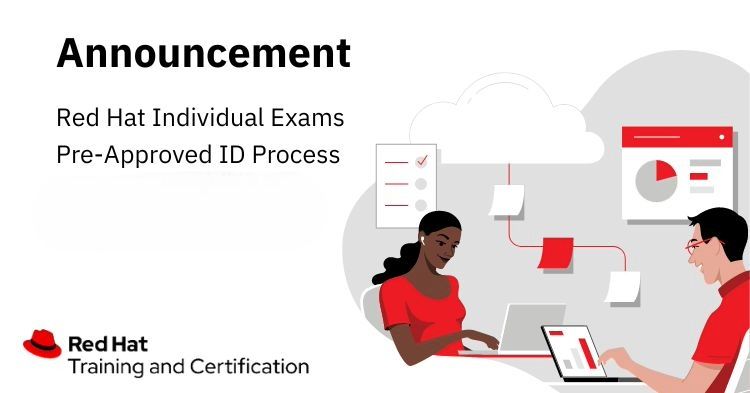
Candidates from the below listed country must follow the Pre-approval ID process before scheduling or rescheduling their Red Hat Individual Exams (Testing Center, Remote, and Preliminary exams). This change will streamline the onboarding ID verification process and reduce stress during the exam.
Pre-approved ID Countries Listed Region Wise:
EMEA: Afghanistan, Armenia, Bahrain, Belarus, Bulgaria, Egypt, Eritrea, Ethiopia, Georgia, Greece, Iraq, Israel, Jordan, Kazakhstan, Kuwait, Lebanon, Libya, Macedonia, Morocco, Oman, Qatar, Pakistan, Russia, Saudi Arabia, Serbia, Tunisia, Ukraine, United Arab Emirates, Yemen.
APAC: Bangladesh, Bhutan, Cambodia, China, India, Japan, Laos, Maldives, Mongolia, Myanmar, Nepal, South Korea, Sri Lanka, Taiwan, Vietnam.
Accepted IDs:
- Passport
- Identification card (national, state or province ID card)
- Driving License
- PVC PAN Card, Voter ID, Aadhar Card (India)
*Note: All other forms of ID such as letter/paper forms/ downloaded/ digital / electronic formats or photocopies will not be approved. Aadhar Card (applicable to Indian candidates) should be original and must not be laminated.
Schedule your exam at your earliest convenience to secure your preferred time and avoid last minute rush. By completing these steps in advance, you can ensure a seamless experience without any last-minute concerns.
ID Requirements:
- All IDs must be non-expired, valid, original, government issued with a recent and recognizable photo.
- Must be readable on both sides and non-expired.
- Name on the ID should match the name registered on the Red Hat portal or Scheduler.
- The photo must be current and recognizable (no childhood or young age photos).
ID Submission:
- Do not upload an image of digital, downloaded, laminated or photocopied version of IDs.
- Both sides of the ID must be uploaded in one single file in PNG, JPG, or PDF format.
- The file should be clear and between 500 KB and 5 MB in size.
Action:
- Candidates from the above-mentioned countries must upload their ID before scheduling or rescheduling their exams.
- Approval will take 2-4 business days.
On the Exam Day:
- Identification (ID)
- For pre-approved ID countries: You must bring the same ID that you uploaded during Exam scheduling or another non-expired English ID. Presenting a different ID will prevent you from taking the Exam.
All other countries: ID must be a physical, government issued photo ID and non-expired. The picture must be recognizable as the person taking the Exam. Name must match the registered name in the Red Hat portal.
If you have any questions or queries - you can reach us at rhie-support@redhat.com.