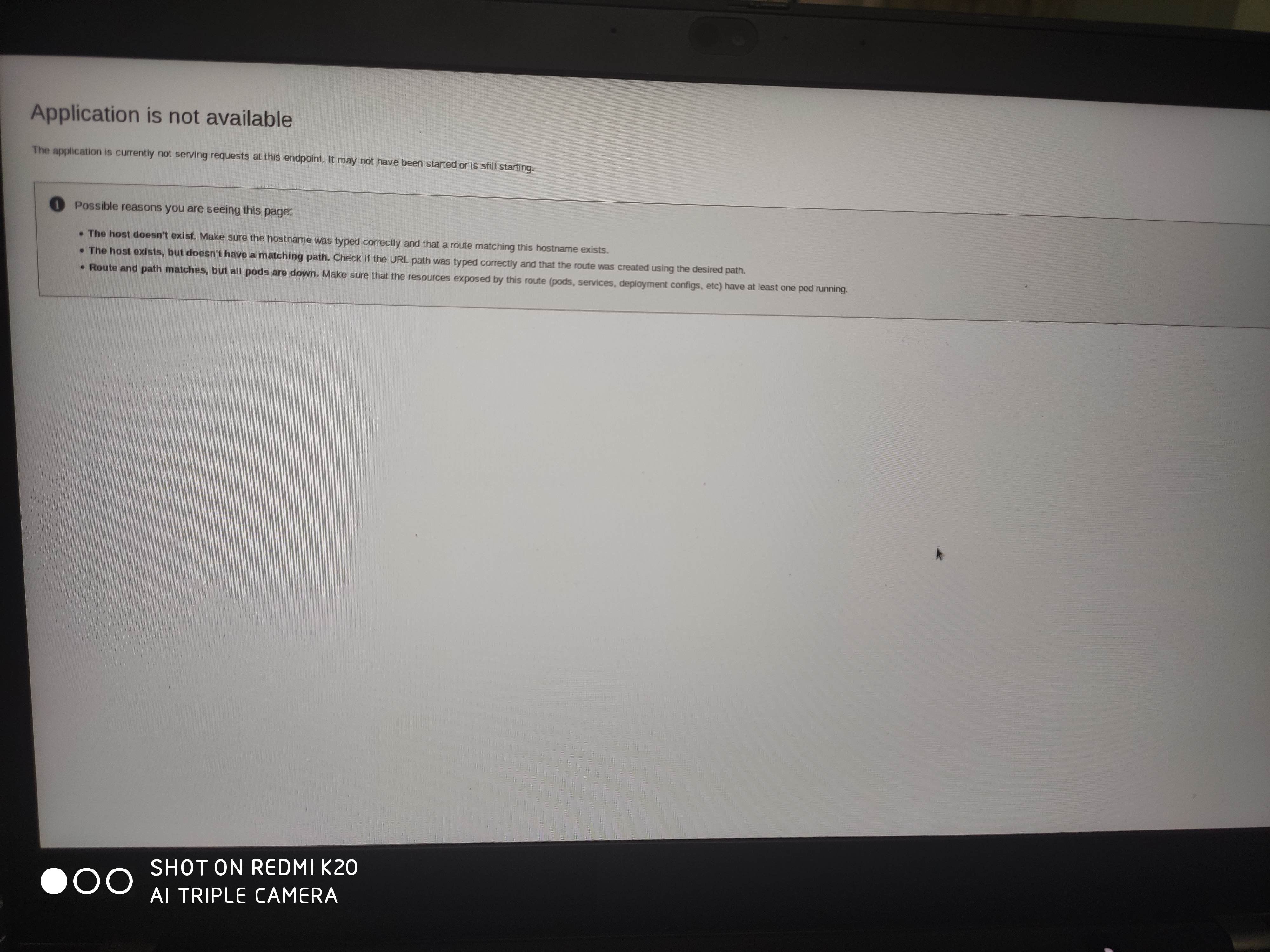- Red Hat Community
- :
- Discuss
- :
- General
- :
- Re: Questions about getting ready for your Red Hat...
- Subscribe to RSS Feed
- Mark Topic as New
- Mark Topic as Read
- Float this Topic for Current User
- Bookmark
- Subscribe
- Mute
- Printer Friendly Page
- Mark as New
- Bookmark
- Subscribe
- Mute
- Subscribe to RSS Feed
- Permalink
- Report Inappropriate Content
- 228K Views
Questions about getting ready for your Red Hat remote exam?
This thread is dedicated to connect you with Red Hat subject matter experts who can help answer your questions regarding Red Hat remote exams. Please see the following resources for Red Hat Remote Exams below:
- Remote Exams Announcement
- Technical Documentation for "Getting ready for your Red Hat remote exam"
- Remote Exams FAQ
For questions on scheduling or redeeming your exams, please use the Red Hat Certification team comment form here.
**Our subject matters experts in the Red Hat Learning Community will not be assisting with tasks related to scheduling exams.
Deanna
- Mark as New
- Bookmark
- Subscribe
- Mute
- Subscribe to RSS Feed
- Permalink
- Report Inappropriate Content
- 2,071 Views
@Vishal , thanks for the reply.
Yes, I was able to view the desktop feeds, but my proctor still saw a blank screen. I was also speaking with live tech support by phone while this issue was going on but they offered no solution aside from rescheduling.
I did some troubleshooting on my own and I think my upload speed on my home network is still not fast enough for the exam. Even though I was passing the compatibility test, my upload speed was only .75mbps so I think that's why the proctor was not seeing my screen--upload speed wasn't fast enough.
I know it is not recommended, but I'm going to have to use my LTE/4G network as a hotspot for the remote exam instead of my home network. My home network speed is 6mbps download and .75mbps upload, but my LTE network speed is 28mbps download and 17mbps upload which a LOT better than my home network.
- Mark as New
- Bookmark
- Subscribe
- Mute
- Subscribe to RSS Feed
- Permalink
- Report Inappropriate Content
- 2,031 Views
My 2 cents.
LTE/4G network has a latency and packet drops. You might not get smooth exam experience. Mouse lagging or trailing letters like 'wwwwwork' . I faced this when I used mobile network.
- Mark as New
- Bookmark
- Subscribe
- Mute
- Subscribe to RSS Feed
- Permalink
- Report Inappropriate Content
- 2,005 Views
I appreciate your 2 cents @Sarang! I'll keep this in mind. If I can't find a workaround I may have to deal with it.
- Mark as New
- Bookmark
- Subscribe
- Mute
- Subscribe to RSS Feed
- Permalink
- Report Inappropriate Content
- 2,082 Views
Probably you can use LTE router with cable.
isp<-->lte-<-->router<-->cable--<pc/notebook.
You can try TP-Link MR400 AC1200 Wireless Dual Band 4G LTE Router, or like as it.
Good luck.
- Mark as New
- Bookmark
- Subscribe
- Mute
- Subscribe to RSS Feed
- Permalink
- Report Inappropriate Content
- 2,010 Views
I already have a router connected to my home network which is slow. The LTE network is through my cell phone which I will have to use as a hotspot so I'm not sure purchasing another router will help in this case.
- Mark as New
- Bookmark
- Subscribe
- Mute
- Subscribe to RSS Feed
- Permalink
- Report Inappropriate Content
- 1,997 Views
Router is not standart router. Router is a LTE router.
Using cell phone is not good solution for mission critical.
However LTE router can be use for exam.
- Mark as New
- Bookmark
- Subscribe
- Mute
- Subscribe to RSS Feed
- Permalink
- Report Inappropriate Content
- 2,022 Views
I understand it's not a standard router but aside from my phone, I do not have an LTE network to connect an LTE router to. My ISP offers DSL, so the only thing I would be able to connect an LTE router to would be my cell phone which actually has the LTE service on it. And if I have to connect my cell phone to an LTE router, I might as well use a cable to connect my cell phone directly to my laptop.
Please correct me if I am misunderstanding your suggestion.
- Mark as New
- Bookmark
- Subscribe
- Mute
- Subscribe to RSS Feed
- Permalink
- Report Inappropriate Content
- 2,009 Views
There is a misunderstanding. You can insert a sim card into the router and use it. Could you look at manual
https://static.tp-link.com/2020/202012/20201229/7106509067_TL-MR6400(EU)_QIG_V1.pdf
lte router should be stay in an open area (windows site,balcony or outside). DSL connection is a more stable method.
- Mark as New
- Bookmark
- Subscribe
- Mute
- Subscribe to RSS Feed
- Permalink
- Report Inappropriate Content
- 2,007 Views
Ah, I understand now. I'll have to look that option as well. Thank you for the suggestion.
- Mark as New
- Bookmark
- Subscribe
- Mute
- Subscribe to RSS Feed
- Permalink
- Report Inappropriate Content
- 2,115 Views
I had exam on Sept 24th, 10 PM IST.
I was not able to login to the exam at that time.
I was ablt to boot the laptop using USB but login prompt did not come.
I tried with couple of laptops, 3 LAN cables and 2 USB sticks. I even tried with backup connection. None of them worked. Attaching the error in screenshot.
Next day, when I tried with same setup it worked and gave me login prompt.
I have used same setup for exams before and it had worked.
I have raised a ticket with them on the same day but have not received any reply.
I no longer see the exam in schedular. Will I get my attempt back?
What else can I do? Do not want to miss on attemt for no fault of my own.
I expected that RedHat exam team will atleast call me when i did not login at exam time. may be I could have told them my issue but disaapoinment on that front :(

Red Hat
Learning Community
A collaborative learning environment, enabling open source skill development.