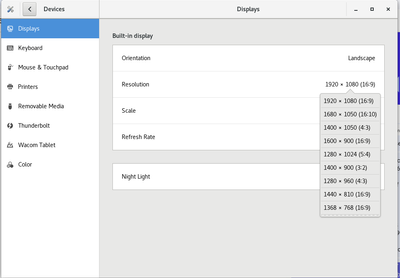Turn on suggestions
Auto-suggest helps you quickly narrow down your search results by suggesting possible matches as you type.
Showing results for
- Red Hat Community
- :
- RH403 - Red Hat Satellite 6 Administration
- :
- Forum
- :
- Cannot select organization or location
Options
- Subscribe to RSS Feed
- Mark Topic as New
- Mark Topic as Read
- Float this Topic for Current User
- Bookmark
- Subscribe
- Mute
- Printer Friendly Page
Robert9

Mission Specialist
- Mark as New
- Bookmark
- Subscribe
- Mute
- Subscribe to RSS Feed
- Permalink
- Report Inappropriate Content
03-11-2024
01:31 PM
- 1,247 Views
Hello,
The lab window is too small and in the upper left corner there are no buttons to select organization or location. Any suggestions ?
Regards,
RW
1 Solution
Accepted Solutions
Moderator
- Mark as New
- Bookmark
- Subscribe
- Mute
- Subscribe to RSS Feed
- Permalink
- Report Inappropriate Content
03-11-2024
01:59 PM
- 1,241 Views
@Robert9 Thanks for reaching out.
Please go to Settings > Devices > Displays > select the resolution as "1920 x 1080 (16:9)" and try
2 Replies
Moderator
- Mark as New
- Bookmark
- Subscribe
- Mute
- Subscribe to RSS Feed
- Permalink
- Report Inappropriate Content
03-11-2024
01:59 PM
- 1,242 Views
@Robert9 Thanks for reaching out.
Please go to Settings > Devices > Displays > select the resolution as "1920 x 1080 (16:9)" and try
Robert9

Mission Specialist
- Mark as New
- Bookmark
- Subscribe
- Mute
- Subscribe to RSS Feed
- Permalink
- Report Inappropriate Content
03-11-2024
02:05 PM
- 1,238 Views
Great, thank you !
Did not think that I can change it in the RHEL settings
Join the discussion
You must log in to join this conversation.
Popular topics in this category
Red Hat
Learning Community
A collaborative learning environment, enabling open source skill development.