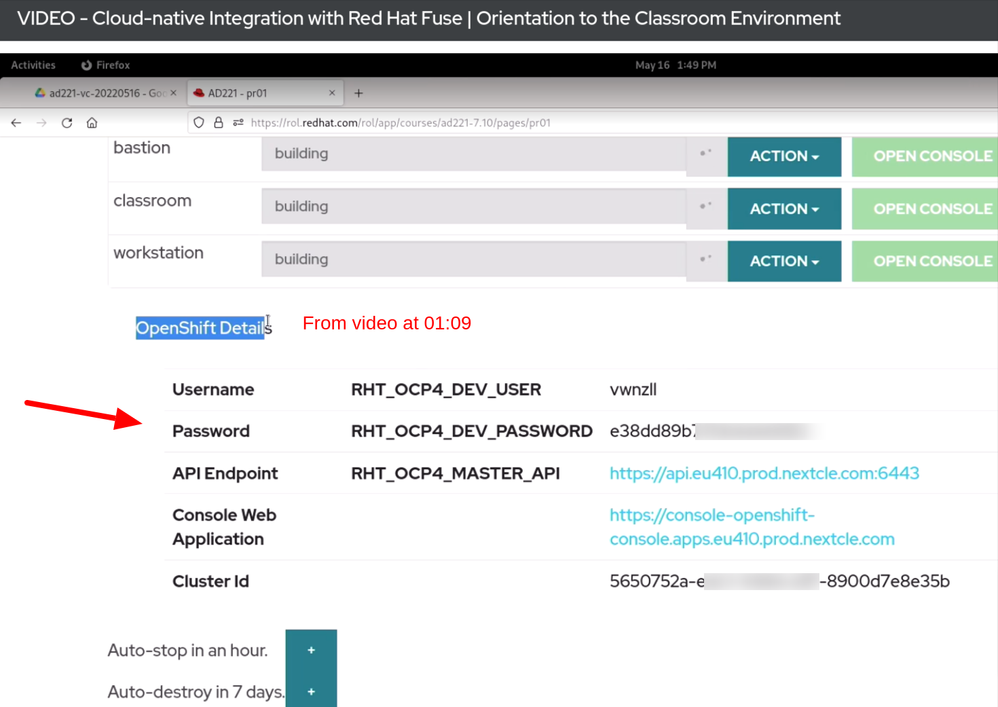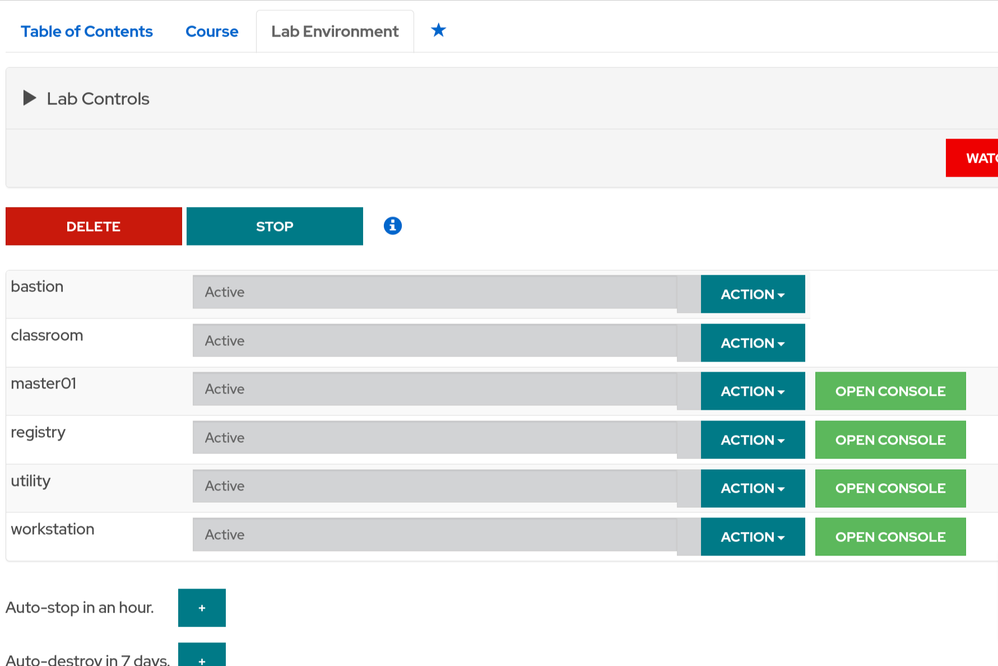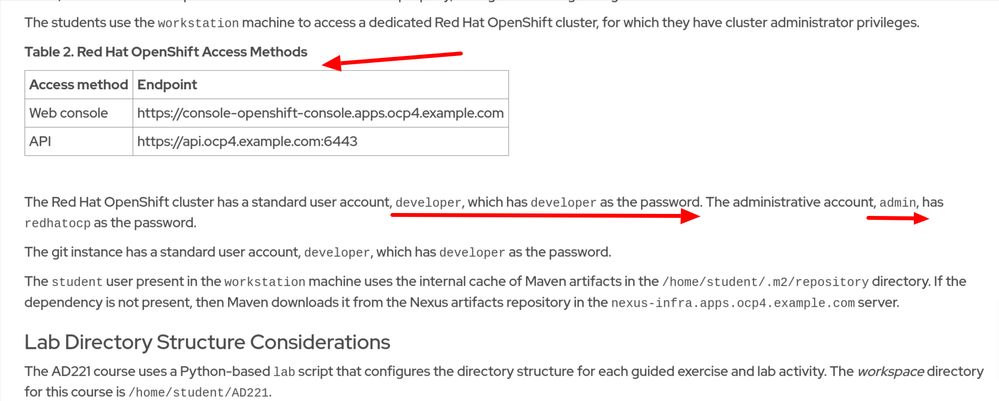- Red Hat Community
- :
- AD221 - Cloud-native Integration with Red Hat Fuse and Apache Camel
- :
- Forum
- :
- Re: Lab Env OpenShift API, Username details never ...
- Subscribe to RSS Feed
- Mark Topic as New
- Mark Topic as Read
- Float this Topic for Current User
- Bookmark
- Subscribe
- Mute
- Printer Friendly Page
- Mark as New
- Bookmark
- Subscribe
- Mute
- Subscribe to RSS Feed
- Permalink
- Report Inappropriate Content
- 2,565 Views
Lab Env OpenShift API, Username details never shown
Hi,
On creation of the lab environment, the API endpoint, and username details of the lab OpenShift cluster are never shown like they are in the guided video of the lab environment configuration.
How do we get these details?
- Mark as New
- Bookmark
- Subscribe
- Mute
- Subscribe to RSS Feed
- Permalink
- Report Inappropriate Content
- 2,501 Views
Hello @wcushen
Thanks for reaching out.
The lab's design has been updated, and now the connection information is integrated within the lab itself.
If you need additional information, I suggest opening a support case for further assistance
- Mark as New
- Bookmark
- Subscribe
- Mute
- Subscribe to RSS Feed
- Permalink
- Report Inappropriate Content
- 2,494 Views
cluster?
The docs/video don’t align which what you’ve said.
- Mark as New
- Bookmark
- Subscribe
- Mute
- Subscribe to RSS Feed
- Permalink
- Report Inappropriate Content
- 2,454 Views
No, In the video, you can observe that all the information is initially presented on the laboratory environment page, but it is subsequently removed and integrated into GE/labs.
If you require additional information, please feel free to submit a feedback ticket or a support case.
- Mark as New
- Bookmark
- Subscribe
- Mute
- Subscribe to RSS Feed
- Permalink
- Report Inappropriate Content
- 2,445 Views
@wcushen Thank you for reaching out.
In the latest labs the environment has been updated in such a way that there is a separate openshift cluster for each lab env like registry etc. So whenver you click on "CREATE" in the lab environment tab there is a cluster getting deployed. You can monitor the cluster status using the below commands:
ssh lab@utility
And once you are in utility server you can run "./wait.sh" which will provide you the cluster status.
And the details for console URL, username etc will be covered as part of the exercise/lab instructions, you can just follow that.
Recommend you to try it out and let us know in case of any questions.
- Mark as New
- Bookmark
- Subscribe
- Mute
- Subscribe to RSS Feed
- Permalink
- Report Inappropriate Content
- 2,346 Views
Hello @wcushen !
Thanks for reaching out!
I got your issue and the point about the mismatch between the current lab settings and the video course in the orientation to the classroom environment chapter :
However, this cluster configuration is now updated and you dont get the user details or API for every learner separately. It is now like this :
Refer to the same chapter in online pdf :
I will raise an internal ticket to update the videos asap ! Regret the inconvenience caused.
- Mark as New
- Bookmark
- Subscribe
- Mute
- Subscribe to RSS Feed
- Permalink
- Report Inappropriate Content
- 2,342 Views
@wcushen I have alerted the video course team for updating the videos at the earliest. Thank you for reporting this here.
Red Hat
Learning Community
A collaborative learning environment, enabling open source skill development.