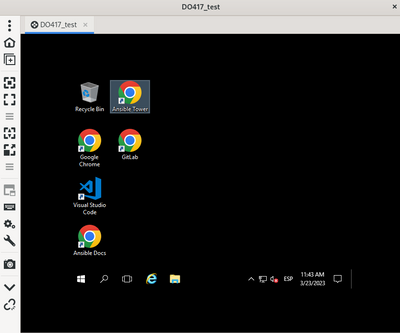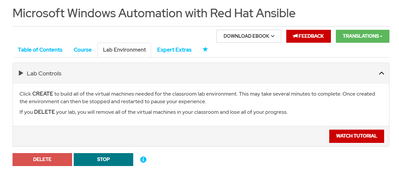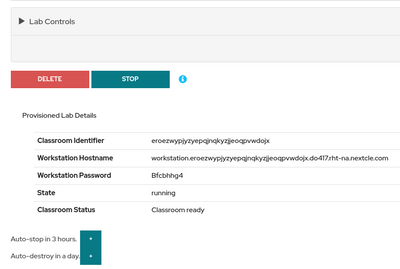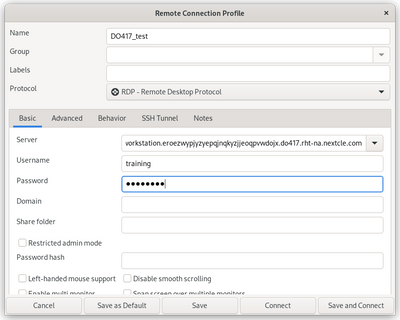- Red Hat Community
- :
- Discuss
- :
- Automation, Management & Ansible
- :
- Red Hat Ansible (DO417) course labs will not build
- Subscribe to RSS Feed
- Mark Topic as New
- Mark Topic as Read
- Float this Topic for Current User
- Bookmark
- Subscribe
- Mute
- Printer Friendly Page
- Mark as New
- Bookmark
- Subscribe
- Mute
- Subscribe to RSS Feed
- Permalink
- Report Inappropriate Content
- 4,889 Views
Red Hat Ansible (DO417) course labs will not build
I had to delete the lab environment because it was not working right, I went to recreate and get this instead of a new lab environment:
State failed
Classroom Status Unavailable
- Mark as New
- Bookmark
- Subscribe
- Mute
- Subscribe to RSS Feed
- Permalink
- Report Inappropriate Content
- 4,881 Views
Hi @ruttrowg,
Apologies for the inconvenience.
Please try to refresh the window and access the portal in Incognito mode (private window).
If the issue is still present I would suggest opening a support ticket for this issue. Please log in to access.redhat.com and choose the product as "Red Hat Online Learning" to raise a ticket.
The support will be able to assist you better in this regards,
Happy learning!
Regards,
Ashish
- Mark as New
- Bookmark
- Subscribe
- Mute
- Subscribe to RSS Feed
- Permalink
- Report Inappropriate Content
- 4,121 Views
I had the same issue with trying to build the lab for do417vc-2.8. It looks like it finishes building it but no computers show up at all.
| Classroom Identifier: dnqqnolqgnzwxljxeepgyvzzjexnkddre |
| Workstation hostname: workstation.dnqqnolqgnzwxljxeepgyvzzjexnkddre.do417.rht-na.nextcle.com |
| State: running |
| Classroom Status: Classroom ready |
- Mark as New
- Bookmark
- Subscribe
- Mute
- Subscribe to RSS Feed
- Permalink
- Report Inappropriate Content
- 4,077 Views
Hello @smithmj43 ,
Apologies for the delayed response.
I tried to build a new lab and it worked
Take into account that to access the lab you need to use an RDP client (such as Remmina for Fedor/RHEL) and provide the information you paste in the chat.
Also, take into account that the lab could take a lot of time to be ready.
Let us know if you finally get access to the environment.
Kind regards.
Toni
- Mark as New
- Bookmark
- Subscribe
- Mute
- Subscribe to RSS Feed
- Permalink
- Report Inappropriate Content
- 4,067 Views
Ok, it took an hour to get to where it showed this (doesn't list any instances yet). I'll keep it running and see if any instances show up
- Mark as New
- Bookmark
- Subscribe
- Mute
- Subscribe to RSS Feed
- Permalink
- Report Inappropriate Content
- 4,056 Views
Hi again @smithmj43 ,
I am asking internally because, to me, and reading the classroom environment, we should see the list of VMs, but let me ask to double-check.
Meanwhile, you should be able to access the workstation VM, to move forward by using the following information from the Lab Environment tab:
- Workstation Hostname
- Workstation Password
This is the information from my environment:
And this is the screenshot of the Remmina configuration:
I hope this helps.
- Mark as New
- Bookmark
- Subscribe
- Mute
- Subscribe to RSS Feed
- Permalink
- Report Inappropriate Content
- 4,046 Views
I tried on my home laptop and I was able to RDP into the workstation listed. The list of VMs still never showed up for me. i've left it running all day. Makes it difficult not knowing whats in the lab environment. I was never able to RDP to it on my work laptop.
- Mark as New
- Bookmark
- Subscribe
- Mute
- Subscribe to RSS Feed
- Permalink
- Report Inappropriate Content
- 4,036 Views
Hello @smithmj43 ,
The platform team confirmed that this course doesn't show the list of VMs. Sorry for the inconvenience.
We will modify the classroom environment guide because we are speaking about restarting/shutting the VMs, which could create confusion for the students.
This is a particular course that does not use control VMs. We only provide access to the VMs through an RDP connection.
- Mark as New
- Bookmark
- Subscribe
- Mute
- Subscribe to RSS Feed
- Permalink
- Report Inappropriate Content
- 4,021 Views
Thank you for your help with this. I greatly appreciate it!
Red Hat
Learning Community
A collaborative learning environment, enabling open source skill development.