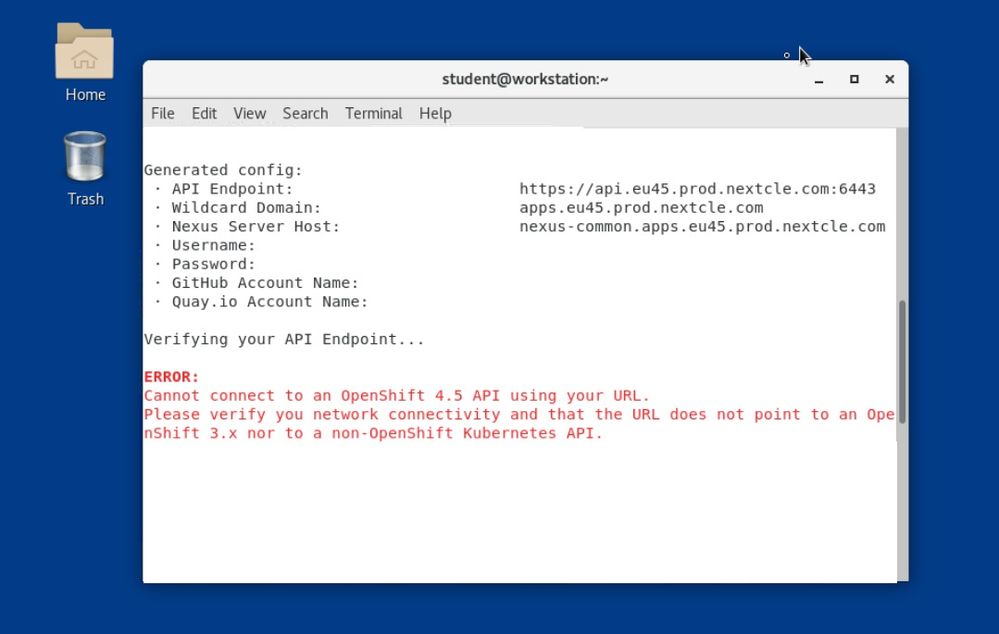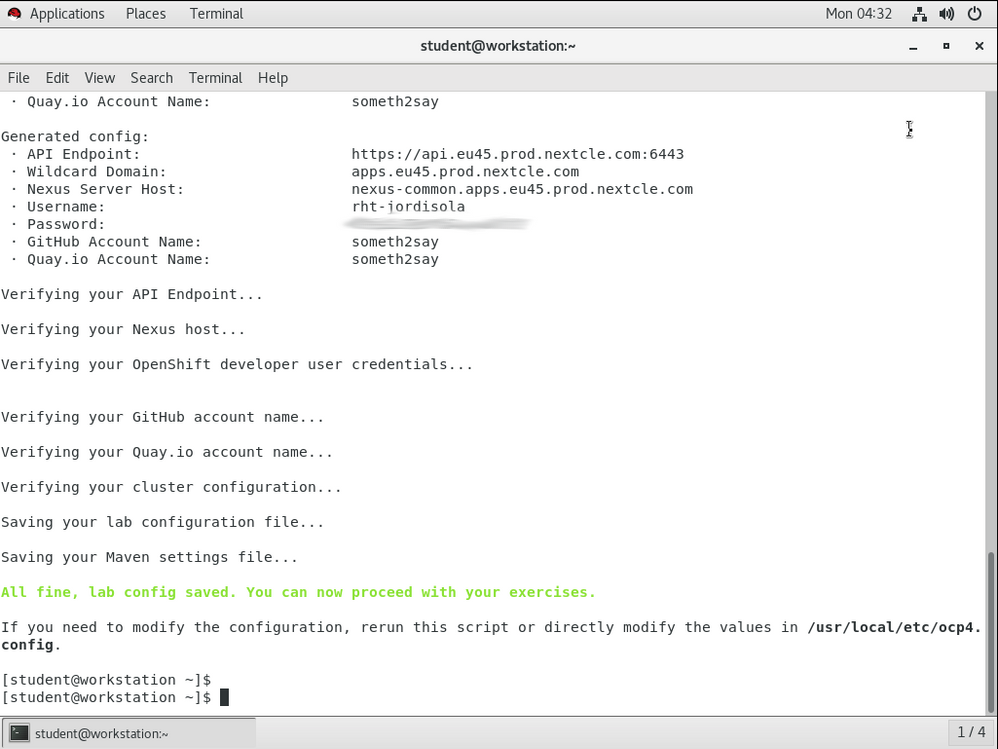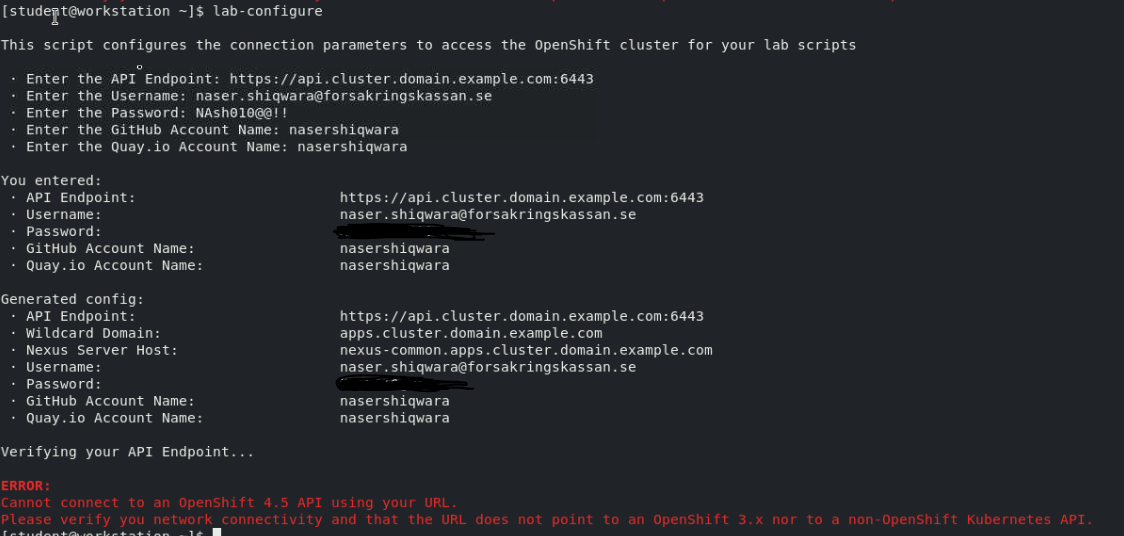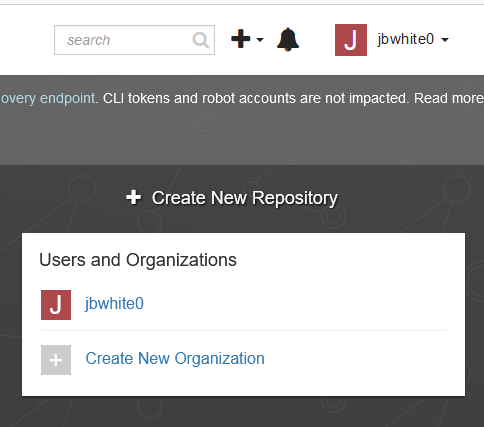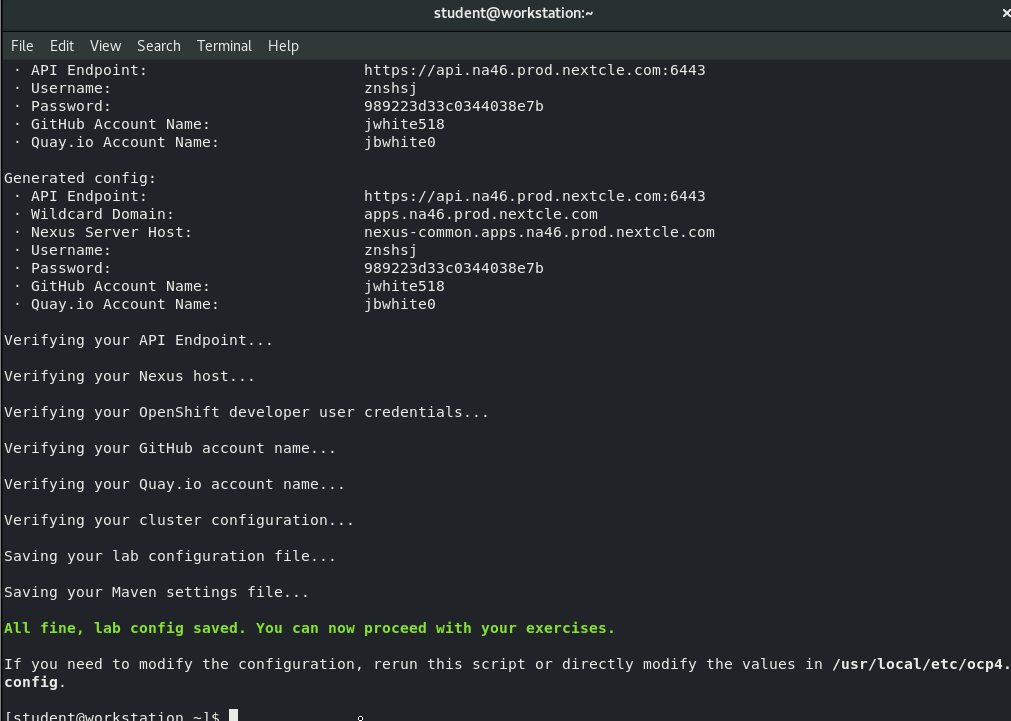- Red Hat Community
- :
- Discuss
- :
- Containers, DevOps & OpenShift
- :
- Re: Connection error to Openshift 4.5 API during m...
- Subscribe to RSS Feed
- Mark Topic as New
- Mark Topic as Read
- Float this Topic for Current User
- Bookmark
- Subscribe
- Mute
- Printer Friendly Page
- Mark as New
- Bookmark
- Subscribe
- Mute
- Subscribe to RSS Feed
- Permalink
- Report Inappropriate Content
- 9,053 Views
Connection error to Openshift 4.5 API during my DO288/4.5 Managing an Application with the CLI exerc
During my Guided Exercise: Managing an Application with the CLI the oc logs -f bc/quotesapi command suddenly didn't work anymore (timeout).
So, in order to try to solve my self the problem, I tried again the DO288/4.5 lab-configure operation, using
API Endpoint RHT_OCP4_MASTER_API https://api.eu45.prod.nextcle.com:6443
Anyway, the following strange red blocking error appears:
Cannot connect to an OpenShift 4.5 API using your URL.
Please verify ....
Can anyone suggest me a solution to go on wit
- Mark as New
- Bookmark
- Subscribe
- Mute
- Subscribe to RSS Feed
- Permalink
- Report Inappropriate Content
- 8,116 Views
Hi
I just tried the same lab-configure with the same cluster and it worked fine.
Maybe the cluster had some hiccup? Can you please give it another try?
Kind regards
Jordi Sola
- Mark as New
- Bookmark
- Subscribe
- Mute
- Subscribe to RSS Feed
- Permalink
- Report Inappropriate Content
- 7,922 Views
I am having a similar issue in the DO180 course but will post separately about it. Sorry I could not delete my reply.
- Mark as New
- Bookmark
- Subscribe
- Mute
- Subscribe to RSS Feed
- Permalink
- Report Inappropriate Content
- 7,613 Views
Cannot connect to an openShift 4,5 API using your URL duting my DO180.
I really need some help if theres any one can explen to me how to fix this issue .
- Mark as New
- Bookmark
- Subscribe
- Mute
- Subscribe to RSS Feed
- Permalink
- Report Inappropriate Content
- 7,599 Views
Hi @naser
The user you are typing (naser.shiqwara@...) seems a private username.
As per https://rol.redhat.com/rol/app/courses/do288-4.6/pages/ch01s03, you must use the credentials provided in your lab environment: 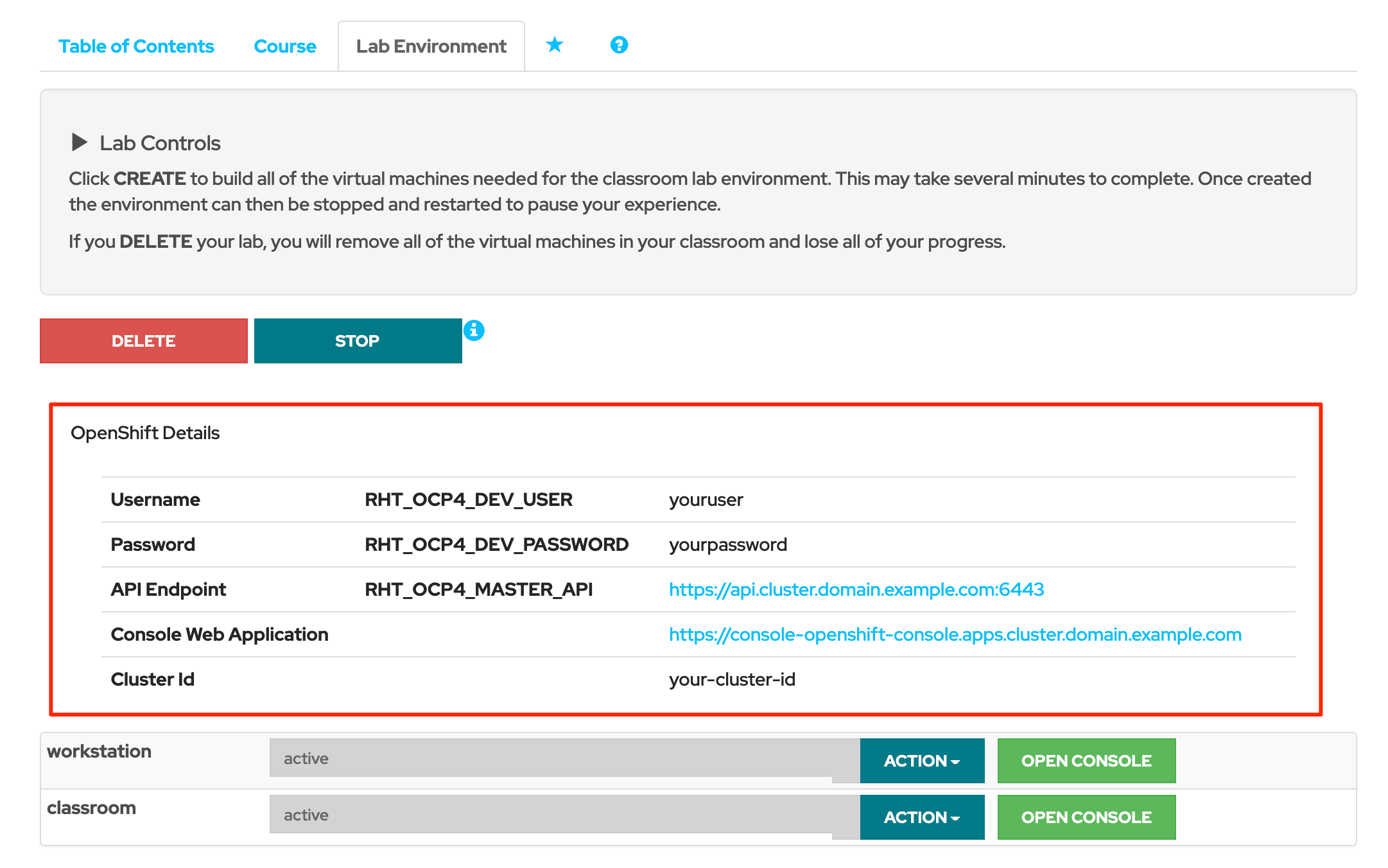 Hope that helps.
Hope that helps.
Kind regards
Jordi Sola
- Mark as New
- Bookmark
- Subscribe
- Mute
- Subscribe to RSS Feed
- Permalink
- Report Inappropriate Content
- 7,494 Views
Having this issue setting up my lab environment. Have used all the credentials provided during my lab creation. I have tried two different names for github - my login username, and my profile username, which do not match. How do I get help on this?
- Mark as New
- Bookmark
- Subscribe
- Mute
- Subscribe to RSS Feed
- Permalink
- Report Inappropriate Content
- 7,474 Views
Hi JWhite
The credentials are ok (despite I can't find any `jwhite0` user in Quay.io).
I know we had an outage a few days ago with NA OCP clusters. Maybe you were just unlucky.
Would you please try again?
Nevertheless, be aware that DO288/4.5 is about to be retired next November, so I would encourage you to move to 4.6. This version includes OCP updates and some content updates and bug fixes you might find interesting.
I hope that helps! Kind regards
Jordi Sola
- Mark as New
- Bookmark
- Subscribe
- Mute
- Subscribe to RSS Feed
- Permalink
- Report Inappropriate Content
- 7,464 Views
Jordi,
I piggybacked on an existing thread regarding the lab setup for DO288. Checking my course, I am definitely using OCP 4.6. Thanks for the heads up.
Regarding quay.io, when I go onto the quay website it appears that my account name is jbwhite0. Though I realize quay uses SSO with redhat.com. So in the setup script for the DO288 lab, do I use the quay account name or my RH account name? See quay screenshot.
- Mark as New
- Bookmark
- Subscribe
- Mute
- Subscribe to RSS Feed
- Permalink
- Report Inappropriate Content
- 7,463 Views
And now you can disregard my question because it's all working today. It must have been an outage yesterday. jbwhite0 did work during the setup. Thank you.
- Mark as New
- Bookmark
- Subscribe
- Mute
- Subscribe to RSS Feed
- Permalink
- Report Inappropriate Content
- 7,448 Views
Glad it worked fine!
Enjoy the course!
Jordi Sola
Red Hat
Learning Community
A collaborative learning environment, enabling open source skill development.