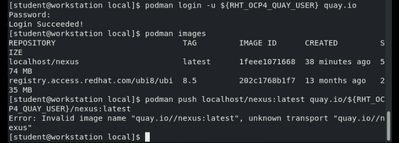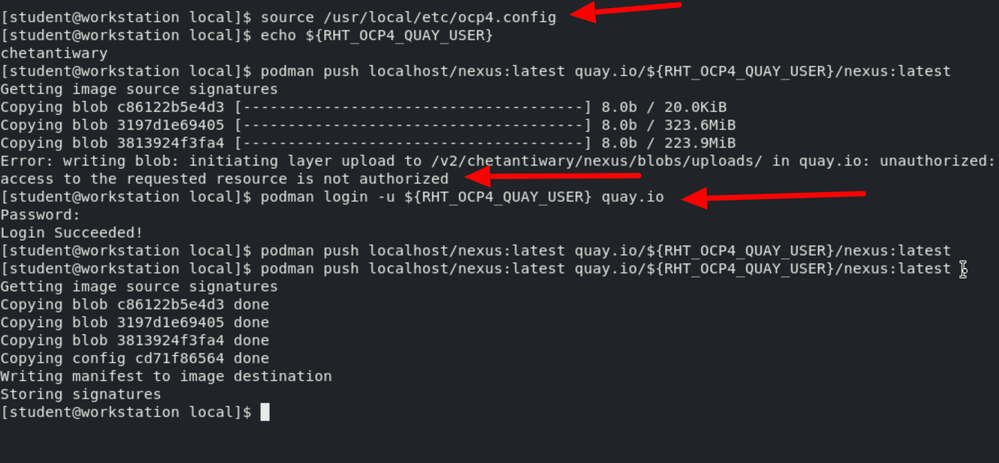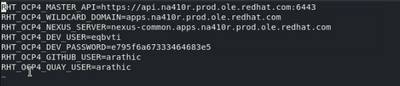- Red Hat Community
- :
- Discuss
- :
- Containers, DevOps & OpenShift
- :
- Re: Do180 comprehensive review question - quay use...
- Subscribe to RSS Feed
- Mark Topic as New
- Mark Topic as Read
- Float this Topic for Current User
- Bookmark
- Subscribe
- Mute
- Printer Friendly Page
- Mark as New
- Bookmark
- Subscribe
- Mute
- Subscribe to RSS Feed
- Permalink
- Report Inappropriate Content
- 2,169 Views
Do180 comprehensive review question - quay username not getting populated
Hi,
I am doing the Do180 comprehensive review and I can see the RHT_OCP4_QUAY_USER in the /usr/local/etc/ocp4.config file. But when I try to push the nexus image to Quay getting an error
Any idea how to fix please?
Thanks,
Arathi
- Mark as New
- Bookmark
- Subscribe
- Mute
- Subscribe to RSS Feed
- Permalink
- Report Inappropriate Content
- 2,152 Views
I have a feeling that your login to quay might've not been as successful as the output suggests. Because generally speaking the syntax of your commands looks alright (though I'm used to doing a push based only the targetname, without also specifying the source label).
Could you run:
- echo ${RHT_OCP4_QUAY_USER}
- podman search quay.io/ | grep ${RHT_OCP4_QUAY_USER}
- Mark as New
- Bookmark
- Subscribe
- Mute
- Subscribe to RSS Feed
- Permalink
- Report Inappropriate Content
- 2,145 Views
Hi @Arathi !
Thanks for reaching out!
It seems you are still accessing v4.10 course.
You can source the config file ( ocp4.config ) and then do podman login and then do the podman push as shown below : It will work
- Mark as New
- Bookmark
- Subscribe
- Mute
- Subscribe to RSS Feed
- Permalink
- Report Inappropriate Content
- 2,132 Views
Hi @Chetan_Tiwary_, Thanks for your message. I tried but can see that its empty for some reason.
And the ocp4.config file is:
- Mark as New
- Bookmark
- Subscribe
- Mute
- Subscribe to RSS Feed
- Permalink
- Report Inappropriate Content
- 2,125 Views
After source command , do a podman login and then try to run the podman push command and see if it is working or not.
If it is still not working then do one thing: delete your existing lab and create a fresh one and then start with lab-configure and then redo the steps as I suggested.
If it does not work for you at all - please open a support case.
Red Hat
Learning Community
A collaborative learning environment, enabling open source skill development.