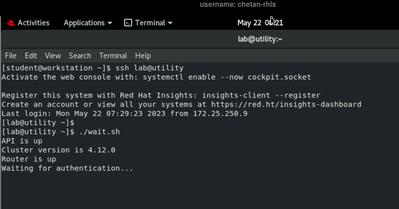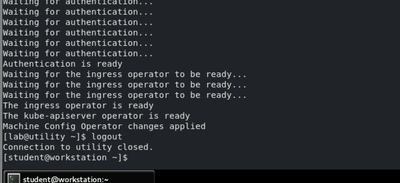- Red Hat Community
- :
- Discuss
- :
- Containers, DevOps & OpenShift
- :
- Re: OCP Cluster takes time to get ready in OpenShi...
- Subscribe to RSS Feed
- Mark Topic as New
- Mark Topic as Read
- Float this Topic for Current User
- Bookmark
- Subscribe
- Mute
- Printer Friendly Page
- Mark as New
- Bookmark
- Subscribe
- Mute
- Subscribe to RSS Feed
- Permalink
- Report Inappropriate Content
- 5,192 Views
OCP Cluster takes time to get ready in OpenShift courses
Whenever you are doing lab exercises in OpenShift courses like DO188, DO280 , DO288 , DO240 , DO378 etc : you may see that upon starting the lab and your VMs showing status as active - you still cannot run any lab start scripts - it will either fail or say that OCP cluster is not ready to accept requests.
This is normal as the OCP cluster components will take some time to be ready so that it can accept the requests.
In these cases you should wait for 15 - 20 mins ( sometimes 20+ )after your lab has been started before you run any lab start scripts. In the meanwhile you can login to utility server from workstation as "ssh lab@utility" and run the script "./wait.sh" - this will show the status of your OCP cluster.
Wait till the script completes and everything is showing as UP and ready.
Then you can start your GE/ lab activity.
- Mark as New
- Bookmark
- Subscribe
- Mute
- Subscribe to RSS Feed
- Permalink
- Report Inappropriate Content
- 5,104 Views
Thanks for sharing this @Chetan_Tiwary_ , although it's usually explained in the first section of the course (Orientation to the Classroom Environment) I'm sure many of us jump straight to the course contents, and then break our heads because the cluster is failing.
Now, there is one more place where students can find this help by googling it!
Free software for free people
- Mark as New
- Bookmark
- Subscribe
- Mute
- Subscribe to RSS Feed
- Permalink
- Report Inappropriate Content
- 5,004 Views
I am taking DO188, and Openshift cluster is not used until Chapter 8. So maybe it was in the orientation, but that was awhile ago when I read it.
- Mark as New
- Bookmark
- Subscribe
- Mute
- Subscribe to RSS Feed
- Permalink
- Report Inappropriate Content
- 5,033 Views
Thank you, this was useful to find. I was wondering what was going on with my lab environment. FYI, the do180-4.12 course makes no mention of this in the orentation to the classroom environment section.
- Mark as New
- Bookmark
- Subscribe
- Mute
- Subscribe to RSS Feed
- Permalink
- Report Inappropriate Content
- 4,839 Views
Thanks for sharing.
- Mark as New
- Bookmark
- Subscribe
- Mute
- Subscribe to RSS Feed
- Permalink
- Report Inappropriate Content
- 4,706 Views
Thanks for sharing this useful content.
Ben jonson
Red Hat
Learning Community
A collaborative learning environment, enabling open source skill development.