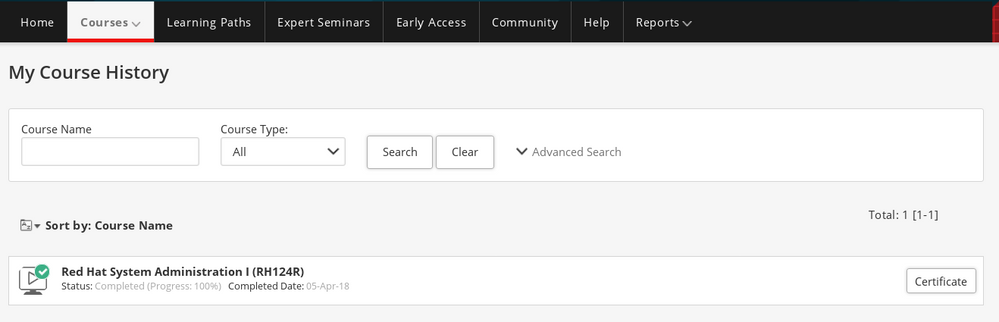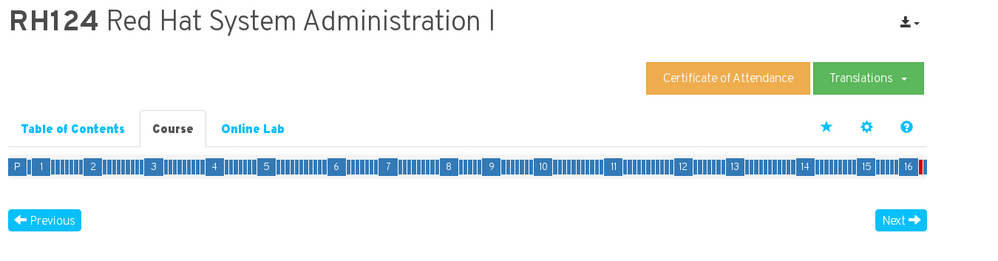- Red Hat Community
- :
- Discuss
- :
- Containers, DevOps & OpenShift
- :
- Re: Where can I download my certificate for ansibl...
- Subscribe to RSS Feed
- Mark Topic as New
- Mark Topic as Read
- Float this Topic for Current User
- Bookmark
- Subscribe
- Mute
- Printer Friendly Page
- Mark as New
- Bookmark
- Subscribe
- Mute
- Subscribe to RSS Feed
- Permalink
- Report Inappropriate Content
- 4,935 Views
Where can I download my certificate for ansible implementation course, after completing the course online.
thank's
Accepted Solutions
- Mark as New
- Bookmark
- Subscribe
- Mute
- Subscribe to RSS Feed
- Permalink
- Report Inappropriate Content
- 4,931 Views
@dak,
That depends on how you took the course 'online'. If it was a virtual delivery (live instructor led course, but delivered via the internet), then one is likely going to be sent to you when the instructor closes out their delivery paperwork. If this is from Red Hat Online Learning, Video Classroom, or is a class taken within your Red Hat Learning Subscription, when you reach 75% completion in the course content, an option to download a certificate (Red Hat Online Training) or request a certificate (Video Classroom) will become available. If none of these things either describe how you took the course or UI elements did not appear as expected, you can always contact the training operations team at: training@redhat.com
-STM
- Mark as New
- Bookmark
- Subscribe
- Mute
- Subscribe to RSS Feed
- Permalink
- Report Inappropriate Content
- 4,917 Views
@dak,
You have a couple of choices. The RHLS-Standard user interface stores certificates under the Courses->My Course History page, here's a screenshot from my test account:
You can see the certificate button next to the RH124 that was completed on this account.
Alternatively, it is also displayed within the course itself. If you launch the course, and have completed 75% of it, you'll see a certificate button displayed within the course content as well. As pictured here:
For a while there was an idea of "completion" happening at 90%, and I see that denoted on the details view you're showing above. It could be that there's a discrepency between the LMS platform and the content platform on when this is offered. The content platform offers it at 75%.
-STM
- Mark as New
- Bookmark
- Subscribe
- Mute
- Subscribe to RSS Feed
- Permalink
- Report Inappropriate Content
- 4,932 Views
@dak,
That depends on how you took the course 'online'. If it was a virtual delivery (live instructor led course, but delivered via the internet), then one is likely going to be sent to you when the instructor closes out their delivery paperwork. If this is from Red Hat Online Learning, Video Classroom, or is a class taken within your Red Hat Learning Subscription, when you reach 75% completion in the course content, an option to download a certificate (Red Hat Online Training) or request a certificate (Video Classroom) will become available. If none of these things either describe how you took the course or UI elements did not appear as expected, you can always contact the training operations team at: training@redhat.com
-STM
- Mark as New
- Bookmark
- Subscribe
- Mute
- Subscribe to RSS Feed
- Permalink
- Report Inappropriate Content
- 4,921 Views
Hello,
Thank you for your response, the training is online, but I do not have the button to download the certificate
@STM
- Mark as New
- Bookmark
- Subscribe
- Mute
- Subscribe to RSS Feed
- Permalink
- Report Inappropriate Content
- 4,918 Views
@dak,
You have a couple of choices. The RHLS-Standard user interface stores certificates under the Courses->My Course History page, here's a screenshot from my test account:
You can see the certificate button next to the RH124 that was completed on this account.
Alternatively, it is also displayed within the course itself. If you launch the course, and have completed 75% of it, you'll see a certificate button displayed within the course content as well. As pictured here:
For a while there was an idea of "completion" happening at 90%, and I see that denoted on the details view you're showing above. It could be that there's a discrepency between the LMS platform and the content platform on when this is offered. The content platform offers it at 75%.
-STM
Red Hat
Learning Community
A collaborative learning environment, enabling open source skill development.