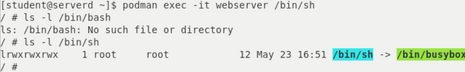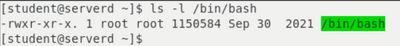- Red Hat Community
- :
- Discuss
- :
- Containers, DevOps & OpenShift
- :
- Re: /bin/bash NOT FOUND under container when run "...
- Subscribe to RSS Feed
- Mark Topic as New
- Mark Topic as Read
- Float this Topic for Current User
- Bookmark
- Subscribe
- Mute
- Printer Friendly Page
- Mark as New
- Bookmark
- Subscribe
- Mute
- Subscribe to RSS Feed
- Permalink
- Report Inappropriate Content
- 19.6K Views
Hi podman experts,
After a container is created using "podman run -d --name <container_name> ...", I encountered a problem as described in the subject title -- "podman exec -it <container_name> /bin/bash" shows /bin/bash not found. Detailed message as the following:
When using /bin/sh to run inside container and listing /bin/bash shows : No such file.
Under RHEL 8 Linux, /bin/bash does exist as shown in the following screenshot.
I retried the above scenario both on Podman v3 and on Podman v4, the result is the same on most of my Linux VMs (RHEL 8 and CentOS 8).
Can anyone advise me how to resolve this problem ? Thanks
Best regard,
Accepted Solutions
- Mark as New
- Bookmark
- Subscribe
- Mute
- Subscribe to RSS Feed
- Permalink
- Report Inappropriate Content
- 19.6K Views
That seems to be an image based on AlpineLinux :
$ podman run --rm -it quay.io/libpod/banner sh
/ # hostname
6092007ed534
/ # cat /etc/os-release
NAME="Alpine Linux"
ID=alpine
VERSION_ID=3.16.0
PRETTY_NAME="Alpine Linux v3.16"
HOME_URL="https://alpinelinux.org/"
BUG_REPORT_URL="https://gitlab.alpinelinux.org/alpine/aports/-/issues"
/ # apk add bash
fetch https://dl-cdn.alpinelinux.org/alpine/v3.16/main/x86_64/APKINDEX.tar.gz
fetch https://dl-cdn.alpinelinux.org/alpine/v3.16/community/x86_64/APKINDEX.tar.gz
(1/4) Installing ncurses-terminfo-base (6.3_p20220521-r0)
(2/4) Installing ncurses-libs (6.3_p20220521-r0)
(3/4) Installing readline (8.1.2-r0)
(4/4) Installing bash (5.1.16-r2)
Executing bash-5.1.16-r2.post-install
Executing busybox-1.35.0-r13.trigger
OK: 12 MiB in 25 packages
/ # bash
bash-5.1#
exit
/ #
- Mark as New
- Bookmark
- Subscribe
- Mute
- Subscribe to RSS Feed
- Permalink
- Report Inappropriate Content
- 19.6K Views
What is the image you are using for this podman command ? It is quite possible you are using a hardened image which doesn't have the shells enabled. You could also try podman cp bash or sh to the containers /bin/ and then the exec command should possibly work.
- Mark as New
- Bookmark
- Subscribe
- Mute
- Subscribe to RSS Feed
- Permalink
- Report Inappropriate Content
- 19.6K Views
The image is quay.io/libpod/banner which is built from busybox. It sounds like busybox does not support /bin/bash. Even I used "podman cp" command coping the /bin/bash to the container built from this image, it still didn't work.
I used the "quay.io/redhattraining/httpd-parent" image to do the same scenario test, it worked as expected.
So thanks for your guidance. I thought "podman exec ..." command should be able to support usual Linux command like bash but it depends.
- Mark as New
- Bookmark
- Subscribe
- Mute
- Subscribe to RSS Feed
- Permalink
- Report Inappropriate Content
- 19.6K Views
Someone with more knowledge can explain better on on how this image quay.io/libpod/banner would have been built or why the bash command fails even after doing podman cp.
ravi@EX180:podman run -d --name=banner quay.io/libpod/banner
f3af42f36e0b309f230949632b97991ebccb91590cffb4f35cf4ae37b98a6751
ravi@EX180:podman ps -a
CONTAINER ID IMAGE COMMAND CREATED STATUS PORTS NAMES
f3af42f36e0b quay.io/libpod/banner:latest nginx -g daemon o... 8 seconds ago Up 8 seconds ago banner
ravi@EX180:podman exec -it banner /bin/bash
Error: crun: executable file `/bin/bash` not found in $PATH: No such file or directory: OCI runtime attempted to invoke a command that was not found
ravi@EX180:podman exec -it banner /bin/sh
/ # pwd
/
/ # hostname
f3af42f36e0b
/ #
ravi@EX180:podman cp /bin/bash banner:/bin/
ravi@EX180:podman exec -it banner /bin/bash
exec: No such file or directory
ravi@EX180:podman exec -it banner /bin/sh
/ # cd /bin
/bin # ls -la
total 2180
drwxr-xr-x 1 root root 18 Jul 3 15:25 .
dr-xr-xr-x 1 root root 62 Jul 3 15:24 ..
lrwxrwxrwx 1 root root 12 May 23 16:51 arch -> /bin/busybox
lrwxrwxrwx 1 root root 12 May 23 16:51 ash -> /bin/busybox
lrwxrwxrwx 1 root root 12 May 23 16:51 base64 -> /bin/busybox
-rwxr-xr-x 1 root root 1390168 Nov 5 2021 bash
lrwxrwxrwx 1 root root 12 May 23 16:51 bbconfig -> /bin/busybox
-rwxr-xr-x 1 root root 837272 May 9 17:27 busybox
- Mark as New
- Bookmark
- Subscribe
- Mute
- Subscribe to RSS Feed
- Permalink
- Report Inappropriate Content
- 19.6K Views
That seems to be an image based on AlpineLinux :
$ podman run --rm -it quay.io/libpod/banner sh
/ # hostname
6092007ed534
/ # cat /etc/os-release
NAME="Alpine Linux"
ID=alpine
VERSION_ID=3.16.0
PRETTY_NAME="Alpine Linux v3.16"
HOME_URL="https://alpinelinux.org/"
BUG_REPORT_URL="https://gitlab.alpinelinux.org/alpine/aports/-/issues"
/ # apk add bash
fetch https://dl-cdn.alpinelinux.org/alpine/v3.16/main/x86_64/APKINDEX.tar.gz
fetch https://dl-cdn.alpinelinux.org/alpine/v3.16/community/x86_64/APKINDEX.tar.gz
(1/4) Installing ncurses-terminfo-base (6.3_p20220521-r0)
(2/4) Installing ncurses-libs (6.3_p20220521-r0)
(3/4) Installing readline (8.1.2-r0)
(4/4) Installing bash (5.1.16-r2)
Executing bash-5.1.16-r2.post-install
Executing busybox-1.35.0-r13.trigger
OK: 12 MiB in 25 packages
/ # bash
bash-5.1#
exit
/ #
- Mark as New
- Bookmark
- Subscribe
- Mute
- Subscribe to RSS Feed
- Permalink
- Report Inappropriate Content
- 19.5K Views
Note that you should not install packages in a running container. Either create a new container with the package baked in, or, in this case, I'd recommend using sh instead of bash (unless there's some specific reason for bash)
Red Hat
Learning Community
A collaborative learning environment, enabling open source skill development.