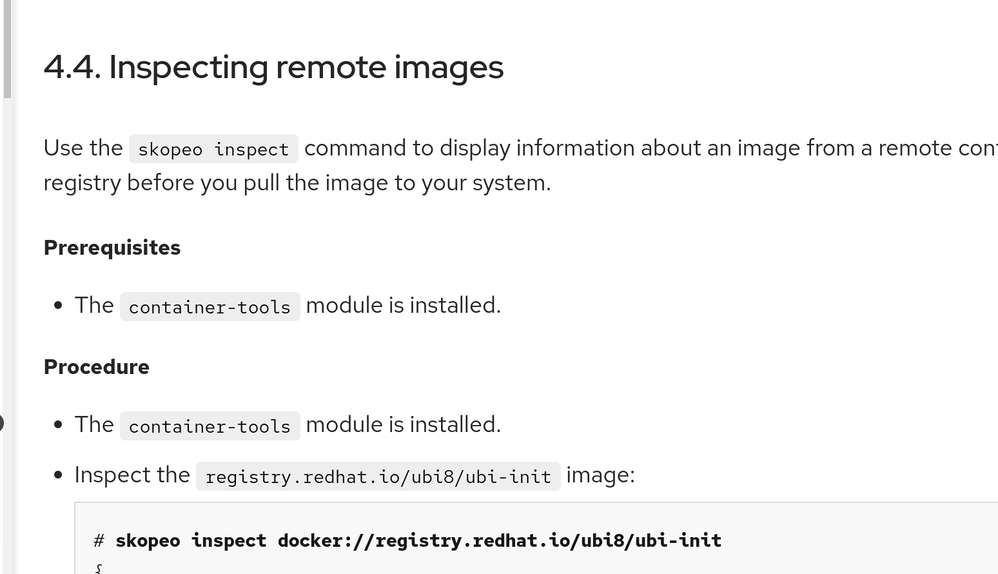- Red Hat Community
- :
- DO188 - Red Hat OpenShift Development I: Introduction to Containers with Podman
- :
- Forum
- :
- Solution for podman image inspect not working in f...
- Subscribe to RSS Feed
- Mark Topic as New
- Mark Topic as Read
- Float this Topic for Current User
- Bookmark
- Subscribe
- Mute
- Printer Friendly Page
- Mark as New
- Bookmark
- Subscribe
- Mute
- Subscribe to RSS Feed
- Permalink
- Report Inappropriate Content
- 2,659 Views
Solution for podman image inspect not working in first video of chapter 3
Thought I'd put this out there in case anybody else runs into it. If you follow along with the instructor in chapter 3, you'll get to about 10:30 in the video and notice that the podman image inspect command will not run as it does in the video:
[student@workstation ~]$ podman image inspect quay.io/rdacosta/my_httpd:latest
[]
Error: inspecting object: quay.io/rdacosta/my_httpd: image not known
What you have to do is pull the image before you can inspect it:
[student@workstation ~]$ podman image pull quay.io/rdacosta/my_httpd:latest
- Mark as New
- Bookmark
- Subscribe
- Mute
- Subscribe to RSS Feed
- Permalink
- Report Inappropriate Content
- 2,631 Views
Thanks @mairin for letting us know. I will check that and raise a flag for this.
- Mark as New
- Bookmark
- Subscribe
- Mute
- Subscribe to RSS Feed
- Permalink
- Report Inappropriate Content
- 2,622 Views
I don't actually know if you need to create or raise an issue for this. You are supposed to replace the QUAY_USER with your user. The instructor Ricardo is using his QUAY account and user and students should be using theirs. So, technically, in the demo he is using
quay.io/rdacosta/my_httpdbut students should be replacing their user in the example. Because we all have public unlocked repositories, it is possible for students to download Ricardo's image. If he ever deletes it, they won't even be able to perform a podman pull.
https://rhtapps.redhat.com/verify?certId=111-134-086
SENIOR TECHNICAL INSTRUCTOR / CERTIFIED INSTRUCTOR AND EXAMINER
Red Hat Certification + Training
- Mark as New
- Bookmark
- Subscribe
- Mute
- Subscribe to RSS Feed
- Permalink
- Report Inappropriate Content
- 2,619 Views
@Travis The issue highlighted here is that in the video of ch03s01 - around 10:18 timestamp - instructor uses podman inspect command on the image my_httpd directly without showing that the image has to be available locally to do the podman inspect step.
So, any learner who is doing the podman inspect directly will get the error what @mairin is getting. The image has to be pulled first ( It can be any image - quay.io/learner/image ).
I think to inspect an image remotely - we need to use skopeo inspect
Red Hat
Learning Community
A collaborative learning environment, enabling open source skill development.