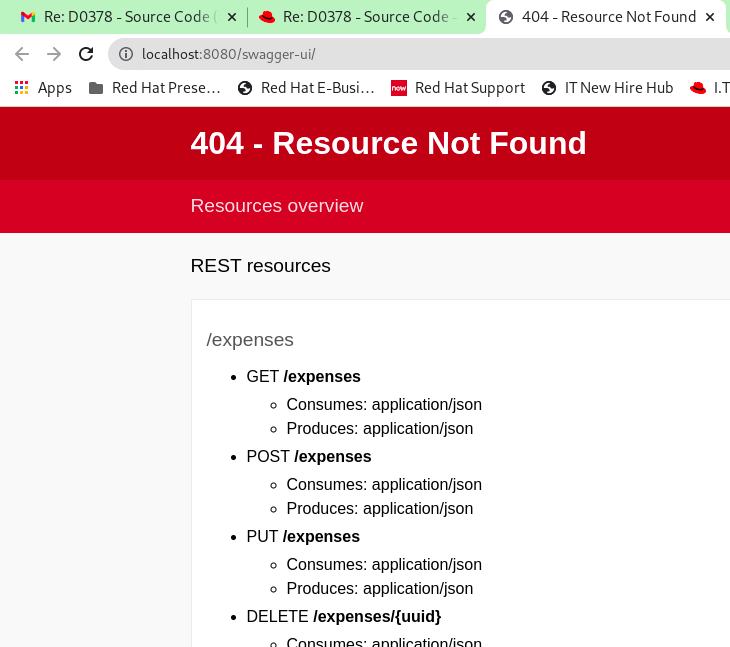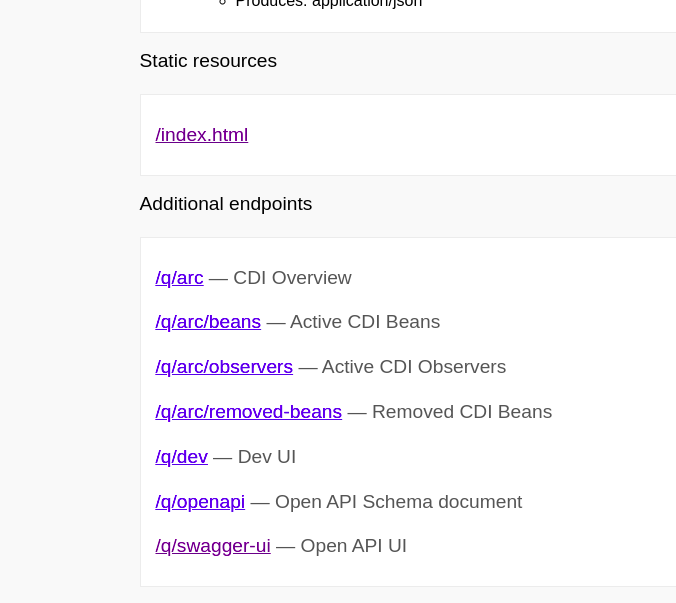- Red Hat Community
- :
- Discuss
- :
- Developer & Middleware
- :
- D0378 - Source Code
- Subscribe to RSS Feed
- Mark Topic as New
- Mark Topic as Read
- Float this Topic for Current User
- Bookmark
- Subscribe
- Mute
- Printer Friendly Page
- Mark as New
- Bookmark
- Subscribe
- Mute
- Subscribe to RSS Feed
- Permalink
- Report Inappropriate Content
- 5,531 Views
Hi guys, did you try to execute this example? https://github.com/RedHatTraining/DO378-apps/tree/master/expense-restful-service on a local laptop? I tried, but the swagger-ui didn't work.
The resources yes, but when I call the swagger URL I receive the message "Resource not found"
Accepted Solutions
- Mark as New
- Bookmark
- Subscribe
- Mute
- Subscribe to RSS Feed
- Permalink
- Report Inappropriate Content
- 5,485 Views
Okay, I see the issue.
I see someone raised the same issue as a defect in GitHub which occur to some of the users when quarkus application start with dev mode like: mvn quarkus:dev and access swagger like this: http://localhost:8080/q/swagger-ui/.
Location of swagger api where it contains the index.html after running in quarkus:dev mode not having all the required resources to load the content. AFAIK, 404 means here that page is blank without any content.
But, if you will scroll down the page, you will see Additional endpoints section where /swagger-ui/ endpoint listed. Click on this and it will take you to the list of swagger endpoints which is actually the url which I pasted in my previous comment (http://localhost:8080/swagger-ui/). So, this will not actually block you to test.
Happy learning.
Thanks!
Vikas Sharma
- Mark as New
- Bookmark
- Subscribe
- Mute
- Subscribe to RSS Feed
- Permalink
- Report Inappropriate Content
- 5,507 Views
Hi Rogerio,
Can you specify what URL you're trying to access the swagger?
Thanks!
Vikas Sharma
- Mark as New
- Bookmark
- Subscribe
- Mute
- Subscribe to RSS Feed
- Permalink
- Report Inappropriate Content
- 5,505 Views
- Mark as New
- Bookmark
- Subscribe
- Mute
- Subscribe to RSS Feed
- Permalink
- Report Inappropriate Content
- 5,489 Views
I tried this URL http://localhost:8080/swagger-ui/
- Mark as New
- Bookmark
- Subscribe
- Mute
- Subscribe to RSS Feed
- Permalink
- Report Inappropriate Content
- 5,486 Views
Okay, I see the issue.
I see someone raised the same issue as a defect in GitHub which occur to some of the users when quarkus application start with dev mode like: mvn quarkus:dev and access swagger like this: http://localhost:8080/q/swagger-ui/.
Location of swagger api where it contains the index.html after running in quarkus:dev mode not having all the required resources to load the content. AFAIK, 404 means here that page is blank without any content.
But, if you will scroll down the page, you will see Additional endpoints section where /swagger-ui/ endpoint listed. Click on this and it will take you to the list of swagger endpoints which is actually the url which I pasted in my previous comment (http://localhost:8080/swagger-ui/). So, this will not actually block you to test.
Happy learning.
Thanks!
Vikas Sharma
- Mark as New
- Bookmark
- Subscribe
- Mute
- Subscribe to RSS Feed
- Permalink
- Report Inappropriate Content
- 5,478 Views
@viksharm you are right. I found the endpoint http://localhost:8080/q/swagger-ui/ and it works. Tks for your support.
Red Hat
Learning Community
A collaborative learning environment, enabling open source skill development.